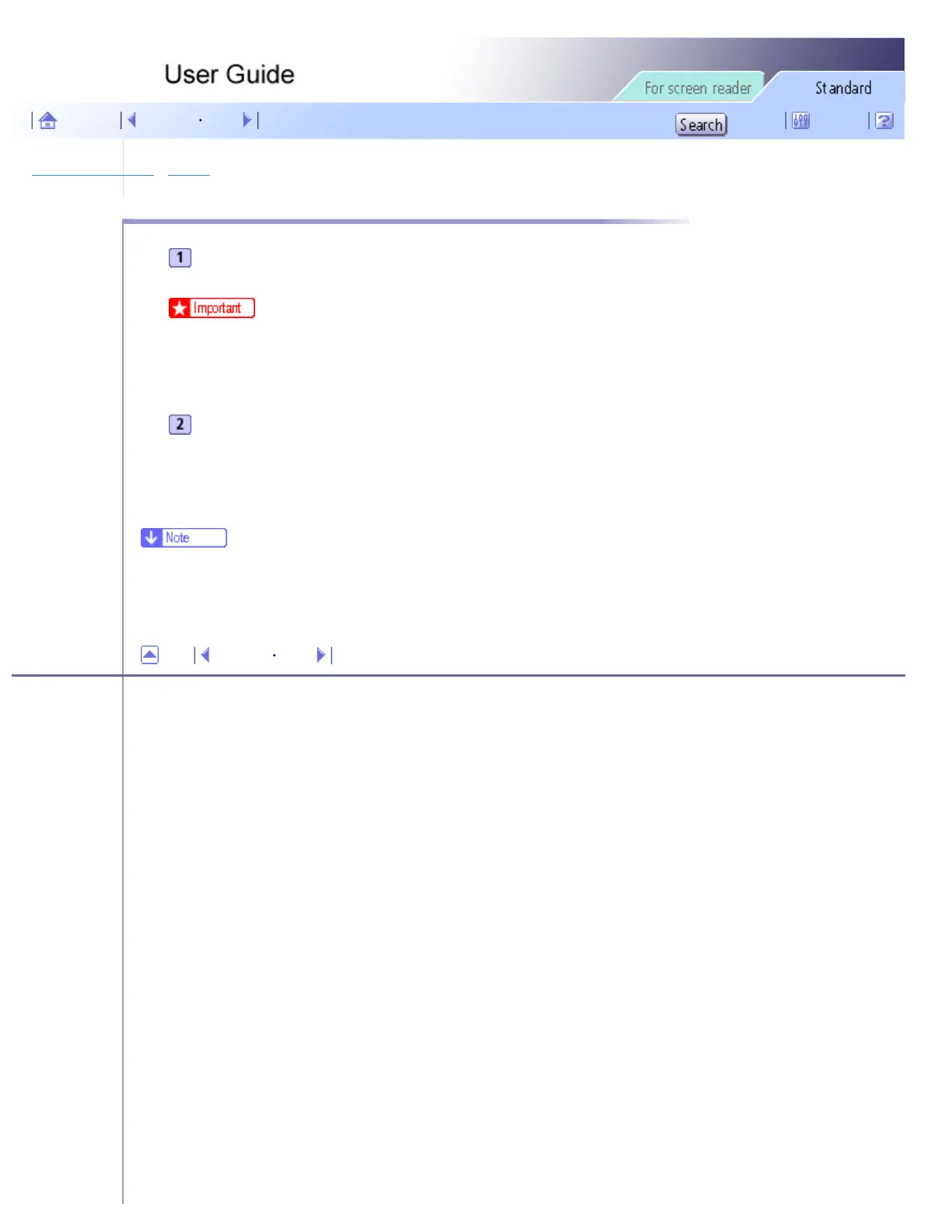Additional Information > Moving > Moving a Long Distance
Moving a Long Distance
Turn the power off, disconnect the USB cable, and then unplug the power cord from the wall outlet. Do
not remove the print cartridges. Remove the paper.
● To make sure the print heads are capped when the machine is off, always switch the machine off from the control panel. Switching off
in any other way may leave the print heads uncapped, possibly leading to printing problems.
Pack the printer for transport when moving it a long distance such as when changing office or
residence. Disconnect all cables, place the printer in the box it was in when purchased, and transport in a
level manner.
Contact sales or service representative for details.
● The inside of the printer may become dirty if the printer is not level when transported.
Top Previous Next
Copyright © 2005 All rights reserved.
file:///E|/shared/pdf-work/newfiles/pp2w/Op_Guide/int/0163.htm2005/10/05 12:05:56
