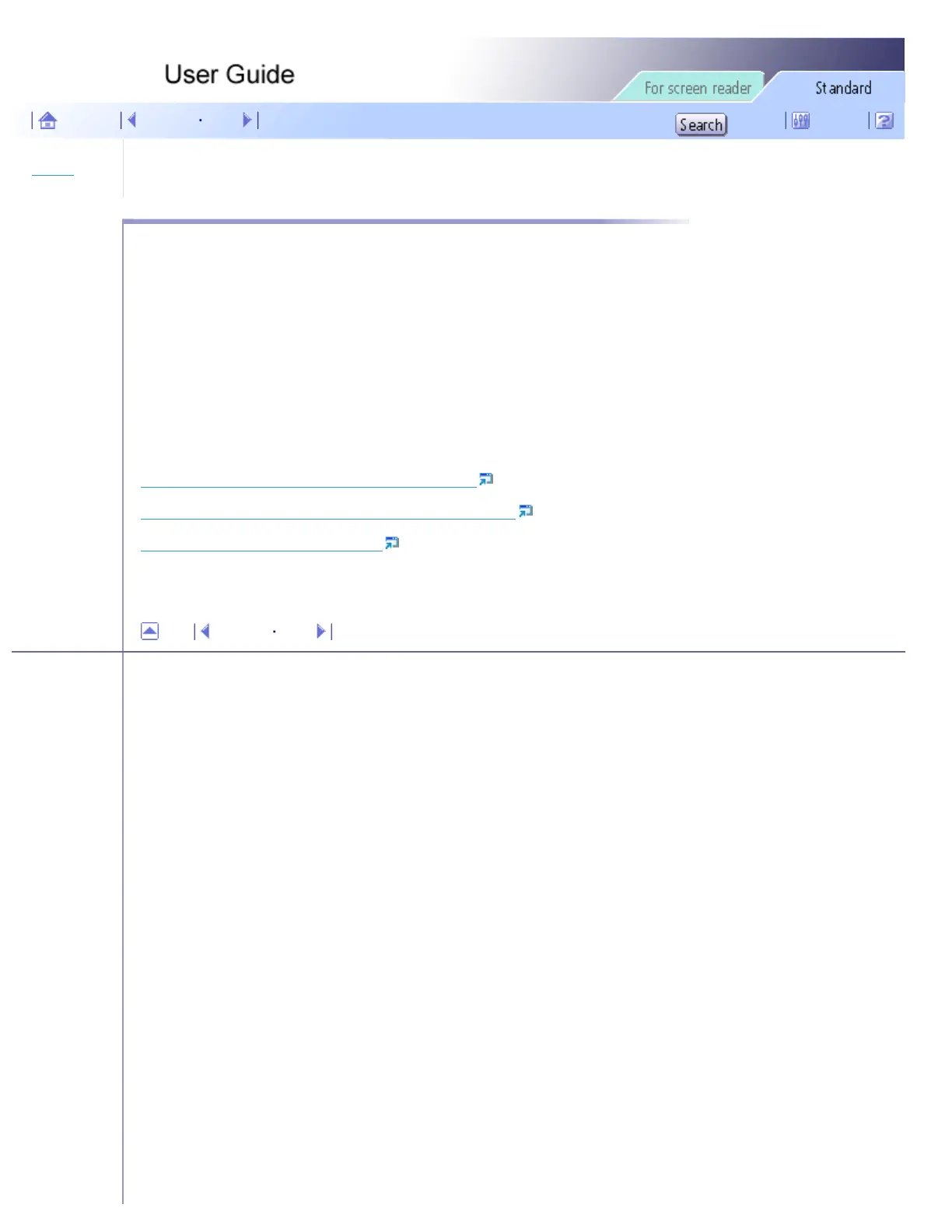Printing > Canceling Printing
Canceling Printing
Print jobs can be canceled from either a printer or computer. How to cancel print jobs differs according to their job
status. Check the job status first.
Canceling a print job being printed
Cancel the print job from the Printer Status monitor or by pressing the [Cancel] key of the printer.
Canceling a print job in queue
Cancel the print job from the taskbar of the computer.
Related topics
Canceling Printing from the Printer Status Monitor
Canceling Printing Using the [Cancel] Key of the Printer
Canceling Printing from the Taskbar
Top Previous Next
Copyright © 2005 All rights reserved.
file:///E|/shared/pdf-work/newfiles/pp2w/Op_Guide/int/0010.htm2005/10/05 12:02:55
