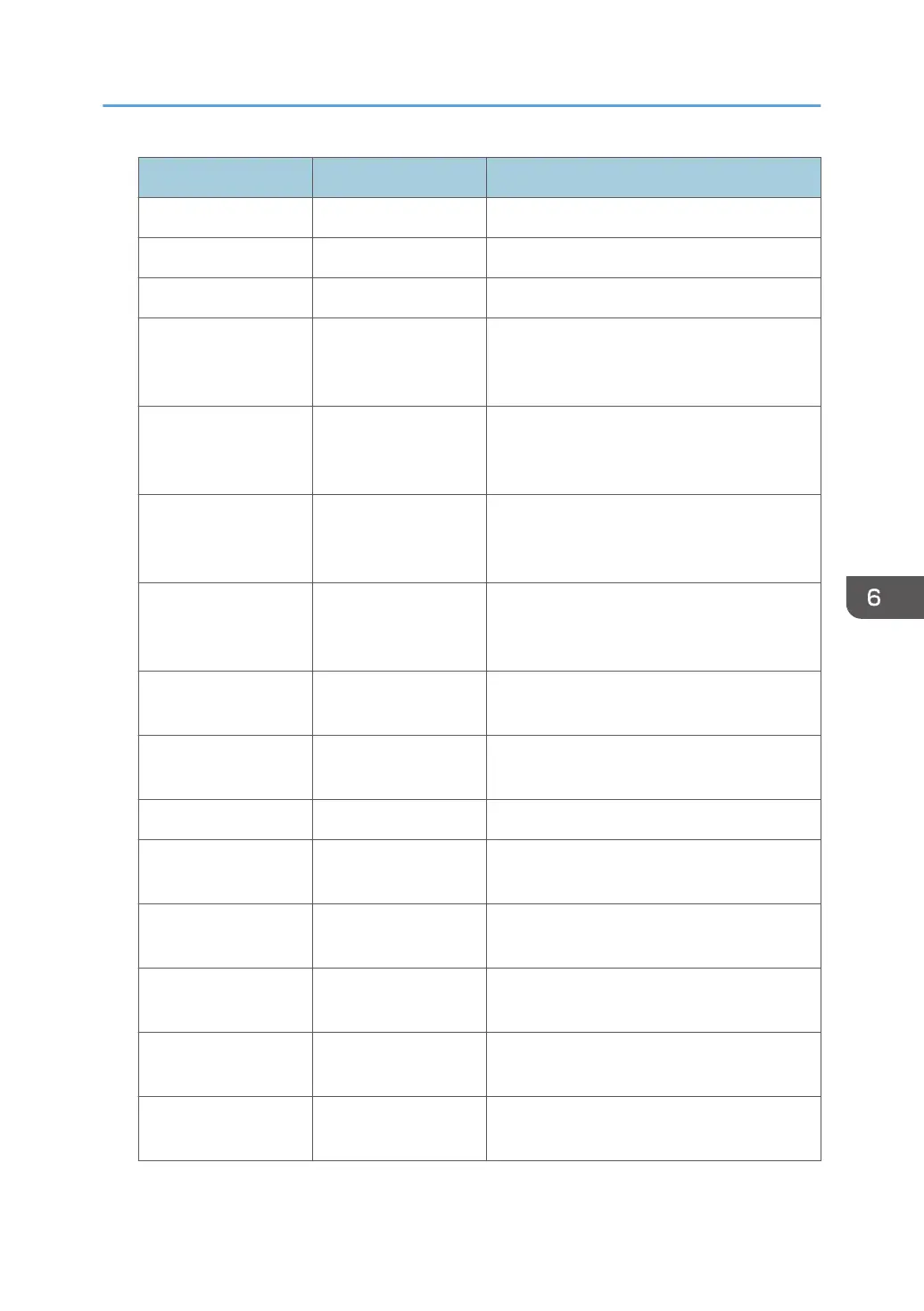Access Log Item Log Type Attribute Content
Access Violation Access Violation Details of failed access attempts.
Lockout Lockout Details of lockout activation.
Firmware: Update Firmware: Update Details of firmware updates.
Firmware: Structure
Change
Firmware: Structure
Change
Details of structure changes that occurred
when an SD card was inserted or removed, or
when an unsupported SD card was inserted.
Firmware: Structure Firmware: Structure Details of checks for changes to firmware
module structure made at times such as when
the machine was switched on.
Machine Data
Encryption Key
Change
Machine Data
Encryption Key
Change
Details of changes made to encryption keys
using "Machine Data Encryption Key
Change" setting.
Firmware: Invalid Firmware: Invalid Details of checks for firmware validity made at
times such as when the machine was switched
on.
Date/Time Change Date/Time Change Details of changes made to date and time
settings.
Password Change Password Change Details of changes made to the login
password.
Administrator Change Administrator Change Details of changes of administrators.
Address Book Change Address Book Change Details of changes made to address book
entries.
Machine
Configuration
Machine
Configuration
Log of changes to the machine's settings.
Back Up Address
Book
Back Up Address
Book
Log of when data in the Address Book is
backed up.
Restore Address Book Restore Address Book Log of when data in the Address Book is
restored.
Counter Clear Result:
Selected User(s)
Counter Clear Result:
Selected User(s)
Log of when the counter for an individual user
is cleared.
Using Web Image Monitor to Manage Log Files
117