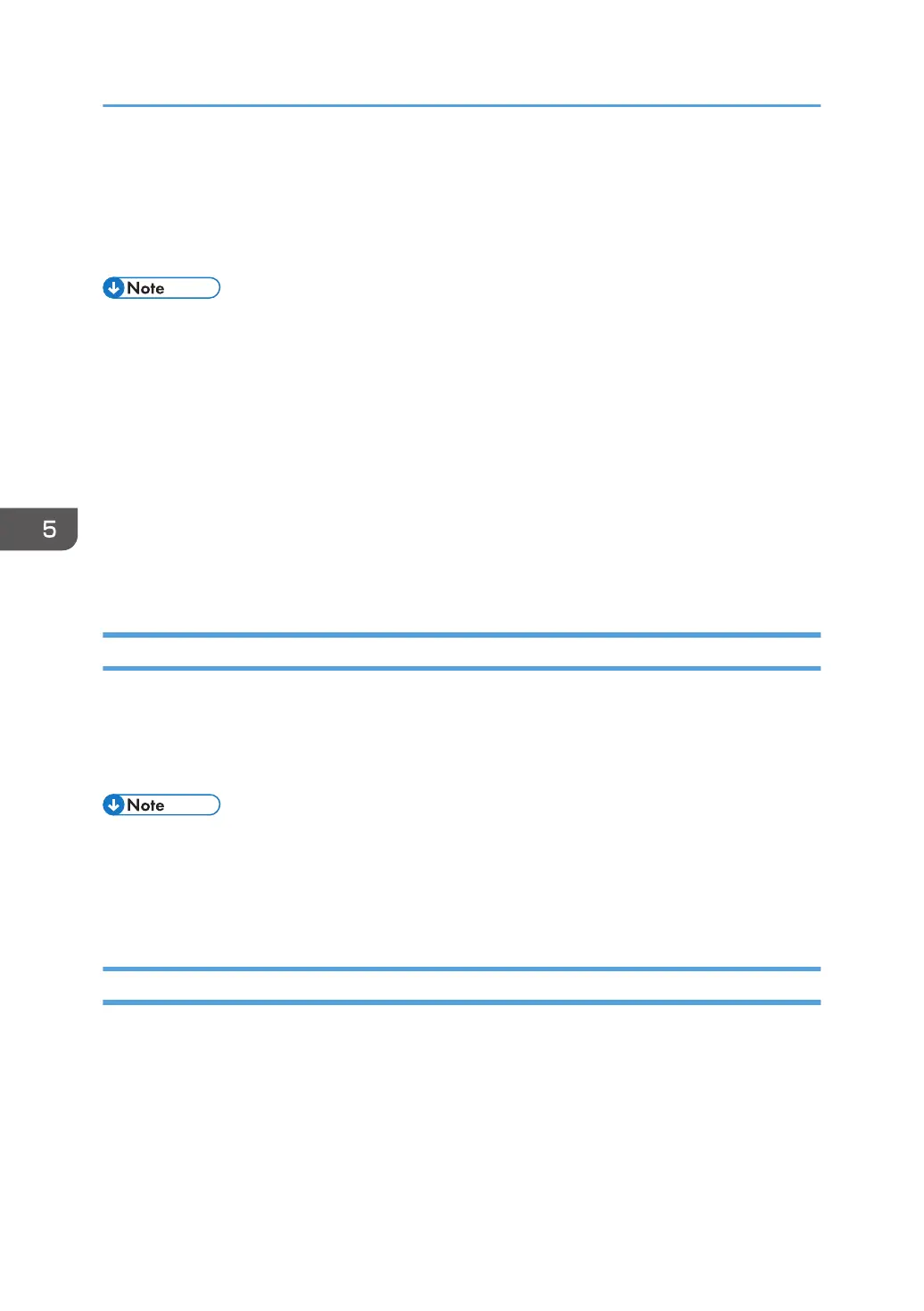9. "Updating..." appears. Wait for about one or two minutes, and then click [OK].
If the previous screen does not appear again after you click [OK], wait for a while, and then click
the web browser's refresh button.
10. Log out.
• If you set [Permit SSL/TLS Communication] to [Ciphertext Only], communication will not be
possible if you select a protocol that does not support a Web browser, or specify an encryption
strength setting only. If this is the case, enable communication by setting [Permit SSL / TLS
Communication] to [Ciphertext / Cleartext] using the machine's control panel, and then specify the
correct protocol and encryption strength.
• The SSL/TLS version and encryption strength settings can be changed, even under [Network
Security].
• Depending on the states you specify for "TLS1.2", "TLS1.1", "TLS1.0", and "SSL3.0", the machine
might not be able to connect to an external LDAP server.
• The following types of communication and data are always encrypted by SSL3.0: communication
via @Remote and logs transferred to Remote Communication Gate S.
User Setting for SSL/TLS
We recommend that after installing the self-signed certificate or device certificate from a private
certificate authority on the main unit and enabling SSL/TLS (communication encryption), you instruct
users to install the certificate on their computers. The network administrator must instruct each user to
install the certificate.
• Take the appropriate steps when you receive a user's inquiry concerning problems such as an
expired certificate.
• If a certificate issued by a certificate authority is installed on the machine, check the certificate store
location with the certificate authority.
Setting SSL/TLS Encryption Mode
By specifying SSL/TLS encrypted communication mode, you can change security levels.
Encrypted communication mode
Using encrypted communication mode, you can specify encrypted communication.
5. Enhanced Network Security
88