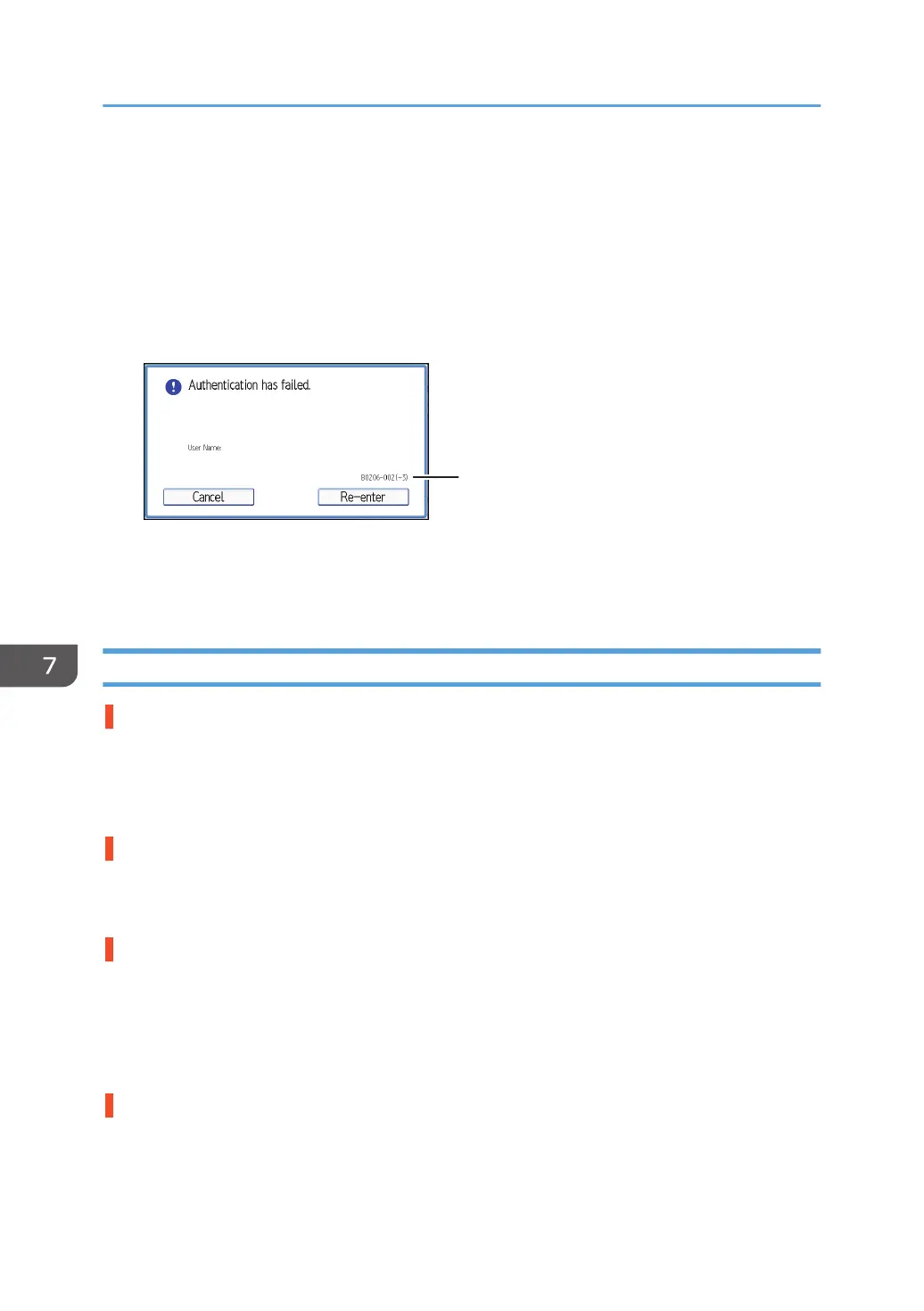If an Error Code is Displayed
When authentication fails, the message "Authentication has failed." appears with an error code. The
following lists provide solutions for each error code. If an error code does not appear on the below lists,
write down the error code and contact your service representative.
Error code display position
1. Error code
An error code appears.
Basic Authentication
B0104-000
Failed to decrypt password.
• A password error occurred.
Make sure the password is entered correctly.
B0206-002: Case 1
A login user name or password error occurred.
• Make sure the login user name and password are entered correctly and then log in.
B0206-002: Case 2
The user attempted authentication from an application on the "System Settings" screen, while only the
administrator has authentication privileges.
• Only the administrator has login privileges on this screen.
• Log in as a general user from the application's login screen.
B0206-003
An authentication error occurred because the user name contains a space, colon (:), or quotation mark
(").
7. Troubleshooting
176