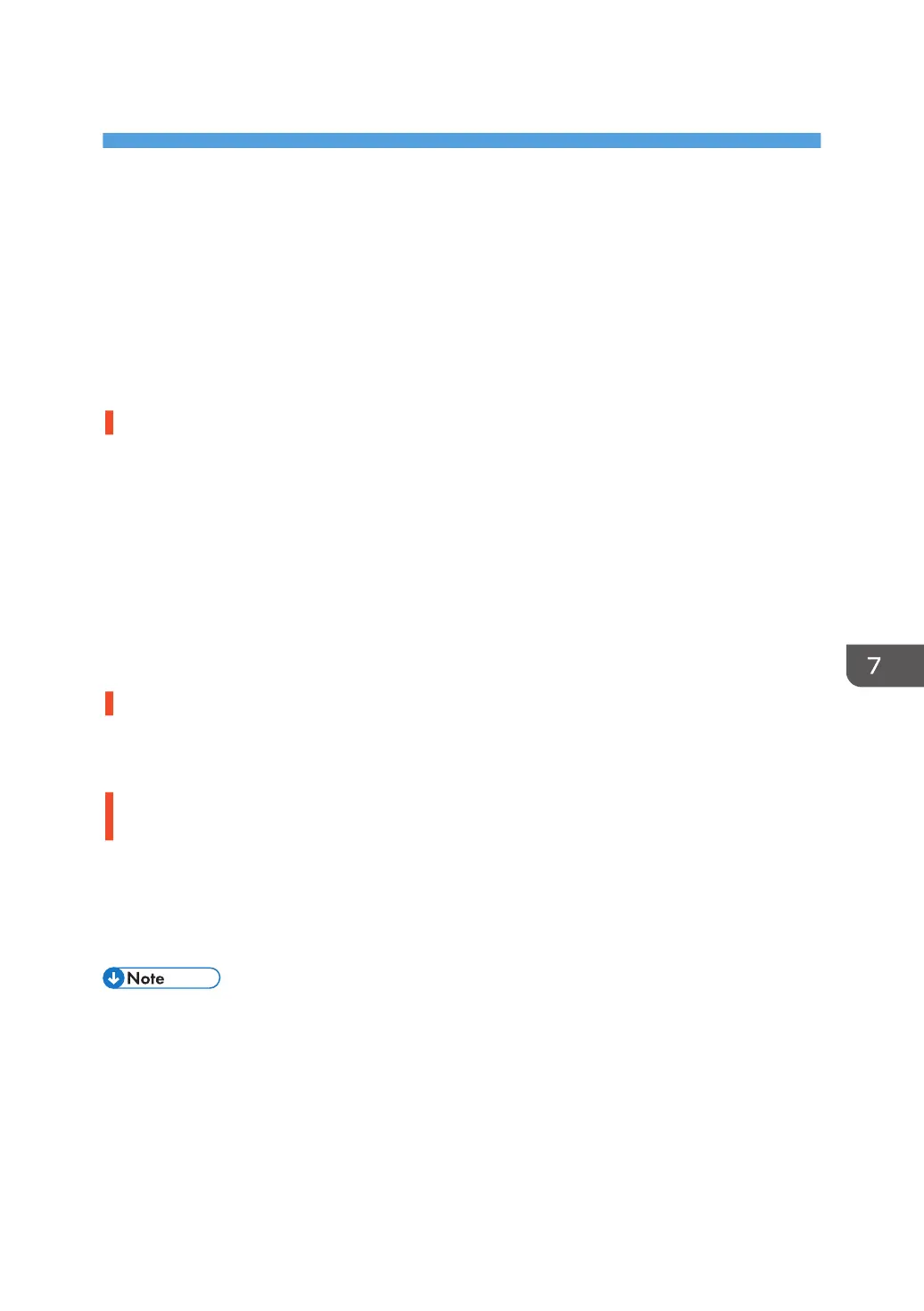7. Troubleshooting
This chapter describes what to do if the machine does not function properly.
If a Message is Displayed
This section explains how to deal with problems if a message appears on the screen during user
authentication.
If a message not shown below is displayed, follow the message to resolve the problem.
"You do not have the privileges to use this function."
The privileges to use the function are not specified.
If this appears when you use a function:
• The function is not specified in the Address Book management setting.
• The user administrator must decide whether to additionally assign the privileges to use the function.
If this appears when you specify a machine setting:
• The administrator differs depending on the machine settings users want to specify.
• Using the list of settings, the administrator who is responsible for the machine settings users want to
specify must decide whether to additionally assign the privileges to use the function.
"Authentication has failed."
Causes of authentication failures vary and they are indicated by error codes.
For details, see page 176 "If an Error Code is Displayed".
"Administrator Authentication for User Management must be set to on before this selection
can be made."
User administrator privileges have not been enabled in [Administrator Authentication Management].
• To specify Basic authentication, Windows authentication, or LDAP authentication, you must first
enable user administrator privileges in [Administrator Authentication Management].
For details, see page 11 "Configuring Administrator Authentication".
• If a service call message appears, contact your service representative.
175