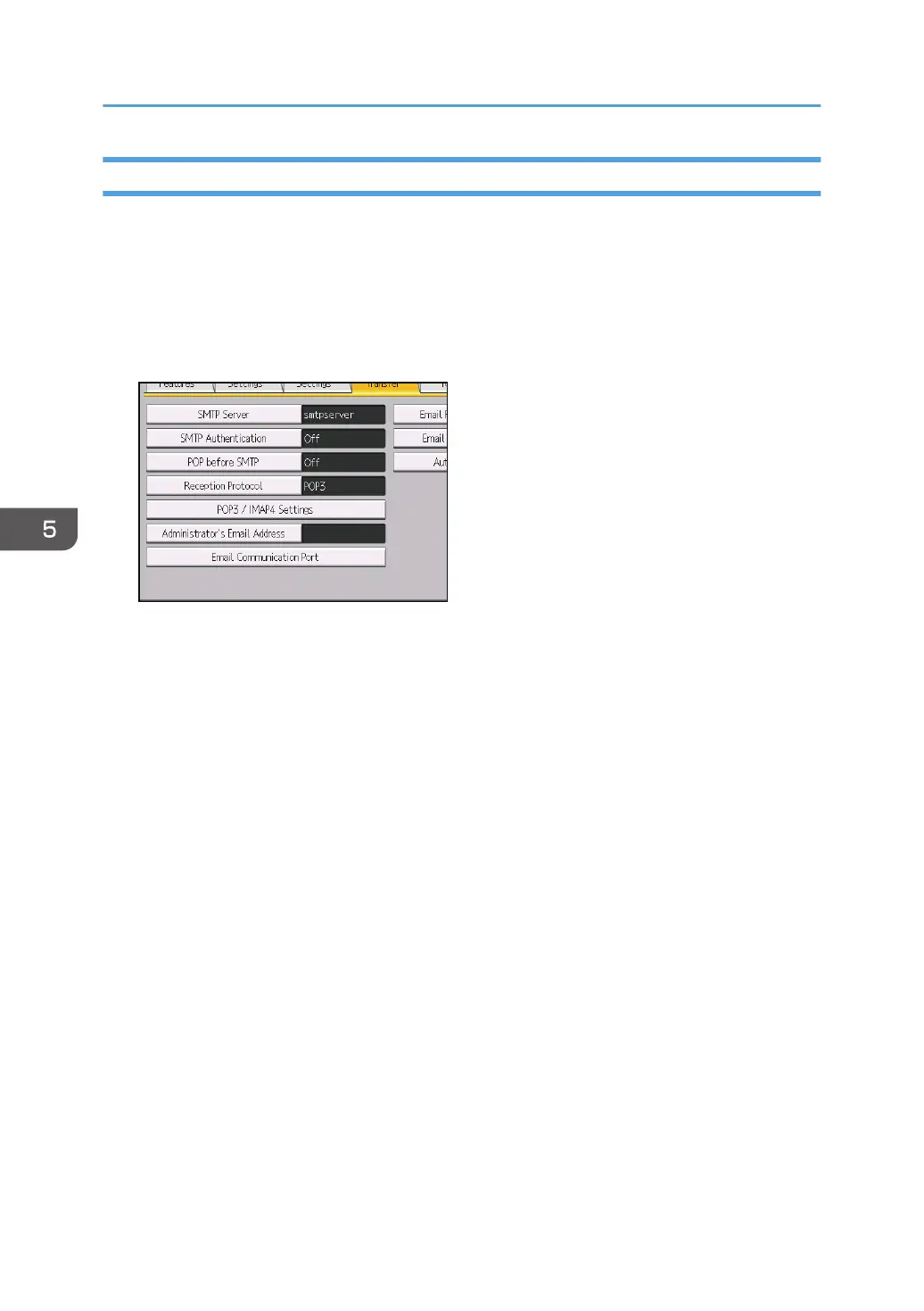Enabling SSL for SMTP Connections
Use the following procedure to enable SSL encryption for SMTP connections.
1. Log in as the network administrator from the control panel.
2. Press [System Settings].
3. Press [File Transfer].
4. Press [SMTP Server].
5. In "Use Secure Connection (SSL)", press [On].
If you are not using SSL for SMTP connections, press [Off].
When "Use Secure Connection (SSL)" is set to [On], the port number changes to 465.
6. Press [OK].
7. Log out.
5. Enhanced Network Security
90