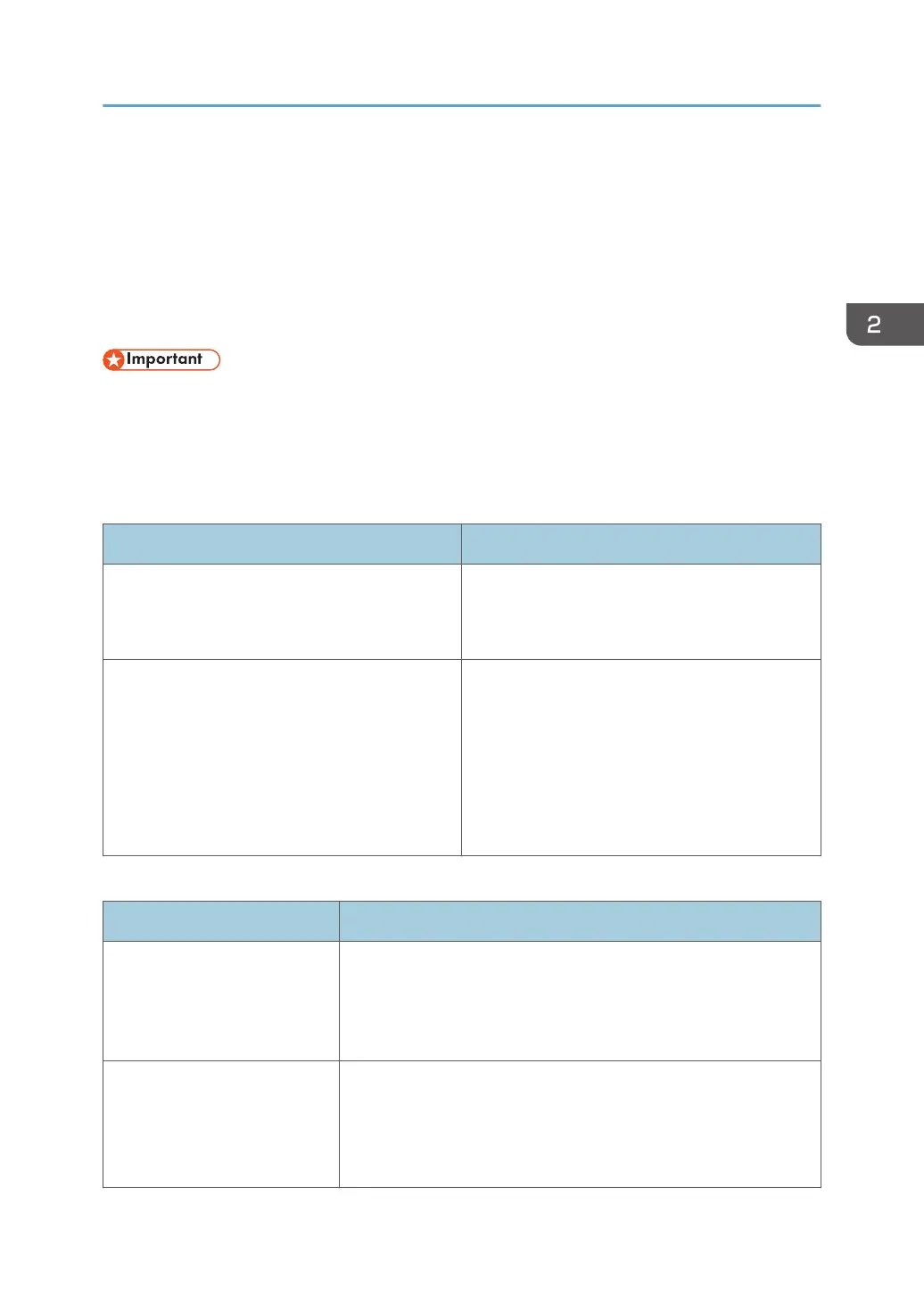Configuring User Authentication
There are 4 types of user authentication methods: User Code authentication, Basic authentication,
Windows authentication, and LDAP authentication. To use user authentication, select an authentication
method on the control panel, and then make the required settings for the authentication. The settings
depend on the authentication method. Specify administrator authentication, and then specify user
authentication.
• If user authentication cannot be enabled because of a problem with the hard disk or network, you
can use the machine by accessing it using administrator authentication and disabling user
authentication. Do this if, for instance, you need to use the machine urgently.
• You cannot use more than one authentication method at the same time.
User authentication configuration flow
Configuration procedure Details
Configuring administrator authentication page 12 "Specifying Administrator Privileges"
page 14 "Registering and Changing
Administrators"
Configuring user authentication Specify user authentication.
4 types of user authentication are available:
• page 27 "User Code Authentication"
• page 29 "Basic Authentication"
• page 32 "Windows Authentication"
• page 39 "LDAP Authentication"
User authentication methods
Type Details
User Code authentication Authentication is performed using eight-digit user codes.
Authentication is applied to each user code, not to each user.
It is necessary to register the user code in the machine's Address
Book in advance.
Basic authentication Authentication is performed using the machine's Address Book.
It is necessary to register users in the machine's Address Book in
advance.
Authentication can be applied to each user.
Configuring User Authentication
25