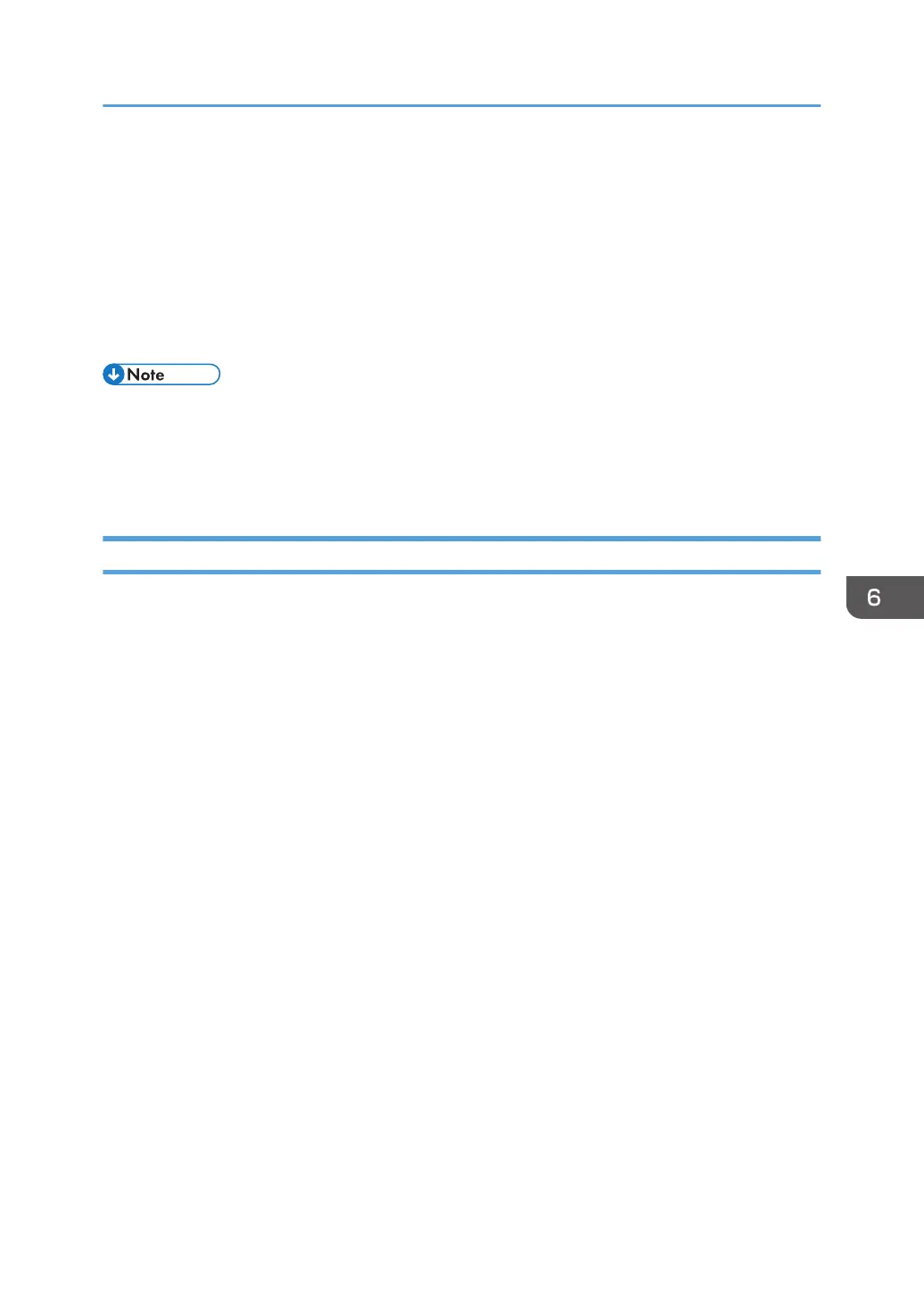Managing Eco-friendly Counter
When user authentication is being used, information on the eco-friendly counter is displayed at login.
The eco-friendly counter indicates how often color, duplex and combine printing is used to the total
number of printed sheets.
Also, the eco-friendly index indicates how much toner and paper are being saved. Higher eco-friendly
index results in greater resource saving.
• When Basic, Windows, or LDAP authentication is used for user authentication, the machine
compiles data and displays the eco-friendly counter for each user.
• When user code authentication is used for user authentication, or when user authentication is not in
use, the machine compiles data and displays its overall eco-friendly counter.
Configuring Eco-friendly Counters
Set up the period for collecting data for the eco-friendly counter and an administrator's message.
1. Log in as the machine administrator from the control panel.
2. Press [System Settings].
3. Press [Administrator Tools].
4. Press [Eco-friendly Counter Period / Administrator Message].
5. Change the settings.
6. Press [OK].
7. Press [Exit].
8. Log out.
Count Period
Set up the period for collecting data for the eco-friendly counter.
When [Specify Days] is selected, data for the eco-friendly counter is compiled for each number of
days specified.
Default: [Do not Count]
Administrator Message
Select the message to be displayed when a user logs in.
If you select "Fixed Message 1" or "Fixed Message 2", a default message is displayed.
If you select "User Message", the machine administrator can enter a message to be displayed.
Default: [Fixed Message 1]
Managing Eco-friendly Counter
159