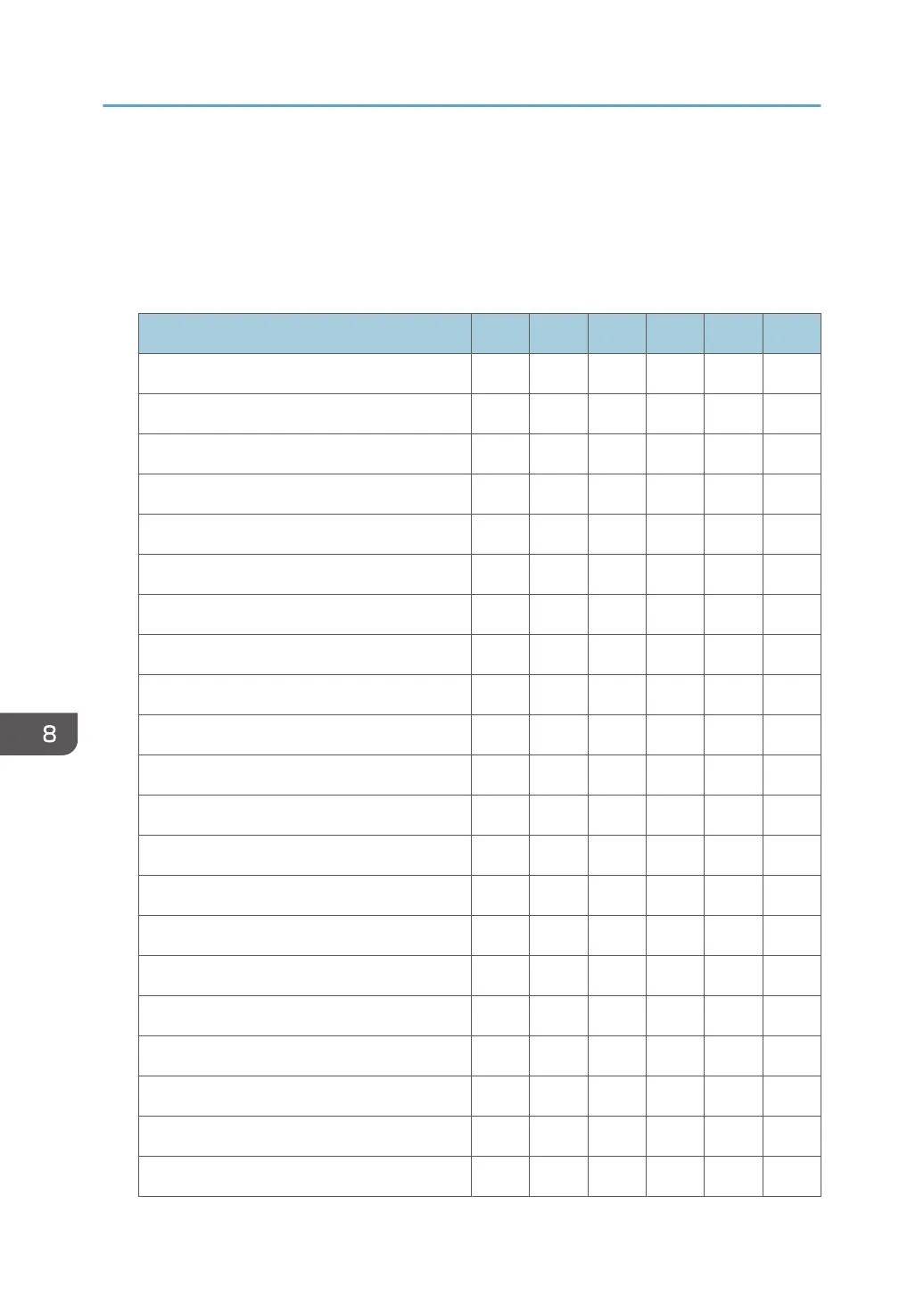System Settings
When administrator authentication is specified, restrictions to user operations differ depending on the
configurations in "Available Settings".
[General Features]
Settings User Mach N/W File Unset Set
[Program / Change / Delete User Text] R R/W R R R/W R
[Panel Key Sound] R R/W R R R/W R
[Warm-up Beeper] R R/W R R R/W R
[Function Priority] R R/W R R R/W R
[Function Key Allocation] R R/W R R R/W R
[Screen Color Setting] R R/W R R R/W R
[Output: Printer] R R/W R R R/W R
[Output Tray Setting] R R/W R R R/W R
[Paper Tray Priority: Printer] R R/W R R R/W R
[Key Repeat] R R/W R R R/W R
[System Status Display Time] R R/W R R R/W R
[Status Indicator] R R/W R R R/W R
[Z-fold Position] R R/W R R R/W R
[Half Fold Position] R R/W R R R/W R
[Letter Fold-out Position] R R/W R R R/W R
[Letter Fold-in Position] R R/W R R R/W R
[Double Parallel Fold Position] R R/W R R R/W R
[Gate Fold Position] R R/W R R R/W R
[External Keyboard] R R/W R R R/W R
[Program/Change USB Device List] R R/W R R R/W R
[Perfect Binding Cut Fine Adjustment] R R/W R R R/W R
8. List of Operation Privileges for Settings
188
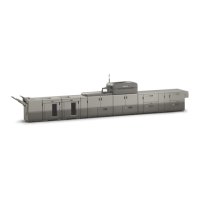