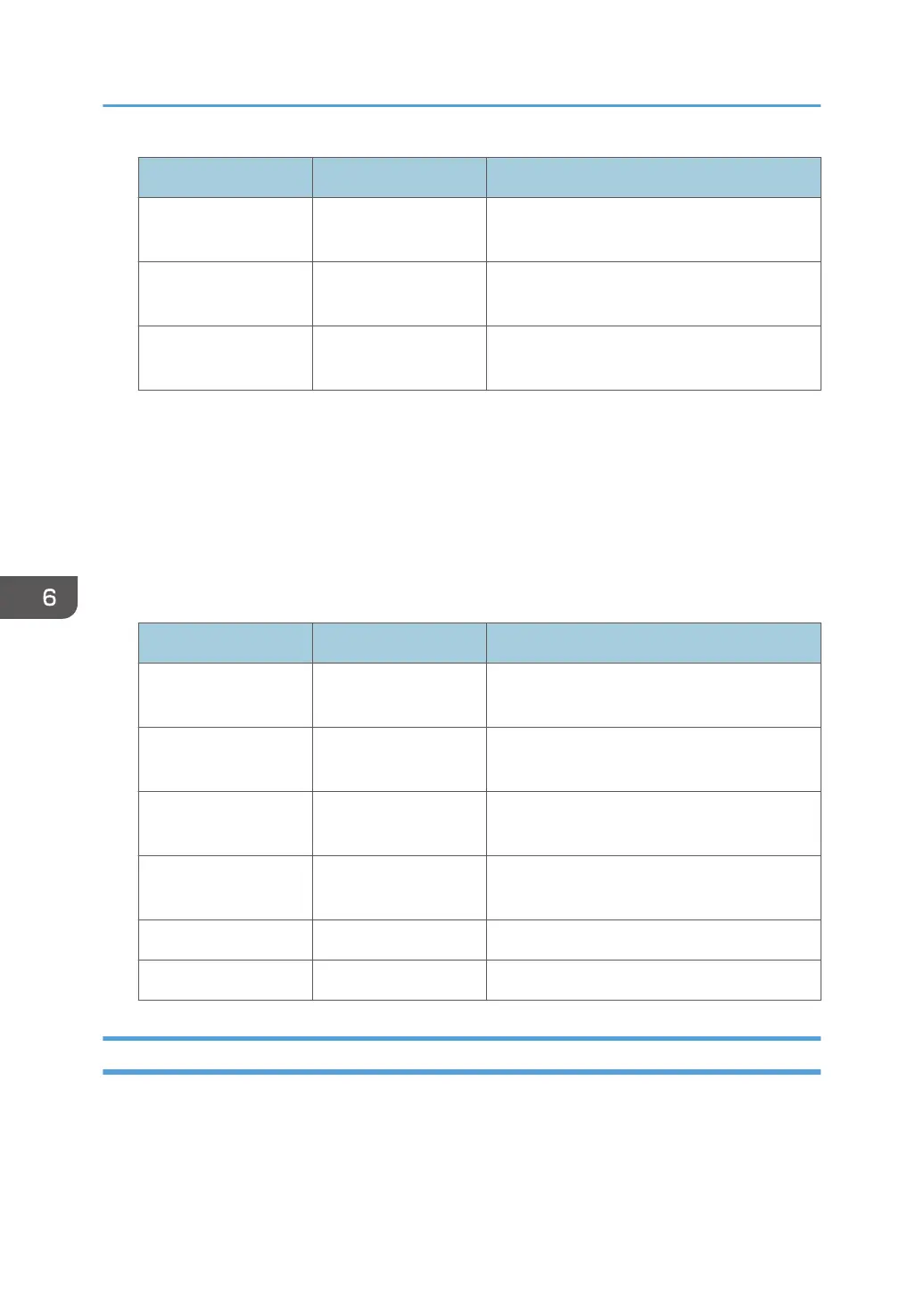Access Log Item Log Type Attribute Content
Counter Clear Result:
All Users
Counter Clear Result:
All Users
Log of when the counters for all users are
cleared.
Import Device Setting
Information
Import Device Setting
Information
Log of when a device setting information file is
imported.
Export Device Setting
Information
Export Device Setting
Information
Log of when a device setting information file is
exported.
There is no "Login" log made for SNMPv3.
If the hard disk is formatted, all the log entries up to the time of the format are deleted and a log
entry indicating the completion of the format is made.
"Access Violation" indicates the system has experienced frequent remote DoS attacks involving
logon attempts through user authentication.
The first log created after the power is turned on is the "Firmware: Structure" log.
Eco-friendly log information items
Eco-friendly Log Item Log Type Attribute Content
Main Power On Main Power On Log of when the main power switch is turned
on.
Main Power Off Main Power Off Log of when the main power switch is turned
off.
Power Status
Transition Result
Power Status
Transition Result
Log of the results of transitions in power status.
Job Related
Information
Job Related
Information
Log of job-related information.
Paper Usage Paper Usage Log of the amount of paper used.
Power Consumption Power Consumption Log of power consumption.
Attributes of Logs You Can Download
If you use Web Image Monitor to download logs, a CSV file containing the information items shown in
the following table is produced.
Note that a blank field indicates an item is not featured in a log.
6. Managing the Machine
118