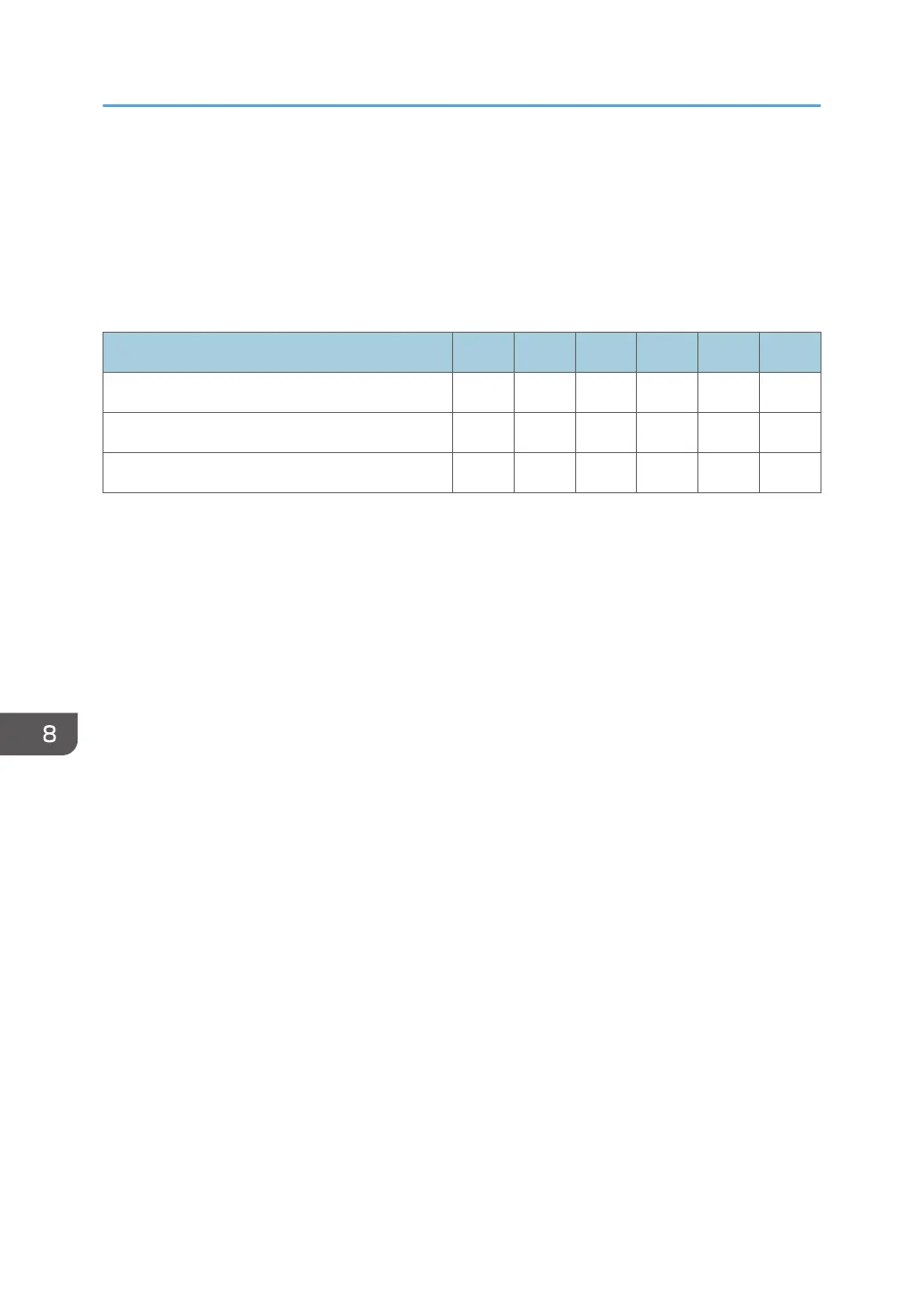Web Image Monitor: Customize Screen per
User
This appears if [User's Own Customization] is set to [Allow].
Users can only change their own settings.
Settings User Mach N/W File Unset Set
[Edit Icons] – – – – – R/W
[Restore Default Icon Display] – – – – – R/W
[Function Priority per User] – – – – – R/W
8. List of Operation Privileges for Settings
228