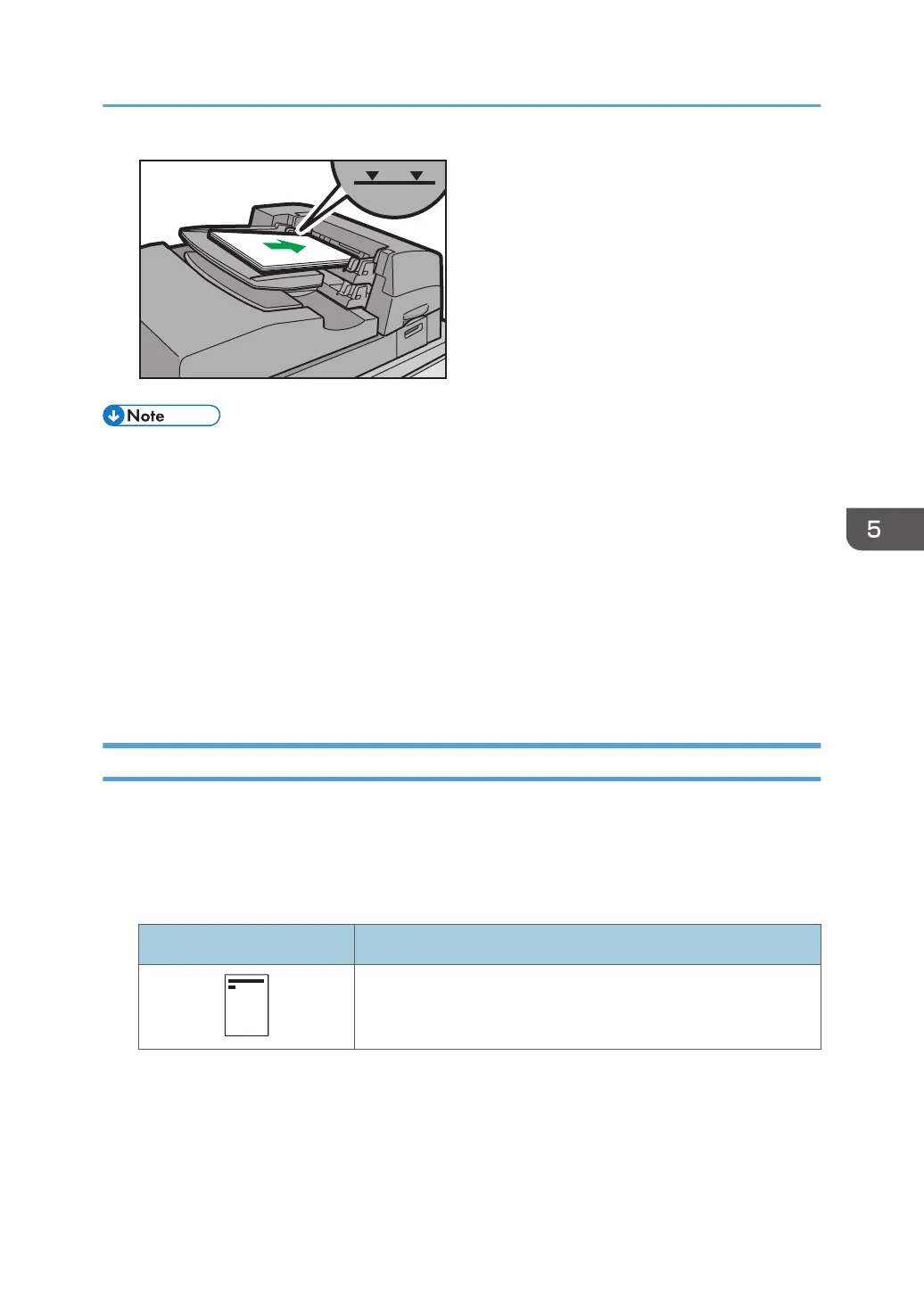• You cannot perfect bind a booklet if the thickness of the book block's spine exceeds 23 mm (0.9
inches).
• Depending on your machine, the procedure for selecting the orientation of covers and originals
might be slightly different. For details, refer to the procedure for your machine.
• When loading thick paper of 251.0 g/m
2
(138.8 lb. Index) or heavier in the interposer trays of
the perfect binder, make sure the grain of the paper is perpendicular to the feed direction.
• If you are loading sheets that are likely to stick together (such as sheets of coated paper), be sure
to fan them thoroughly before loading. Fanning them will help prevent jams and allow them to be
fed in one sheet at a time.
• The perfect binding process may scratch glossy paper.
Loading Orientation-fixed Paper or Two-sided Paper
Use the settings and paper orientations shown below to ensure the printer prints onto orientation-fixed
paper (such as letterhead or continuous stationery) correctly. Place paper as shown below.
Paper orientation
The meanings of the icons are as follows:
Icon Meaning
Load paper printed side face up.
Loading Paper
107
