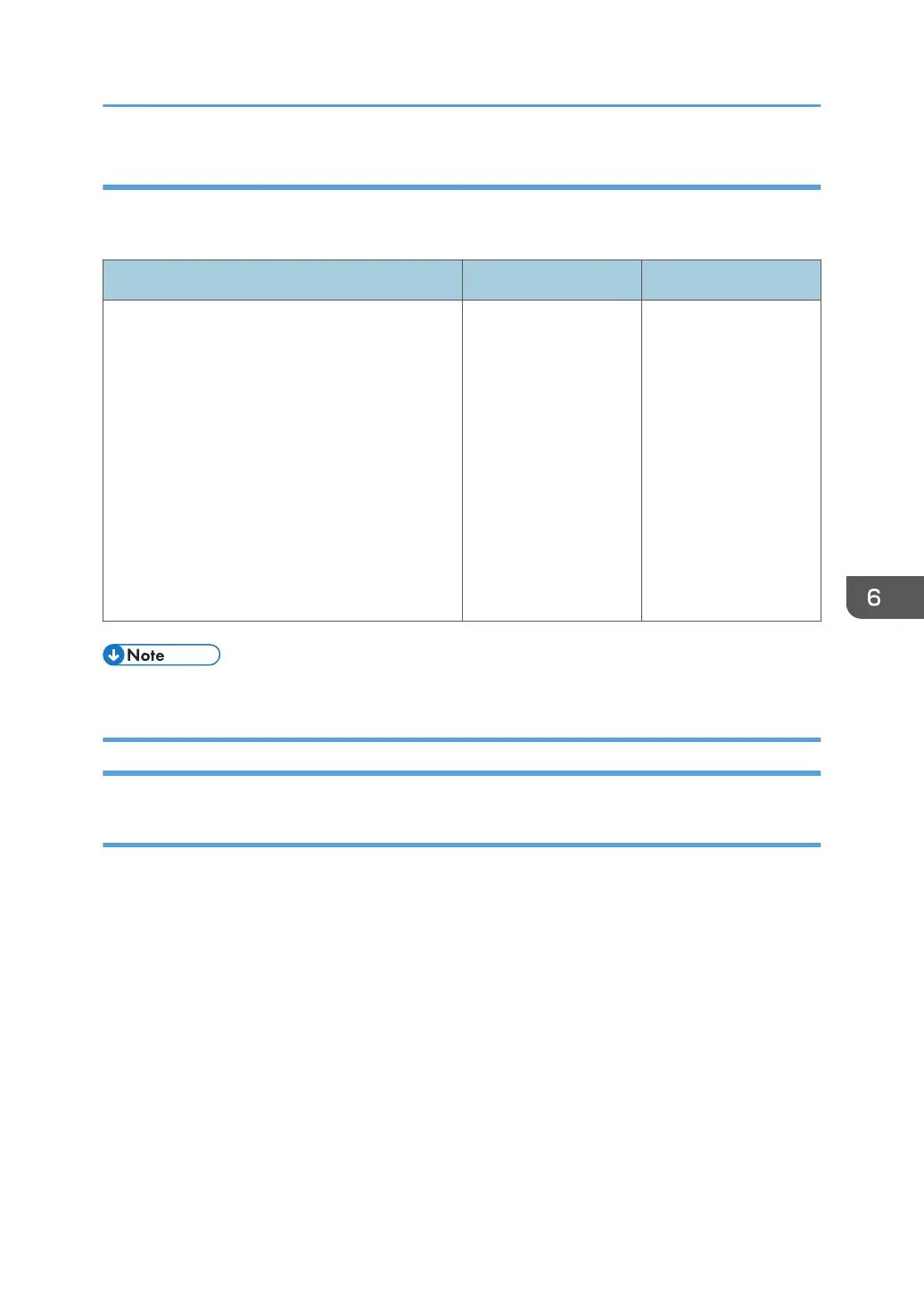0106 Switch Paper Edge Detection Sensor
Specify the level for detecting the paper edge for correcting the image position along the feeding
direction.
Setting Items Selection Default Value
Tray 1
Tray 2
2-Tray LCIT: Tray 3
2-Tray LCIT: Tray 4
2-Tray LCIT: Tray 5
2-Tray LCIT: Tray 6
2-Tray LCIT: Tray 7
2-Tray LCIT: Tray 8
Bypass Tray
Extended Option Tray
Normal
High Accuracy
Normal
• Select [High Accuracy] only when blank paper is fed. Otherwise, a paper jam may occur.
Machine: Image Quality
0201 Execute Image Quality Adjustment
Execute image control or color registration adjustment manually.
The machine adjusts the image density. The time required for each process is as follows: about 5 minutes
for [Adjust All], about 1.5 minutes for [Adjust Image Density], about 1 minute for [Density Difference: Acr
Fd], about 2.5 minutes for [Density Difference: With Fd], and about 40 seconds for [Color Registration].
A message appears on the control panel while the process is in progress. Do not pull out the mainframe
front covers while the message is being displayed.
Setting Values
173