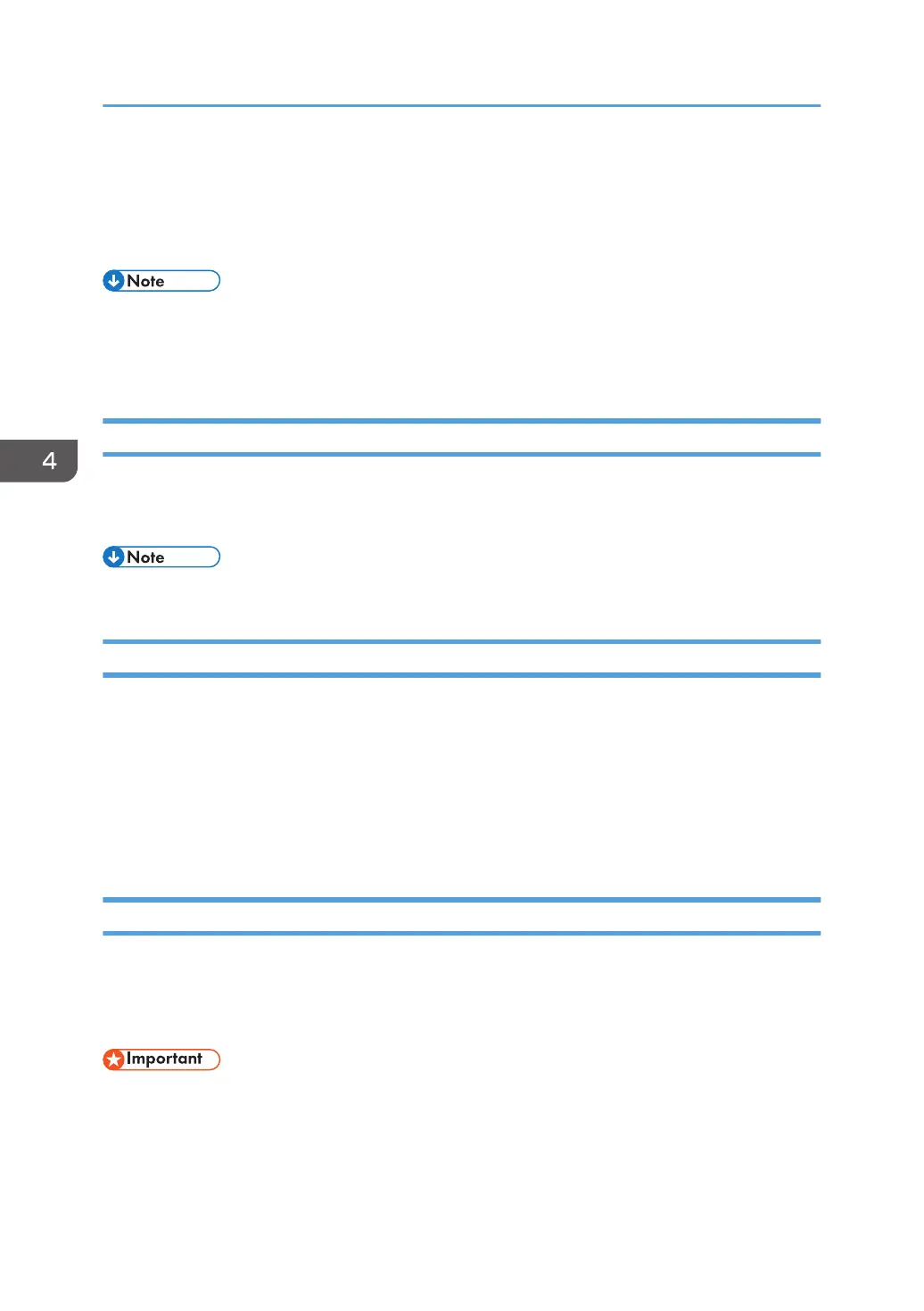4. Enter a Login User Name and Login Password, and then click [Login].
Depending on the configuration of your web browser, the login user name and password might be
saved. If you do not want to save them, configure your web browser's settings so that this
information is not saved.
• For User Code Authentication, enter a User Code in the [Login User Name] box, and then click
[Login].
• The procedure may differ depending on the web browser used.
Logging Out Using Web Image Monitor
This section explains the procedure for logging out the machine via Web Image Monitor.
1. Click [Logout].
• Delete the cache memory of a web browser after logging out.
User Lockout Function
This machine has a User Lockout function.
If an incorrect password is entered the number of times specified by the administrator, the User Lockout
function prevents further login attempts under the same user name.
Even if the locked out user enters the correct password later, authentication will fail and it will not be
possible to use the machine.
For details about releasing a locked out user, see "User Lockout Function", Security Guide.
Changing the Login Password
You can use alphanumeric characters and symbols when registering login user passwords.
You can register up to 128 single-byte characters.
The passwords are case-sensitive. Keep this in mind when registering them.
• Do not disclose the password to outsiders. Similarly, do not write the password down and leave it
where others can see it.
• Change the password periodically.
• Make the password difficult to guess.
4. Getting Started
94
