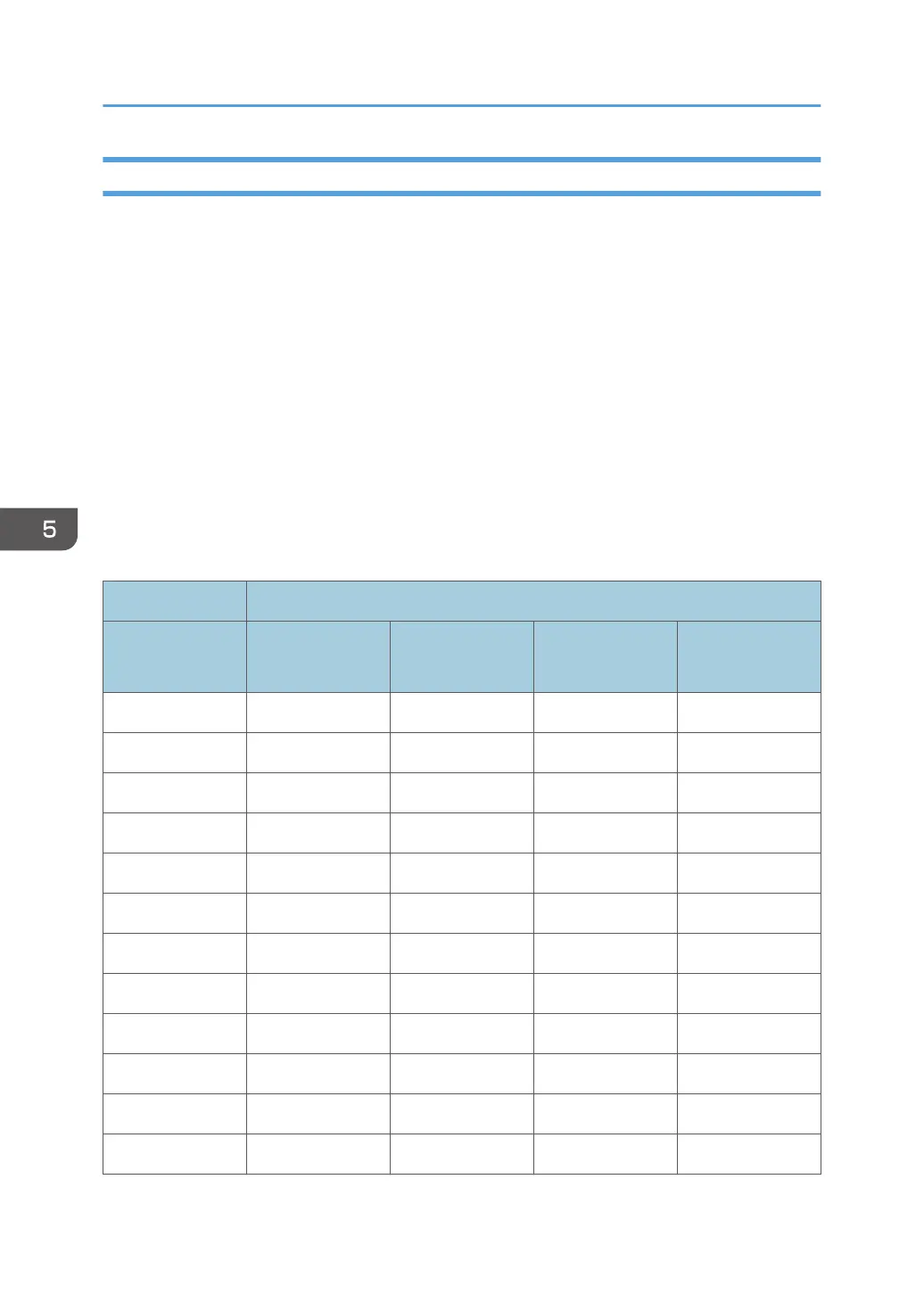Paper Weight Conversion Table
The weight of paper is measured as paper weight or ream weight.
Paper weight is the weight of one square meter of a sheet of paper, measured in units of g/m
2
. Ream
weight is the weight in pounds of 500 sheets of the paper. The basic size varies depending on the type
(grade) of paper.
The basic sizes for each grade are as follow:
• Bond, Ledger: 17" × 22"
• Offset, Text: 25" × 38"
• Cover: 20" × 26"
• Index: 25
1
/
2
" × 30
1
/
2
"
Ream weight can be calculated using the following equation:
Ream weight (lb) = paper weight (g/m
2
) × dimension of paper (m
2
/sheet) × 500 (sheets)
The following table shows the relationship between paper weight and ream weight:
Ream weight
Paper weight
(g/m
2
)
Bond / Ledger
(lb.)
Offset / Text
(lb. text)
Cover
(lb. cover)
Index
(lb. index)
52 14 36 20 29
60 16
*
40
*
22 33
75 20
*
50
*
28 42
90 24
*
60
*
33 50
105 28
*
70
*
39 58
108 29 73 40
*
60
118 31 80
*
44 65
120 32
*
81 45 67
135 36 90 50
*
75
148 39 100
*
55 82
162 43 110 60
*
90
*
176 47 120 65
*
97
5. Paper Specifications and Adding Paper
134
