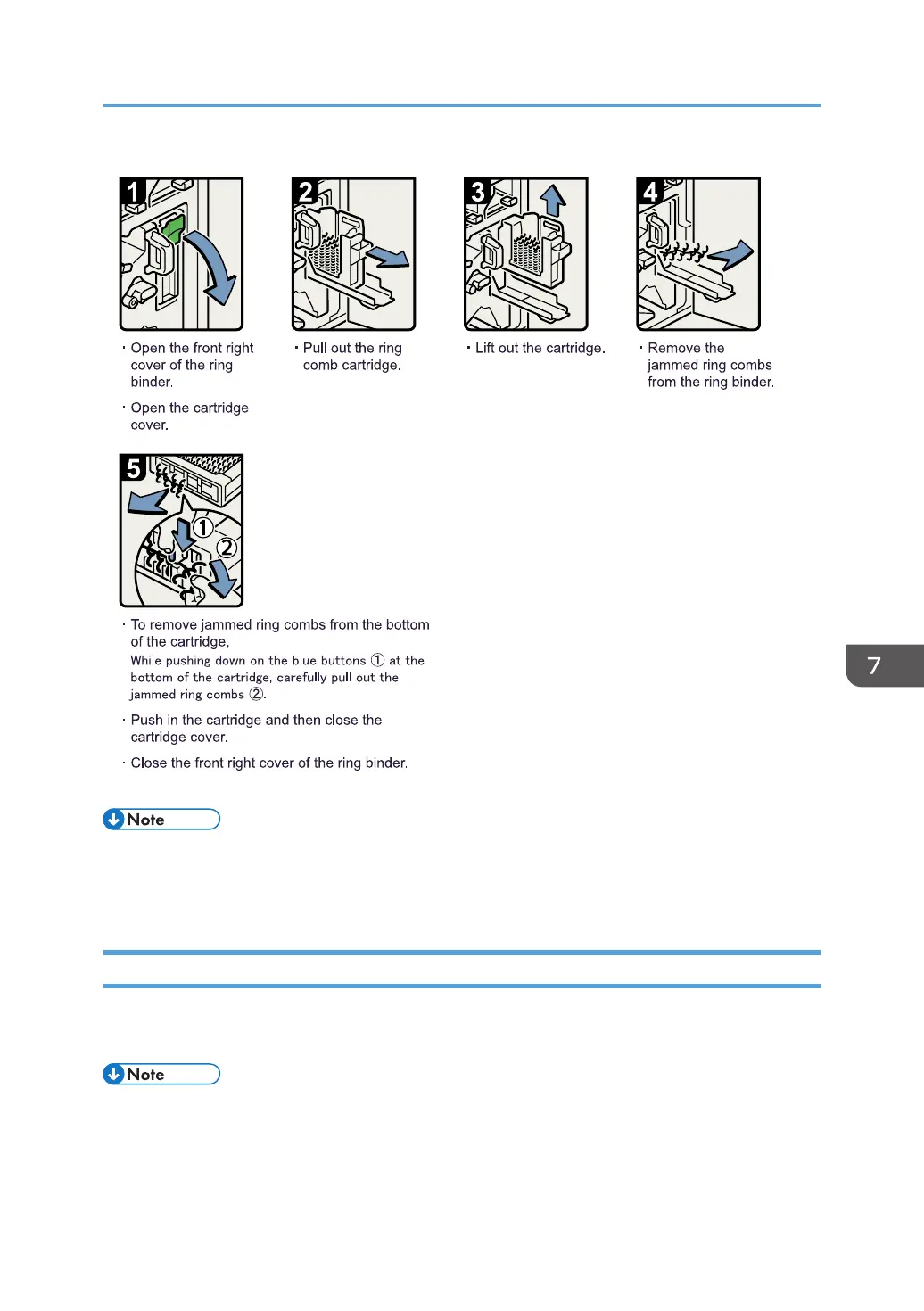• The ring combs set in the ring comb cartridge might move or become slanted when you remove the
jammed ring combs from the ring comb cartridge. Before replacing the cartridge, check that all the
ring combs are straight and properly aligned.
Removing Punch Waste
If the punch receptacle is full, remove punch waste by following the procedures indicated in the
animation that appears on the control panel.
• While "Hole Punch Receptacle is full. Empty it." is displayed, you cannot use the Punch function.
• "Hole Punch Receptacle is full. Empty it." is displayed until the punch waste box is installed again.
• If the message is still displayed, install the punch waste box again.
Clearing Misfeeds
261
