
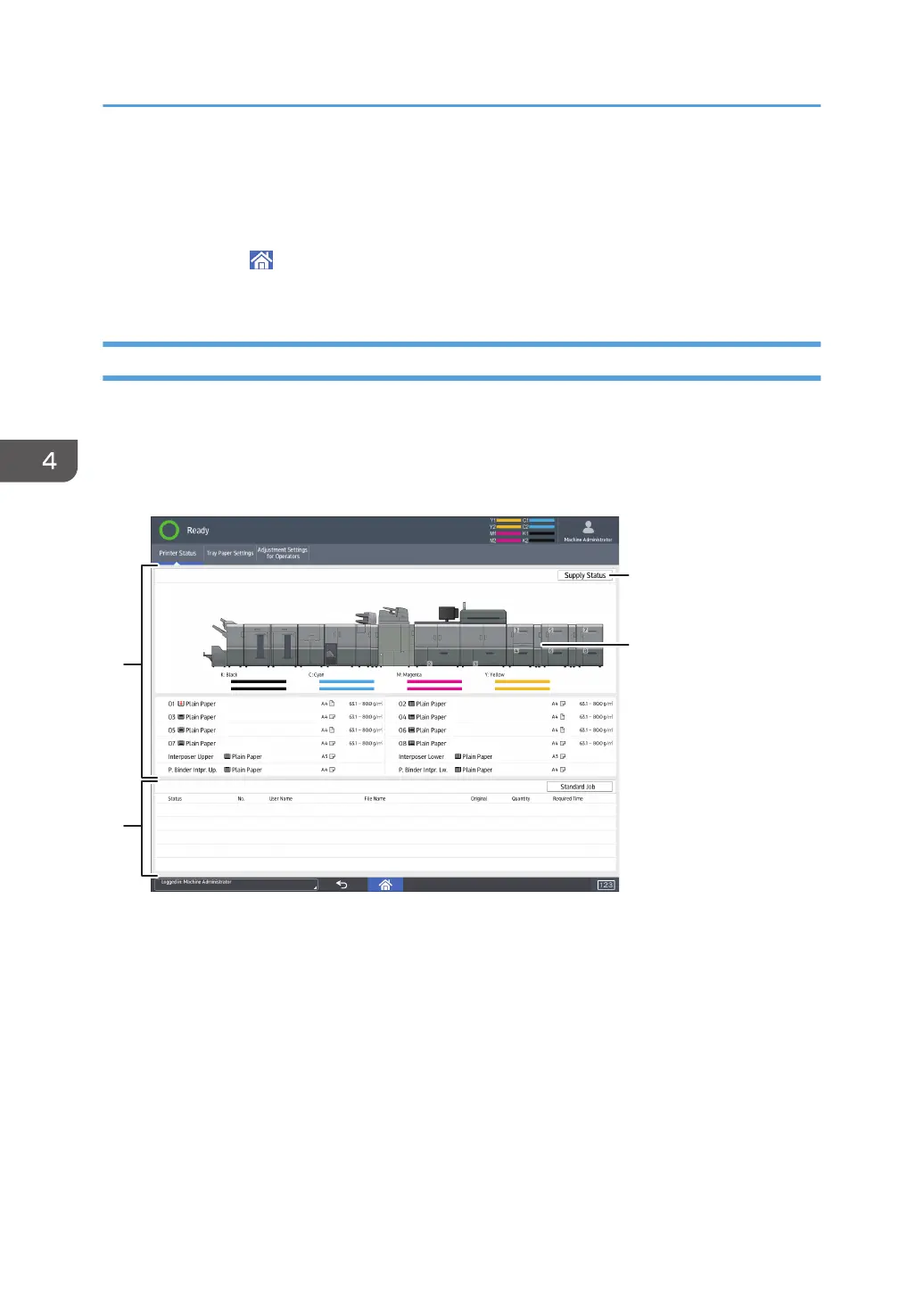 Loading...
Loading...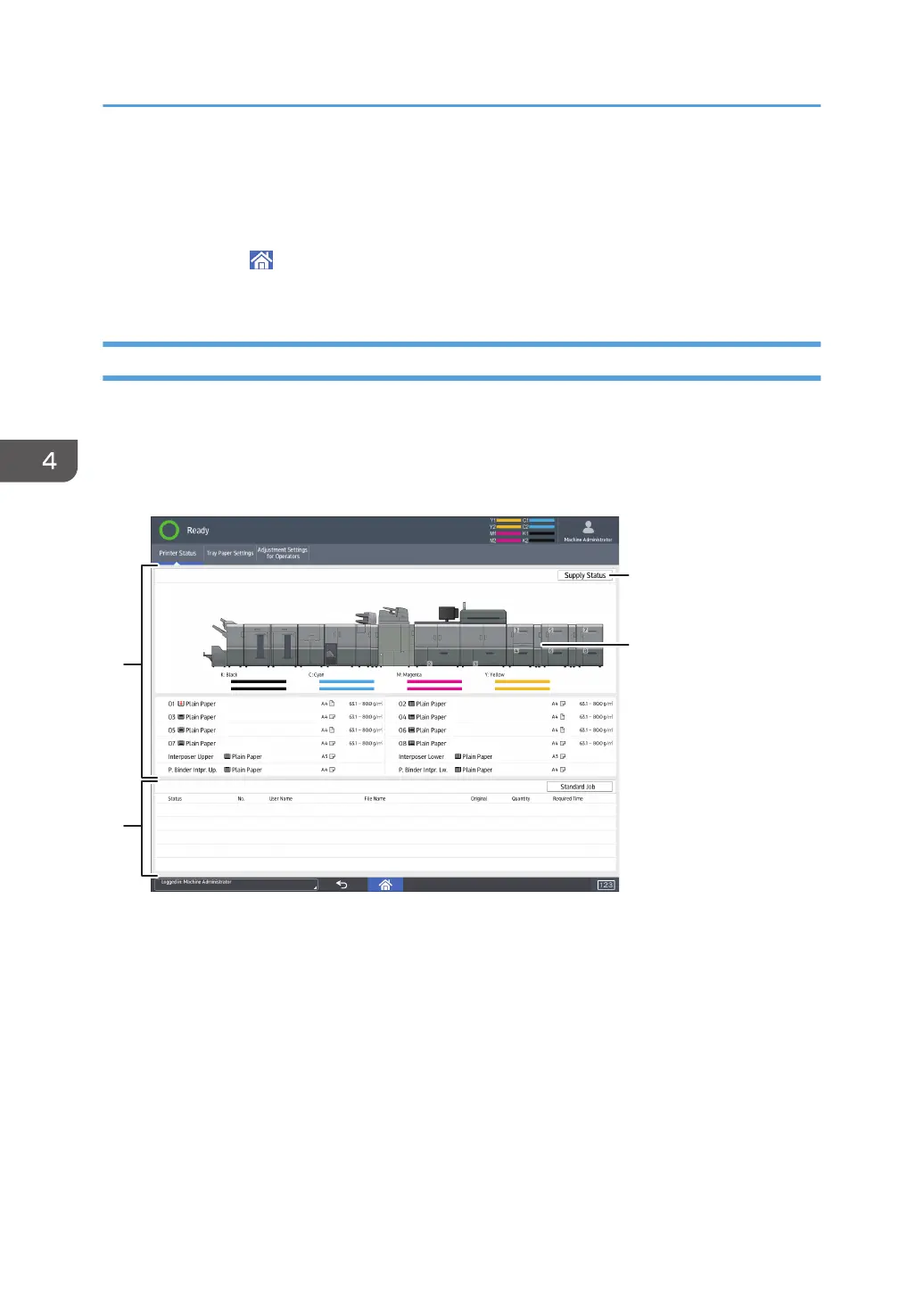
Do you have a question about the Ricoh Pro C9210 and is the answer not in the manual?
| Print Technology | Laser |
|---|---|
| Maximum Print Resolution | 1200 x 4800 dpi |
| Monthly Duty Cycle | 1, 500, 000 pages |
| Dimensions (W x D x H) | 1, 020 x 1, 024 x 1, 195 mm |
| Weight | 1, 050 kg |
| Print Resolution | 1200 x 4800 dpi |
| Operating System Compatibility | Windows, macOS, Linux |
| Network Connectivity | Ethernet, Wi-Fi |
| Connectivity | USB, Ethernet |
| Paper Weight | 52-300 gsm |
| Maximum Paper Size | 330 x 487.7 mm |
| Duplex Printing | Standard |
| Supported Media Sizes | A3, A4, A5, B4, B5, Legal, Letter, Executive |
| Supported Media Types | Plain, Coated |
| Warm-up Time | Less than 15 seconds |
| First Print Out Time | Less than 5.5 seconds |
| Print Speed (A4) | Simplex: 115 ppm (colour), 135 ppm (black & white) Duplex: 115 ppm (colour), 135 ppm (black & white) |
| Print Speed | Simplex: 115 ppm (colour), 135 ppm (black & white) Duplex: 115 ppm (colour), 135 ppm (black & white) |
| Paper Capacity | Standard: 3, 300 sheets Maximum: 16, 200 sheets |