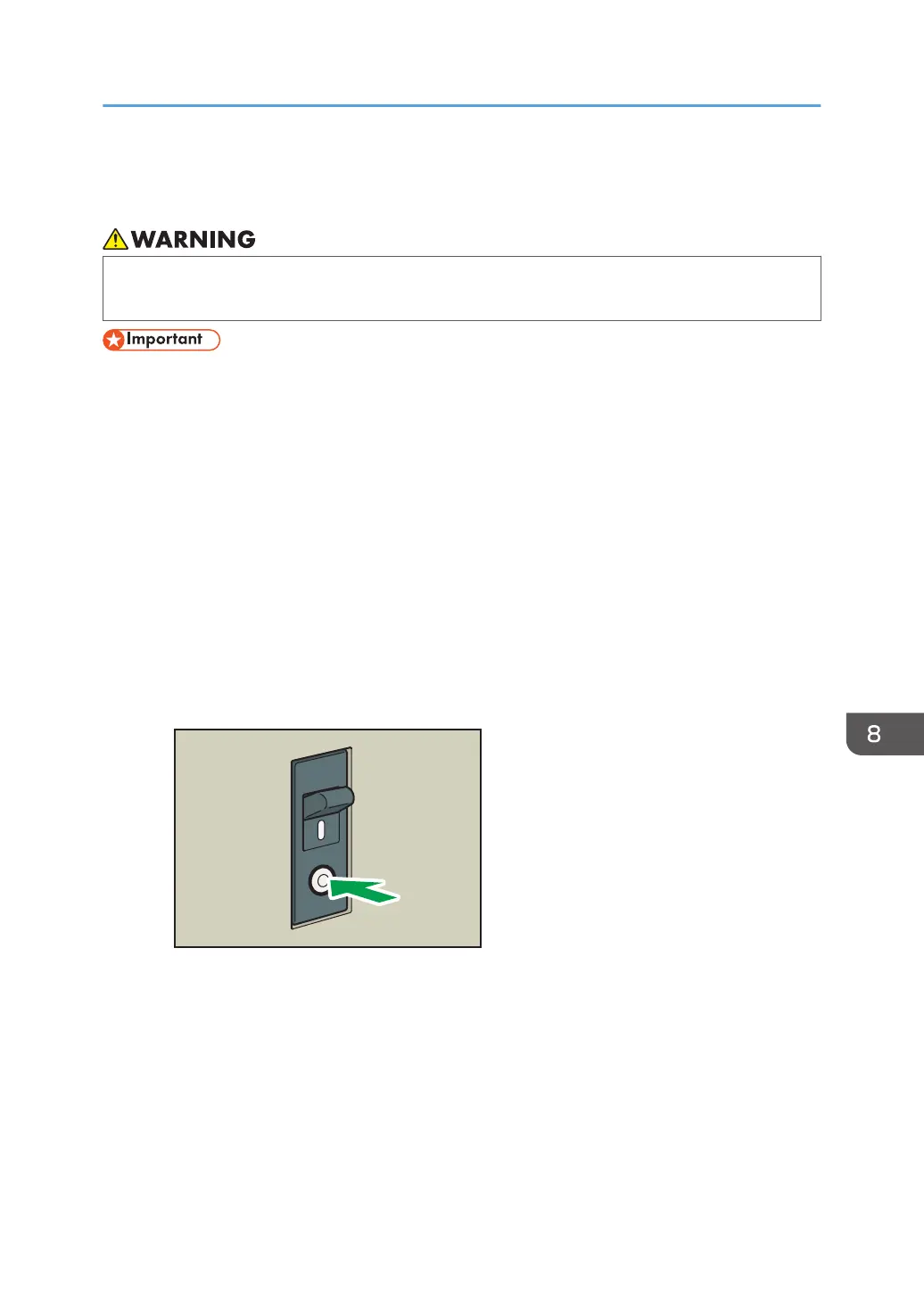Checking the Earth Leakage Breakers
• When this machine's circuit breaker is set to "Off", do not switch it to "On". Doing so could result
in electric shock, fire, smoke, or tripping of the room's breakers.
• If the earth leakage breaker is not functioning normally, contact your sales or service
representative.
An earth leakage breaker is installed on this machine, trimmer, ring binder, and perfect binder.
Once a year, check that the earth leakage breaker functions properly. Normally, the breaker is in the
On position.
The following procedure is explained using illustrations of the main unit and trimmer as an example.
1. Turn off the main power.
Make sure that the main power indicator goes out.
2. Open the left mainframe front cover, and then turn off the AC power switch.
3. Using a ballpoint pen or similar pointed object, press in the earth leakage breaker's test
button.
Main unit
Checking the Earth Leakage Breakers
281
