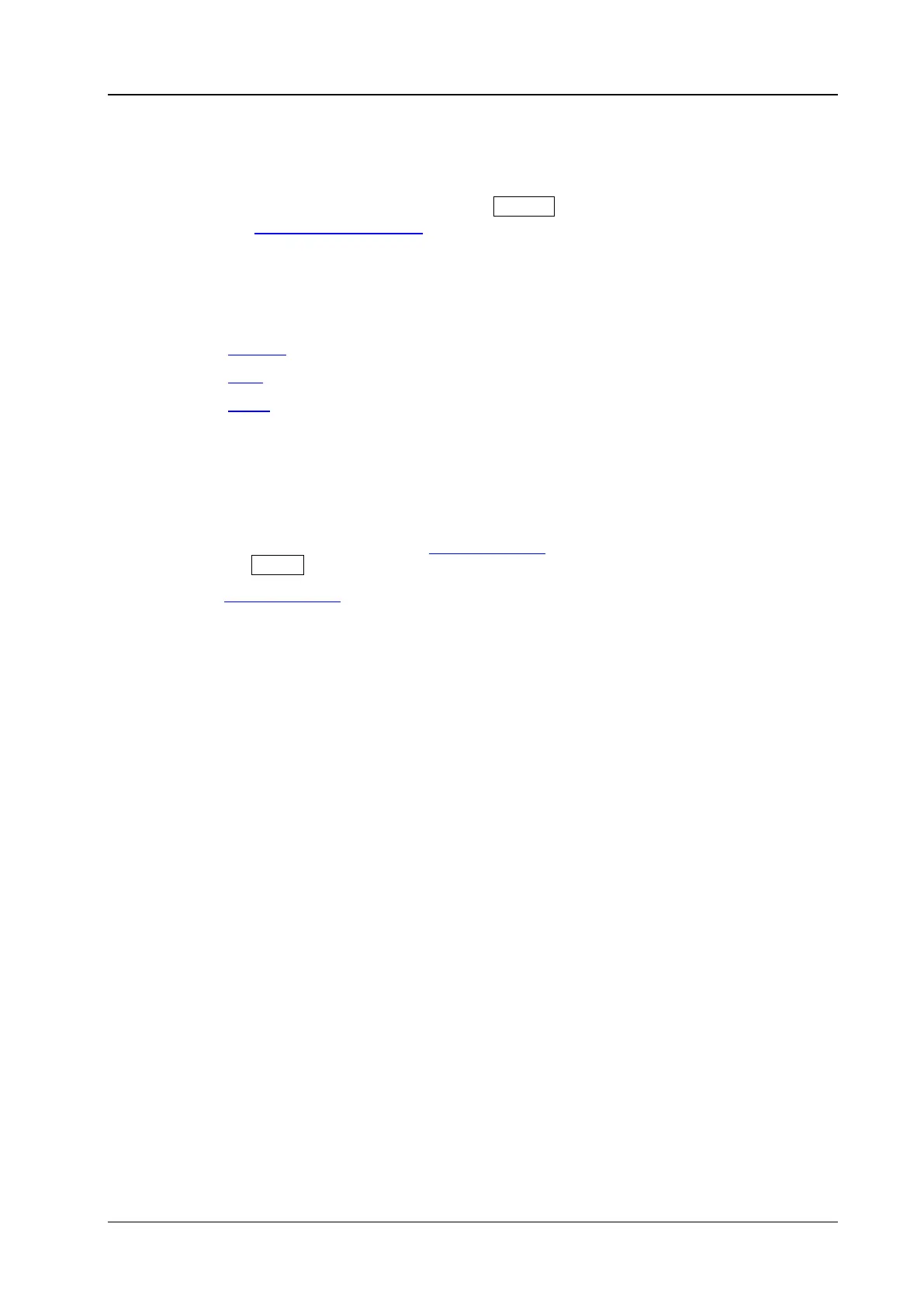Chapter 2 Command System RIGOL
DS1000Z Programming Guide 2-3
:SINGle
Description Set the oscilloscope to the single trigger mode. This command is equivalent to the
following two operations: pressing the SINGLE key at the front panel and sending
the :TRIGger:SWEep SINGle command.
Explanation In the single trigger mode, the oscilloscope triggers once when the trigger conditions
are met and then stops.
When the waveform record function is enabled or during the playback of the
recorded waveform, this command is invalid.
Related
Commands
:TFORce
:RUN
:TFORce
Description Generate a trigger signal forcefully. This command is only applicable to the normal and
single trigger modes (see the
:TRIGger:SWEep command) and is equivalent to pressing
the FORCE key at the front panel.
Related
:TRIGger:SWEep
