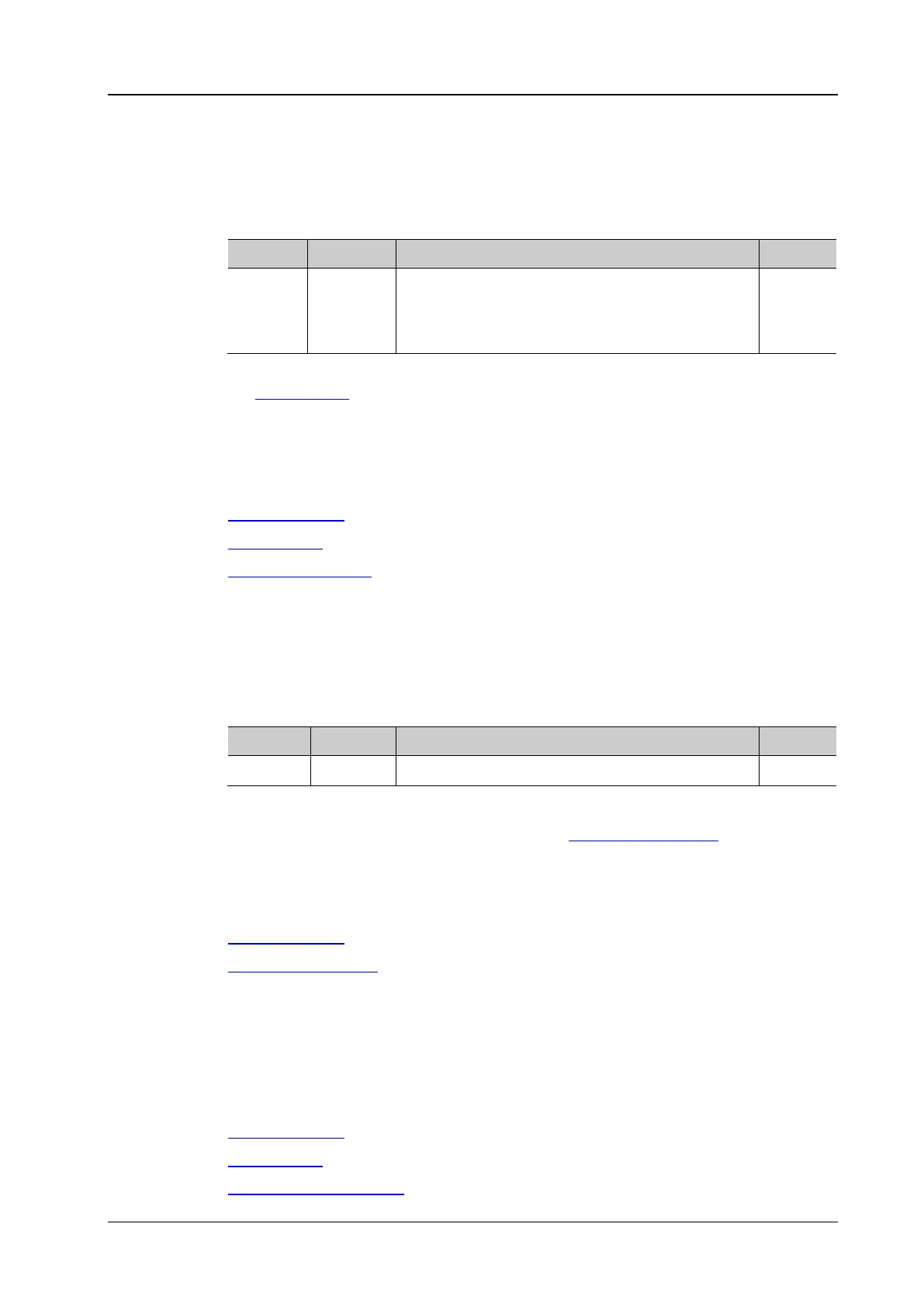Chapter 2 Command System RIGOL
DS1000Z Programming Guide 2-39
:MATH:OFFSet
Syntax :MATH:OFFSet <offs>
Description Set or query the vertical offset of the operation result. The unit depends on the operator
currently selected and the unit of the source.
Parameter
<offs> Real
Related to the vertical scale of the operation result.
Range: -1000*MathVerticalScale to
1000*MathVerticalScale
Step: MathVerticalScale/50
0.00V
Explanation MathVerticalScale is the vertical scale of the operation result and can be set by
the
:MATH:SCALe command.
Return
The query returns the vertical offset of the operation result in scientific notation.
Example
:MATH:OFFSet 8 /*Set the vertical offset to 8V*/
:MATH:OFFSet? /*The query returns 8.000000e+00*/
Related
Commands
:MATH:OPERator
:MATH:SCALe
:MATH:INVert
Syntax :MATH:INVert <bool>
Description Enable or disable the inverted display mode of the operation result, or query the inverted
display mode status of the operation result.
Parameter
<bool> Bool {{0|OFF}|{1|ON}} 0|OFF
Explanation This command is invalid for the FFT operation.
This command has the same function as the :MATH:OPTion:INVert command.
Return
The query returns 0 or 1.
Related
Commands
:MATH:OPERator
:MATH:OPTion:INVert
:MATH:RESet
Description Sending this command, the instrument adjusts the vertical scale of the operation result to
the most proper value according to the current operator and the horizontal timebase of
Related
Commands
:MATH:OPERator
:MATH:SCALe
