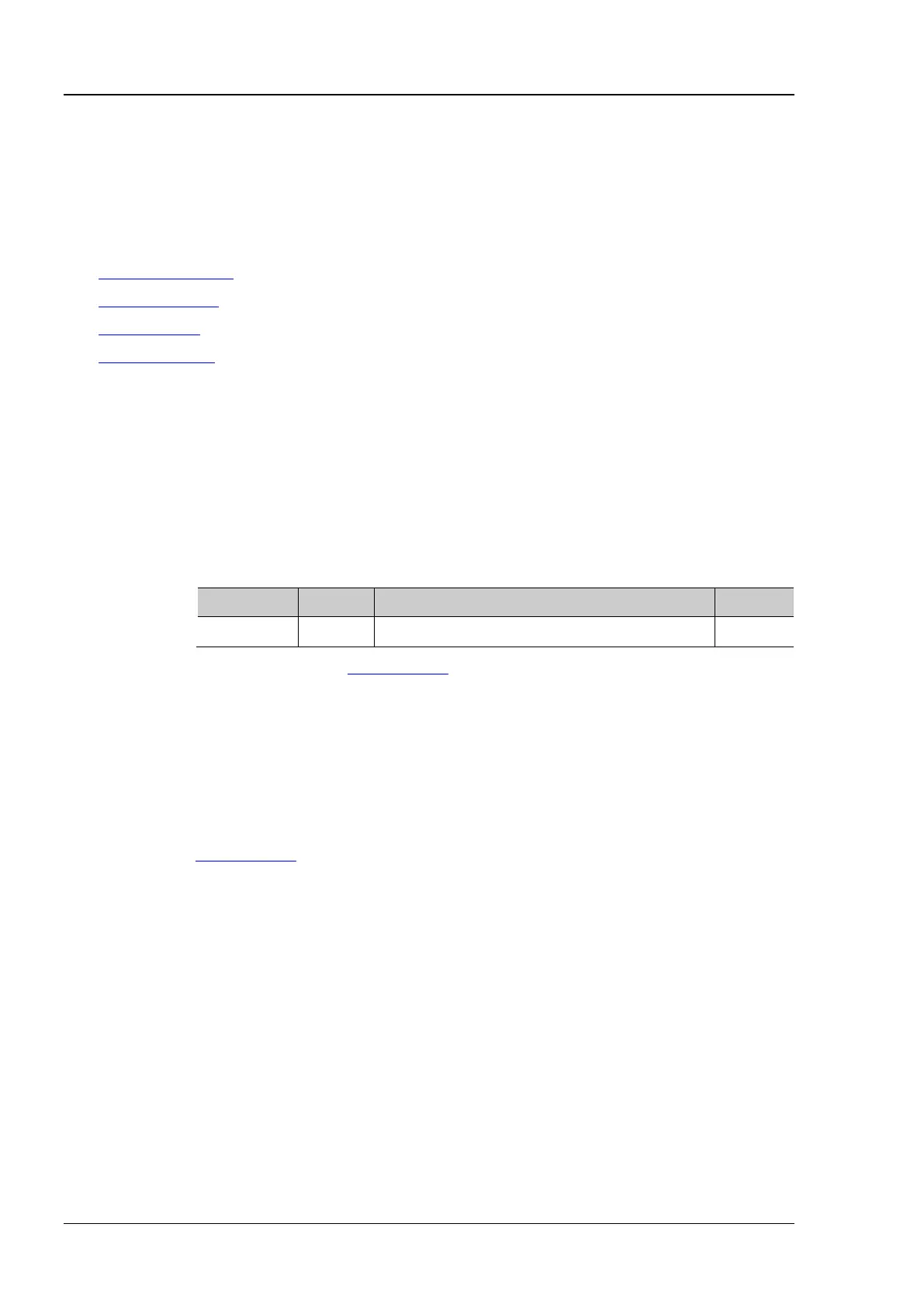RIGOL Chapter 2 Command System
2-4 DS1000Z Programming Guide
:ACQuire Commands
The :ACQuire commands are used to set and query the memory depth, acquisition mode and the current
sample rate of the oscilloscope as well as to set the number of averages under the average acquisition
mode.
Command List
[1]
:
:ACQuire:AVERages
:ACQuire:MDEPth
:ACQuire:TYPE
:ACQuire:SRATe?
Note
[1]
: In the “Command List” in this manual, the parameters in the setting commands and the query
commands are not included and you can refer to the complete introductions of the commands in the text
according to the keyword.
:ACQuire:AVERages
Syntax :ACQuire:AVERages <count>
Set or query the number of averages under the average acquisition mode.
Parameter
n
(n is an integer from 1 to 10)
Explanation You can sent the :ACQuire:TYPE command to set the acquisition mode.
In the average acquisition mode, the greater the number of averages is, the lower
the noise will be and the higher the vertical resolution will be but the slower the
response of the displayed waveform to the waveform changes will be.
Return
The query returns an integer between 2 and 1024.
Example
:ACQuire:AVERages 128 /*Set the number of averages to 128*/
:ACQuire:AVERages? /*The query returns 128*/
Related
Command
:ACQuire:TYPE
