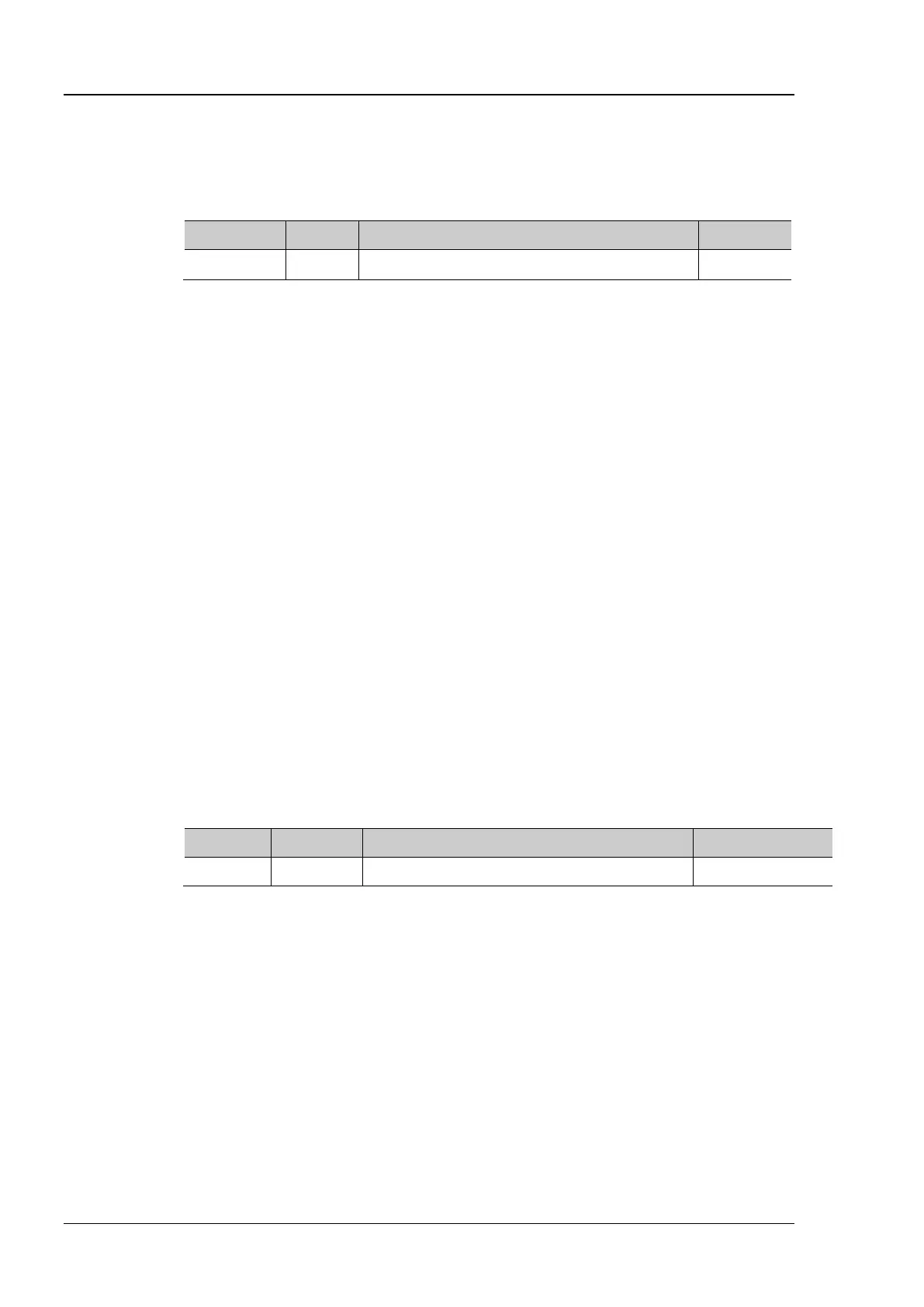RIGOL Chapter 2 Command System
2-84 DS1000Z Programming Guide
:TRIGger:COUPling
Syntax :TRIGger:COUPling <couple>
Select or query the trigger coupling type.
Parameter
{AC|DC|LFReject|HFReject}
Explanation This command is only applicable to the edge trigger.
AC: block all the DC components and attenuate signals lower than 75 kHz.
DC: allow DC and AC components into the trigger path.
LFReject: block the DC components and reject the low frequency components (lower
than 75 kHz).
HFReject: reject the high frequency components (higher than 75 kHz).
Return
The query returns AC, DC, LFR or HFR.
:TRIGger:COUPling LFReject
:TRIGger:STATus?
Syntax :TRIGger:STATus?
Query the current trigger status.
Return
The query returns TD, WAIT, RUN, AUTO or STOP.
:TRIGger:SWEep
Syntax :TRIGger:SWEep <sweep>
Set or query the trigger mode.
Parameter
Name Type Range Default
Explanation AUTO: auto trigger. No matter whether the trigger condition is met, there is always
waveform display.
NORMal: normal trigger. Display waveform when the trigger condition is met;
otherwise, the oscilloscope holds the original waveform and waits for the next trigger.
SINGle: single trigger. The oscilloscope waits for a trigger and displays the waveform
when the trigger condition is met and then stops.
Return
The query returns AUTO, NORM or SING.
