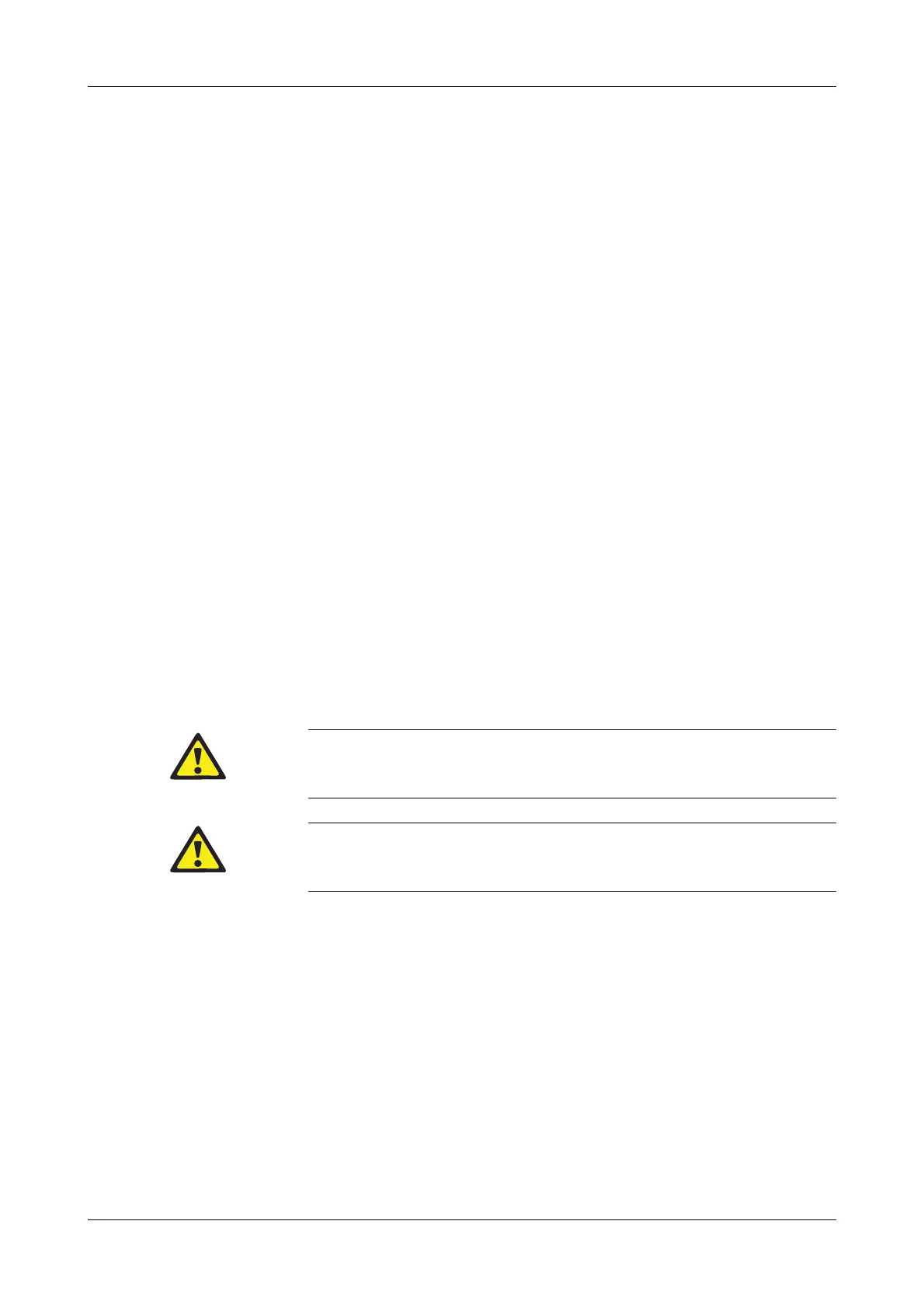Roche Diagnostics May 2009
Service Manual · Version 9.0 B-107
cobas b 221 system 4 Components
Touch screen/PC unit
a Performing a software update with FTP
h At the ready screen, press [System] > [Utilities] > [Communication] > [SW upgrade].
1
Apply the settings according to the settings of the computer:
Server: 192.168.0.100
Path: /
User: anonymous
Password: update
When using the anonymous access, the serial number of the cobas b 221 system
will be automatically used as password. Possibly the anonymous access of the FTP
server is deactivated and protected with user name and password. When the
software package is not in the root folder of the ftp server, the path has to be
adjusted accordingly.
2
Press [Update from network]. The software update will be started.
3
After successful completion of the software update, a message will be shown.
Restart the PC-software by pressing [Yes] in order to activate the new software
version.
4
Shut down and restart the instrument manually. The cobas b 221 system
automatically warms up, performs a calibration and is ready again.
If the software update does not complete, the status messages can give conclusion on
the error source. Under normal conditions, "Connected to 192.168.0.100" is shown in
the first line. This indicates a proper connection to the FTP server. However if "Not
connected" appears, verify the network connection and settings. "550 File does not
exits." indicates that the installation package is in another path or not present on the
server.
Update of video sequences
An update of video sequences is similar to a software update with FTP or USB mass
storage, the playback of the videos is possible with software version 4.00 or later. This
requires the "cobas b 221 system Video Sequences CD".
e
For details, see cobas b 221 system Spare Part List, section Service Documentation.
a USB video sequences update
1
Perform a software update if necessary and restart the cobas b 221 system.
2
Prepare the PC and the cobas b 221 system same as Preparing the USB mass
storage.
e
For details, see Software update with USB mass storage on page B-105.
The update of the video sequences is available for touch screen/PC units "new" version 3.x or later
for instruments with a serial number > 1500 or higher!
The playback of the videos is possible with software version 4.00 or later only!
Never perform the update of video sequences together with a software update!
The software update package has to be removed from the FTP server or moved to a different FTP
folder.
