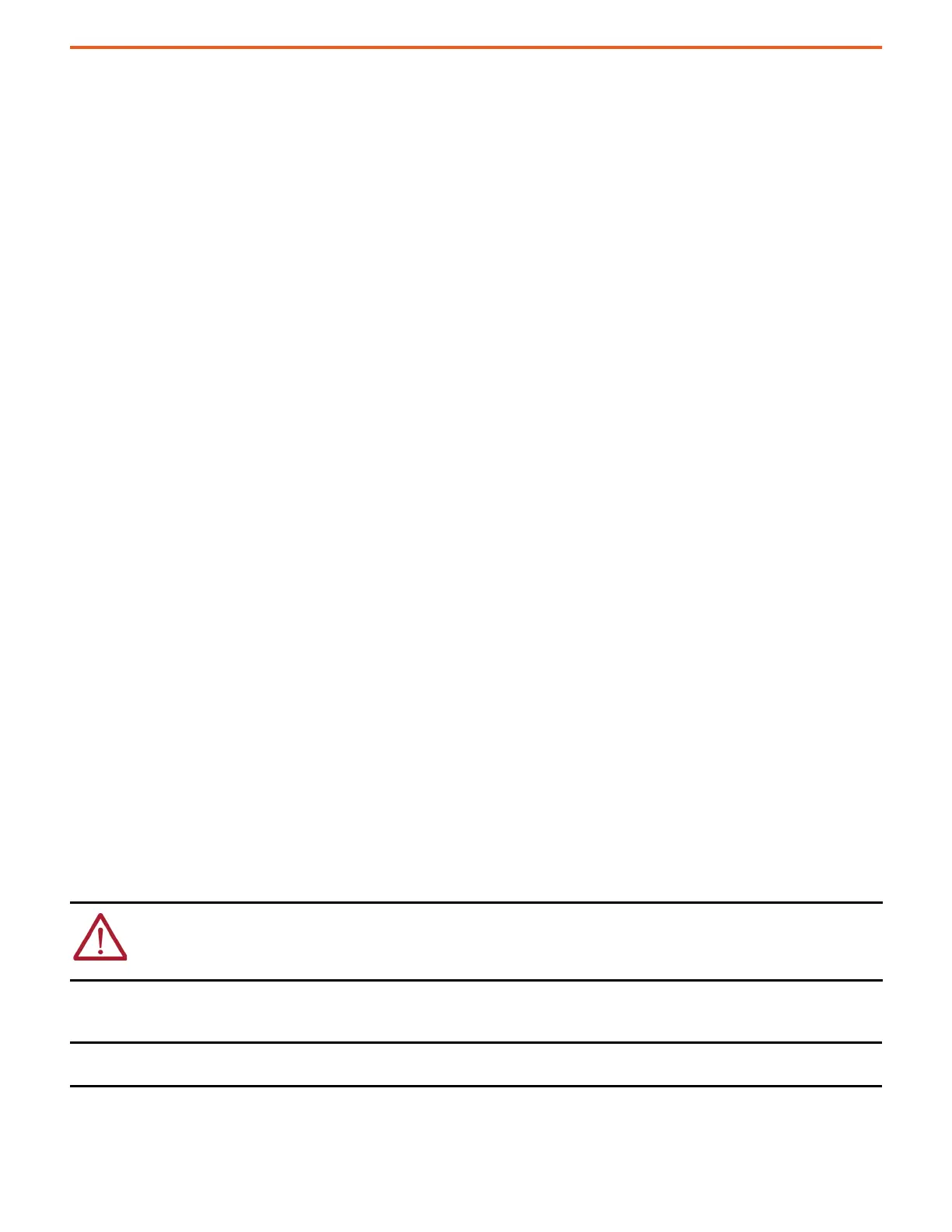Rockwell Automation Publication 750-AT006D-EN-P - January 2022 103
Chapter 7 Applications
Vertical Loads
Vertical loads present a constant force of gravity on the load torque. This presence can cause load drops while enabling or disabling the
drive. Special consideration is required when tuning a drive to overcome these runtime problems, regardless of whether load observer is
enabled or disabled. We recommend applying one of the following electronic counter-balance methods:
1. Torque step method:
• Apply a constant torque step to overcome the effect of gravity on a fixed inertia. This method is the most common.
• Generate an input signal or logic that calculates and applies a changing torque step to overcome the effect of gravity on changing
inertia.
• The proper amount of torque step acts as an electronic counterbalance, which allows the control loops to focus only on
positioning.
2. Integrator gain method:
• Apply a small amount of position integral gain.
• Apply a small amount of load observer integral gain if the load observer is enabled.
• This method can be less effective than the torque step method regarding performance. That is because the integrator takes a
small amount of time to accumulate from initial conditions until it can overcome the effect of gravity on the load. In this time, the
load can drop.
• This method can be more effective than the torque step method regarding ease-of-use in overcoming the effect of gravity on
changing inertia.
Torque Proving can minimize the effect of load drops and, therefore, reduce the need for one of these methods. It is available by configuring
0:70 [Application Sel] = Torque Prove (2). The torque proving parameters then become visible in Port 9. Autotune inertia tests are not likely to
function properly in torque proving applications.
You can use the Autotune function to tune a vertical load with a holding brake. Controlling a brake is not difficult when you use the tools that
are provided. Here are some things to consider:
• The holding brake is not a stopping brake.
If the application attempts to stop the load with the brake, the brake does not engage. However, if the zero speed detection occurs
with significant torque at the brake, the brake can be damaged over time. You can use a mechanical stopping and/or regenerative
means on your drive outside of the holding brake if you need stopping power. This method can be modeled by using Motion Analyzer
Online software.
• Brake drops on an E-stop.
This breaking situation is not necessarily tuning related. The brake uses a spline mechanism to engage and disengage. Use of the
physical holding brake requires time to engage this spline. It can mean that the brake engage and brake release times require an
update or at least should be investigated.
• During tuning and commissioning, it can be necessary to control the brake manually.
The following procedure is given for tuning vertical loads.
1. Set 10:2077 [Torque Step] = 0.
2. Verify that the autotune direction is bidirectional.
3. Perform an Autotune total inertia test.
4. Use a trend to monitor the drive performance.
5. Enable the drive.
6. Set 10:2077 [Torque Step] to 1% while monitoring the position error.
7. Increase 10:2077 [Torque Step] until the position error is zero and the drive is performing well.
8. Disable the drive.
WARNING: Caution must be taken to confirm that the total inertia test does not exceed the travel limits of the vertical load.
Caution must be taken relative to the direction of the test as well for the same reason. The recommended direction is to
perform the test while moving downward because the measured inertia is lower than the measured inertia while moving
upward.
IMPORTANT If the drive has not been enabled before this step (new installation), verify that you have safeguards in place to
remove power safely from the drive in an unstable situation where the drive can produce undesired motion.
