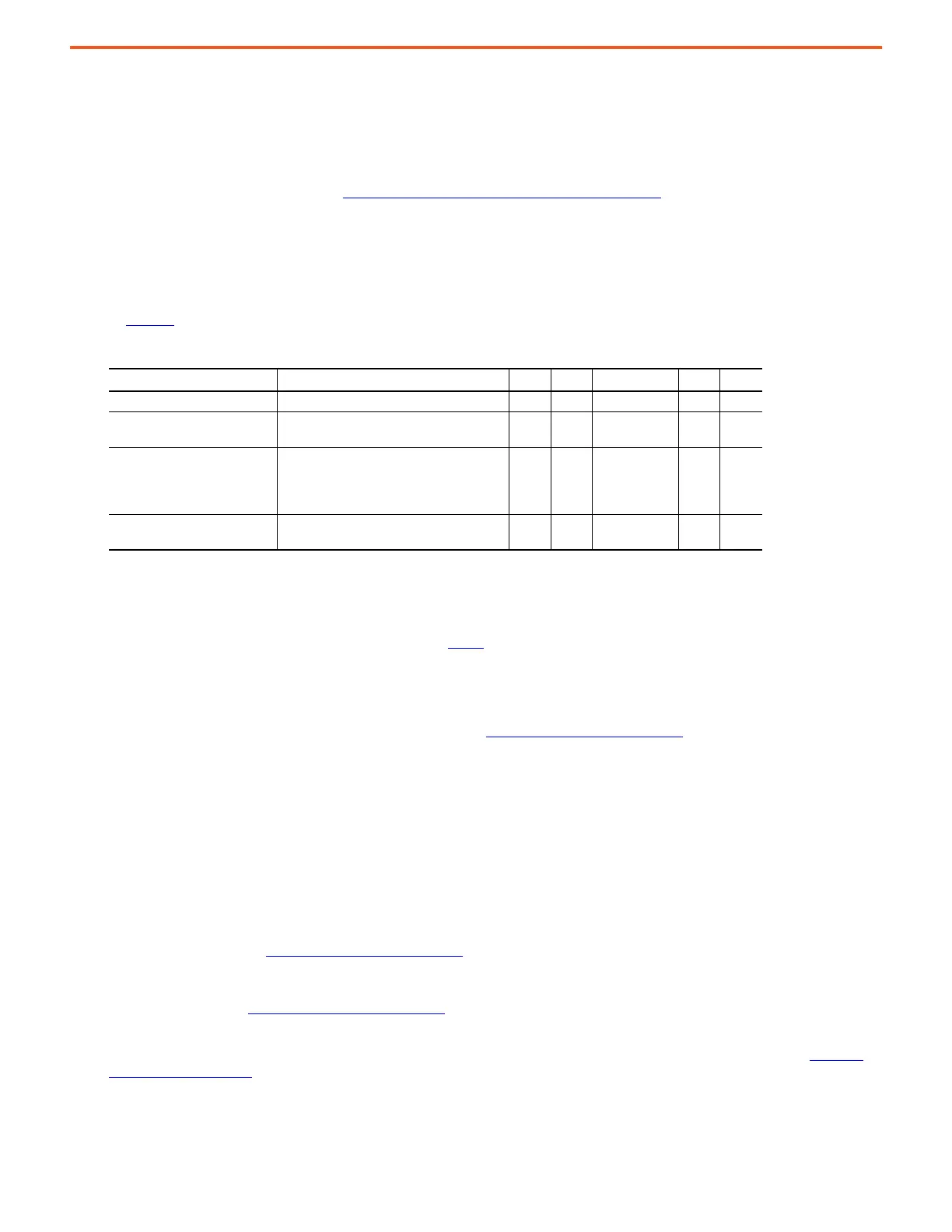Rockwell Automation Publication 750-AT006D-EN-P - January 2022 79
Chapter 5 Manual Tuning
h. As you change control loop gains and set various filter bandwidths, resonant frequencies may shift or change. As a result, it may be
necessary to adjust torque notch filter parameters periodically.
5. Continue to increase 10:1956 [u VReg Kp] and 10:2022 [u LdObs Kp], but keep their 1 or 4 times ratio constant, until a low pitch growling
sound occurs or when oscillation occurs in the velocity error or torque signals.
a. If oscillation occurs in the torque signals or the system encounters another resonance, compensate for the new resonance. The
drive will automatically set a notch filter to attenuate this resonance if Tracking Notch is enabled. If Tracking Notch is disabled,
use the manual procedure defined in Tune the Velocity Loop in Encoderless Mode
on page 79 to attenuate this resonance.
b. If a low pitch growling sound occurs, you are at the point where instability begins and these parameters cannot be increased any
further. Proceed to the next step.
6. Decrease 10:1956 [u VReg Kp] and 10:2022 [u LdObs Kp] by dividing it by 2. Decreasing these parameters establishes a sufficient
stability margin.
7. Determine which integrator and feed forward gains are required for your application.
a. Table 23
provides some common application types and which ones are enabled or given nonzero values.
b. Typical ranges for integrator and feed forward gains are given:
0 ≤ K
AFF
≤ 100
0 ≤ K
I
≤ K
P
/ 4
8. Restore the position gains to their original values noted in step 2
to re-enable the position loop if necessary.
Tune the Velocity Loop in Encoderless Mode
If the drive is operating in Encoderless Mode, the procedure describe in Tune the Velocity Loop on page 77 also applies with the minor
considerations described in this section.
The drive will be in Encoderless Mode when 1, 2, and 3 are all true:
1. The drive is set to Induction FV (0:65 [Pri MtrCtrl Mode] = 4)
2. Velocity regulator mode (10:30 [PsnVelTrq Mode A] = 1)
3. Either Case a, or Case b is true:
a. The primary feedback 10:1000 [Pri Vel Fb Sel] is set to the Open Loop Virtual Encoder.
b. The alternate feedback 10:1006 [Alt VelFb Sel] is set to the Open Loop Virtual Encoder, parameter 10:1019 [Fb Loss Action] = Auto
Tach SW (2), and a switchover condition happened due to encoder feedback loss fault.
In Case a, follow the procedure in Tune the Velocity Loop
on page 77 to tune the velocity loop.
In Case b, follow these steps:
1. Follow the procedure in Tune the Velocity Loop
on page 77 to manually tune the velocity loop with the primary encoder.
2. Temporarily set parameter 10:1019 [Fb Loss Action] = Alt Only (1).
3. Now that the drive switched to the Open Loop Virtual Encoder as the feedback for the velocity loop, follow the procedure Tune the
Velocity Loop on page 77 again to tune the velocity loop, but adjust only 10:1010 [Alt Fb Gn Scale] instead of control loop gains
(10:1956 [u VReg Kp] and 10:2022 [u LdObs Kp]).
Table 23 - Application Types
Application Type Applications
K
PI
K
VI
Integrator Hold
K
VFF
K
AFF
Basic (Default) Basic smooth motion X
Constant Speed
•Conveyors
• Line Shafts
•Cranks
• Pumps and Fans
X
Velocity Tracking
•Converting
•Printing
•Web
• Flying Shear
• Coordinated Motion
•Rotary Knife
•Packaging
XXX
Point-to-point Position Tracking
• Pick-and-place
•Indexing
• Robotics
• Palletizing
XXX
