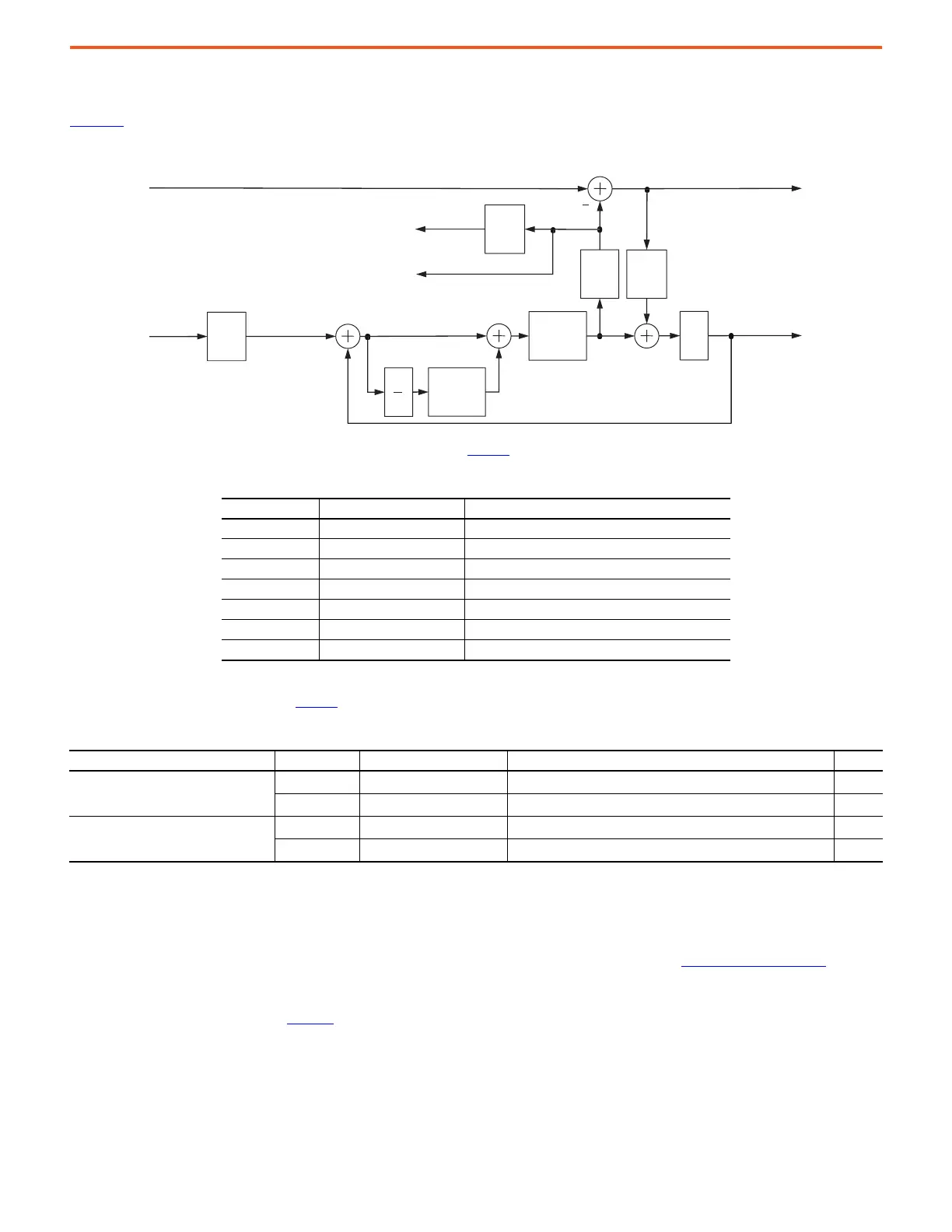Rockwell Automation Publication 750-AT006D-EN-P - January 2022 31
Chapter 2 Product Features
Configuration
Figure 29 shows the internal signals and gains of the load observer.
Figure 29 - Load Observer Configuration
There are seven signals that are mapped to the parameters listed in Table 8
.
There are five gains; however, only two require user interaction: load observer bandwidth K
OP
and load observer integrator bandwidth K
OI
.
They are mapped to the parameters in Table 9
.
Guidelines for setting these gains are provided in the following sections. In general, K
OP
operates like a good velocity integrator without
windup and K
OI
operates like a good position integrator without windup. K
OI
= 0 by default.
Load observer gains that do not require user interaction are the load observer feedback gain K
OF
and the load observer input gain K
OU
. They
are set internally based on the load observer configuration. The torque scaler K
J
is also set internally. See Torque Scaler on page 27 for more
information on which parameters affect K
J
.
Recommended settings are shown in Table 10
.
Table 8 - Load Observer Parameters
Parameter No. Parameter Name Description
10:2027 [LdObs Acc Ref In] Load observer acceleration reference input signal
10:2028 [LdObs VelFb In] Load observer velocity feedback input signal
10:2031 [LdObs Vel Error] Load observer velocity error signal
10:2034 [LdObs Vel Est] Load observer velocity estimate signal
10:2035 [LdObs Accel Est] Load observer acceleration estimate signal
10:2036 [LdObs Torque Est] Load observer torque estimate signal
10:2037 [LdObs AccRef Out] Load observer acceleration reference output signal
Table 9 - Load Observer Gains that Require User Interaction
Gain Parameter No. Parameter Name Description Units
Load observer bandwidth K
OP
10:2021 [c LdObs Kp]
Applied to K
OP
when 10:905 [System C/U Select] = Calculated (0)
Hz
10:2022 [u LdObs Kp]
Applied to K
OP
when 10:905 [System C/U Select] = User Entered (1)
Hz
Load observer integrator bandwidth K
OI
10:2023 [c LdObs Ki]
Applied to K
OI
when 10:905 [System C/U Select] = Calculated (0)
Hz
10:2024 [u LdObs Ki
Applied to K
OI
when 10:905 [System C/U Select] = User Entered (1)
Hz
s
1
2S K
OI
FIR
'
Load
Observer
Plant
P
K
OF
K
OU
K
J
10:2027 [LdObs Acc Ref In] 10:2037 [LdObs AccRef Out]
10:2036 [LdObs Torque Est]
10:2035 [LdObs Accel Est]
10:2034
[LdObs Vel Est]
10:2031
[LdObs Vel Error]
10:2028
[LdObs VelFb In]
2S K
OP
Position
Feedback
