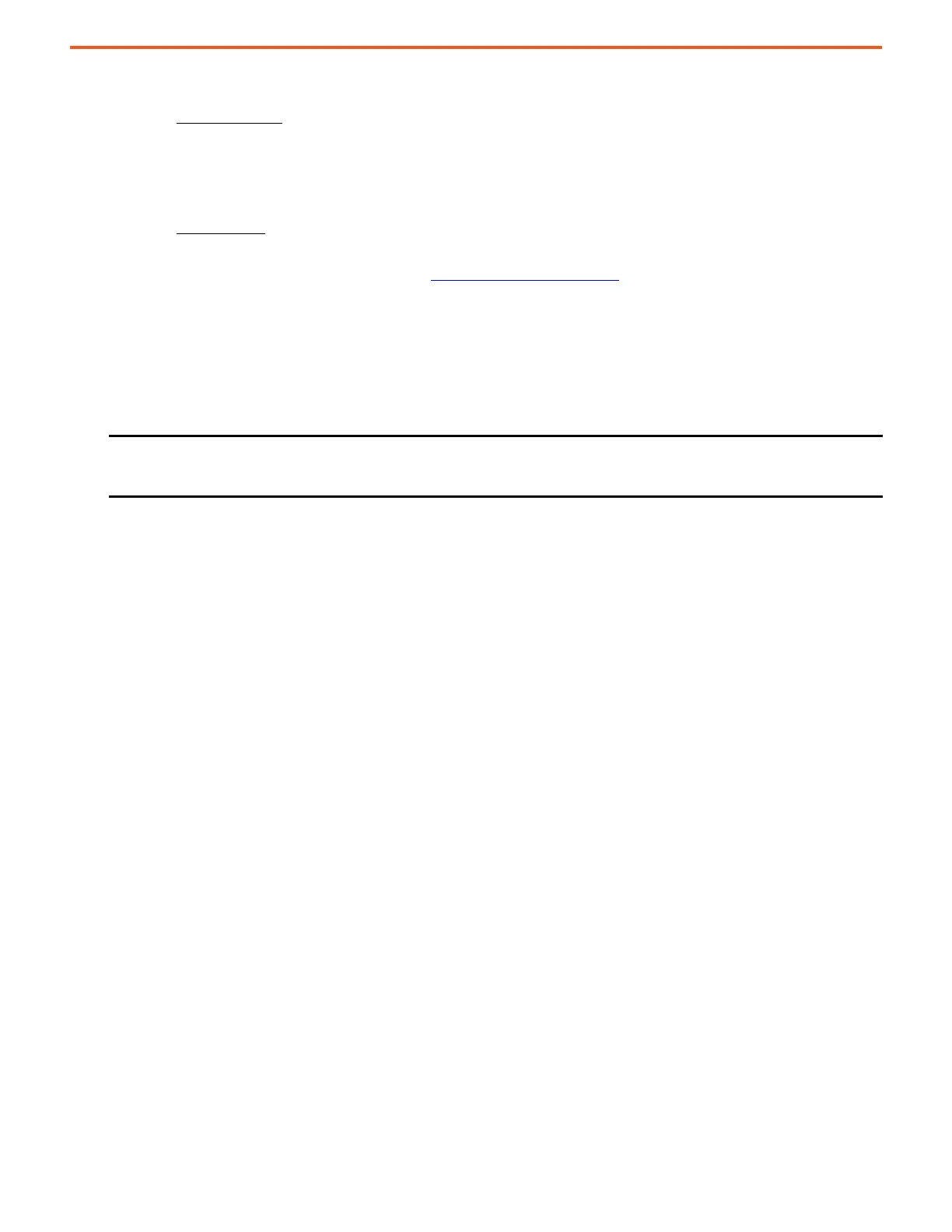Rockwell Automation Publication 750-AT006D-EN-P - January 2022 77
Chapter 5 Manual Tuning
3. If desired performance is not yet achieved, do the following:
a. Run 10:910 [Autotune] = JMtr BW Calc (7) to measure the motor inertia and reset the control loop gains for R = 0. Perform this test
with the load disconnected
from the motor.
b. Or enter a data sheet value for 10:900 [Motor Inertia] and run 10:910 [Autotune] = BW Calc (6) if the load cannot be disconnected.
c. Run the drive and adjust 10:906 [System BW] to achieve a desired performance.
4. If desired performance is not yet achieved, do the following:
a. Run 10:910 [Autotune] = JTotalBWCalc (8) to measure the total inertia and reset the control loop gains for R > 0. Perform this test
with the load connected
to the motor.
b. Run the drive and adjust 10:906 [System BW] to achieve a desired performance.
5. If desired performance is not yet achieved, continue to Tune the Current Loop (Optional)
.
Tune the Current Loop (Optional)
Follow these steps to manually tune the current loop.
1. Set 10:425 [PWM Frequency] as high as your power structure allows.
2. Run the drive and adjust 10:445 [VCL CReg BW] to achieve a desired performance.
3. If the desired current/torque loop performance is not yet achieved, do the following:
a. Set 10:510 [MtrParam C/U Sel] = User Entered (1). You can first set it to copy the calculated parameter values over to the user-
entered parameters.
b. Run 10:910 [Autotune] = Rotate MtrID (3) to measure the motor electrical parameters. If you cannot rotate the load for an induction
motor (IM), then run 10:910 [Autotune] = Static MtrID (2) to measure the motor electrical parameters.
c. Run the drive and adjust 10:445 [VCL CReg BW] to achieve a desired performance.
4. If the desired current/torque loop performance is not yet achieved, do the following:
a. Set 10:444 [VCL CReg C/U Sel] = User Entered (1). You can first set it to copy the calculated parameter values over to user-entered
parameters.
b. Manually adjust 10:445 [VCL CReg BW] and 10:450 [VCL CReg Damping] to achieve the best possible performance.
c. For firmware versions prior to Release 10, manually adjust 10:447 [u VCL CReg Kp] and 10:449 [u VCL CReg Ki] to achieve the best
possible performance.
Tune the Velocity Loop
Follow these steps to manually tune the velocity loop.
1. Set 10:905 [System C/U Select] = User Entered (1). You can first set it to copy the calculated parameter values over to the user-entered
parameters.
2. Temporarily isolate the velocity loop. This step is only required if the drive is in Position mode.
a. Record the values of the following parameters. They are temporarily disabled to isolate the velocity loop and later restored to these
original values.
10:1755 [u PReg Kp]
10:1757 [u PReg Ki]
10:2155 [u Trq LPF BW]
10:1974 [u Accel FF Gain]
b. Temporarily set these parameters to zero.
c. Set all torque notch filter bandwidths to zero.
d. Set 10:1760 [Vel FF Gain] = 100%.
IMPORTANT Torque loop performance increases as 10:445 [VCL CReg BW] increases. However, torque ripple and noise also
increase. Excess noise causes the velocity loop to be tuned lower. As a result, a trade-off exists in setting the
bandwidth to balance performance with torque ripple and noise.
