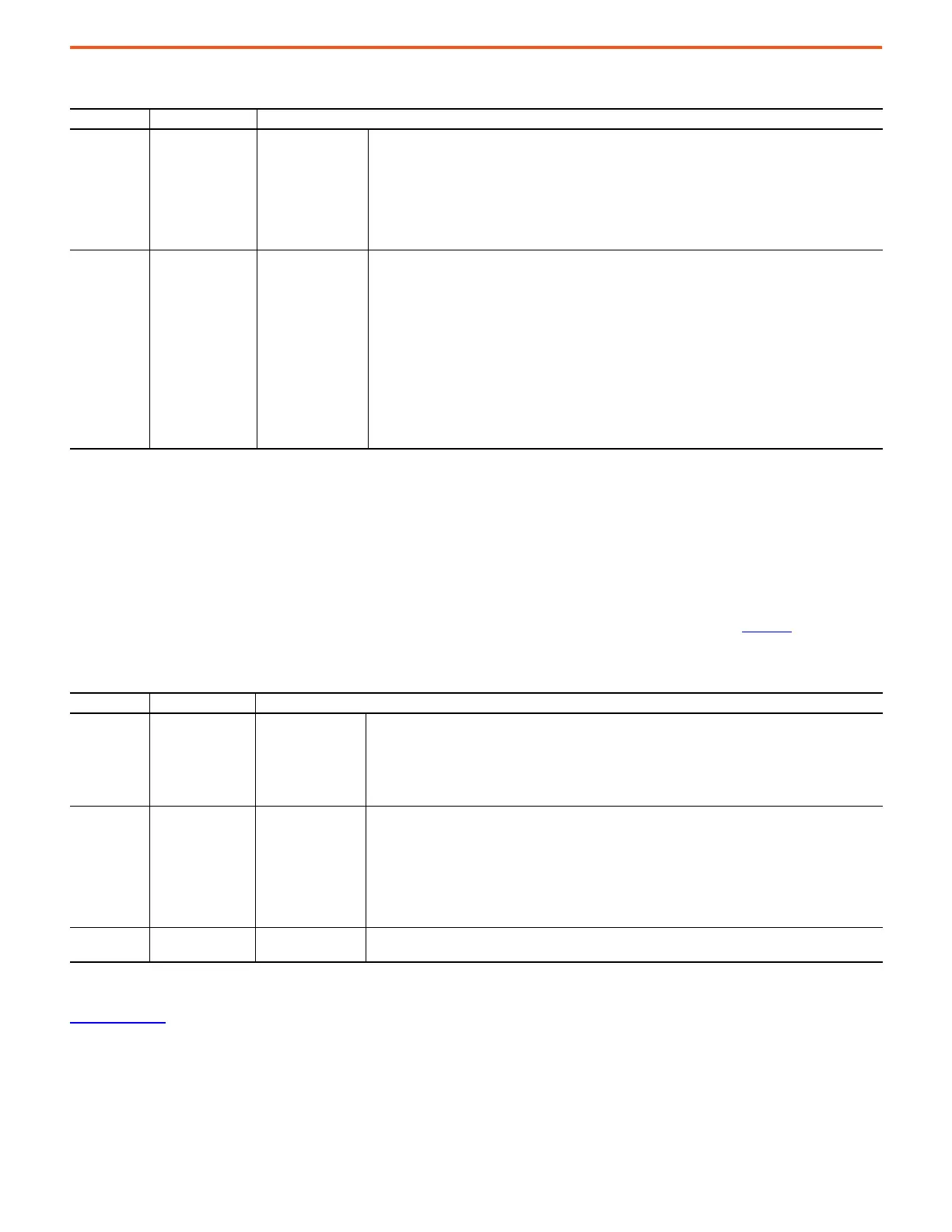86 Rockwell Automation Publication 750-AT006D-EN-P - January 2022
Chapter 6 Active Front End Tuning
Feed Forward Power
The Feed Forward Power function is available on PowerFlex 755TL and PowerFlex 755TR integrated drives only. When selected, the
instantaneous power calculated on the inverter side is passed to the converter controller. The corresponding active current component is
calculated and used as a feed forward term to the current control loop. The effect of sudden load disturbance is reflected almost
instantaneously on the active current command and is independent of the voltage regulator reaction. Consequently, when the Feed Forward
power is enabled, the output of the voltage regulator test point 13:25 [IqRefVbusReg] is very small or close to zero. The percentage of the
inverter output power that is utilized in Feed Forward Power can be adjusted based on the value that is set in 13:44 [FF Power Gain]. The
calculated DC bus current is displayed in real time for the purpose of load monitoring; see 13:326 [FFPwr Curr Calc]. Table 30
explains the
parameters for this function.
Because this feature relies on fast communication between the inverter to converter signal, it cannot be used in 755TM bus supply
applications and it cannot compensate for external loads connected to the DC terminals of an integrated drive. In these applications, use the
DC Bus Observer
function instead.
Table 29 - Disturbance Rejection Parameter Settings
Parameter No. Parameter Name Description
13:300 [PwrFeedFwdConfig]
Power Feed Forward
Configuration
Select the mode for the Feed Forward Power function. Parameter values are as follows.
• Disabled (0) – Feed forward power disabled.
• Enabled (1) – Feed forward power calculates and compensates for the power demand from the Motor Side
Inverter.
– This sends a signal for power demand from the Motor Side Inverter control to the line-side converter
control.
– Not available in bus supplies.
This feature works in combination with Bus Observer Configuration to reject disturbances on the DC bus.
13:320 [BusObs Config]
Bus Observer
Configuration
Select the mode for the Bus Observer function. Parameter values are as follows.
• Disabled (0) – Bus Observer disabled.
• BusObs Only (1) – Bus Observer Only mode.
– In this mode, the Bus Observer compensates for the unknown capacitance and it only decouples that
load. The voltage control loop uses the actual measured DC bus voltage as the feedback signal.
– The DC bus voltage regulator B
W
and damping are set based on 13:306 [BusObs Sys BW] and
13:307 [BusObsSysDamping].
• BusObsVltEst (2) – Bus Observer with voltage estimate mode.
– In this mode, the Bus Observer compensates for unknown capacitance to decouple that load.
– The voltage control uses the estimated DC bus voltage as the feedback signal.
– 13:52 [Ext Bus Cap] is not used in this mode.
– The DC bus voltage regulator B
W
and damping are set based on 13:306 [BusObs Sys BW] and
13:307 [BusObsSysDamping].
Table 30 - Feed Forward Function Parameter Settings
Parameter No. Parameter Name Description
13:44 [FF Power Gain]
Feed Forward Power
Gain
Enter a value to scale the Power Feed Forward signal to the line-side converter control. Enter it as a
percentage. Enter 0 to disable the feed forward power signal.
• The control firmware multiplies this by the value in 10:4 [Output Power] from the Motor Side Inverter
control to produce the Power Feed Forward signal.
• This parameter works only in 755TL and TR drives (products that have Line Side Converters and Motor
Side Inverters). It does not work in 755TM bus supplies because they do not have Motor Side Inverters.
13:300 [PwrFeedFwdConfig]
Power Feed Forward
Configuration
Select the mode for the Power Feed Forward function. Parameter values are as follows.
• Disabled (0) – Feed forward power disabled.
• Enabled (1) – Feed forward power calculates and compensates for the power demand from the Motor Side
Inverter.
– This sends a signal for power demand from the Motor Side Inverter control to the line-side converter
control.
– Not available in bus supplies.
This feature works in combination with Bus Observer Configuration to reject disturbances on the DC bus.
13:326 [FFPwr Curr Calc]
Feed Forward Power
Current Calculated
Displays the calculated DC current drawn by the integrated inverter.
