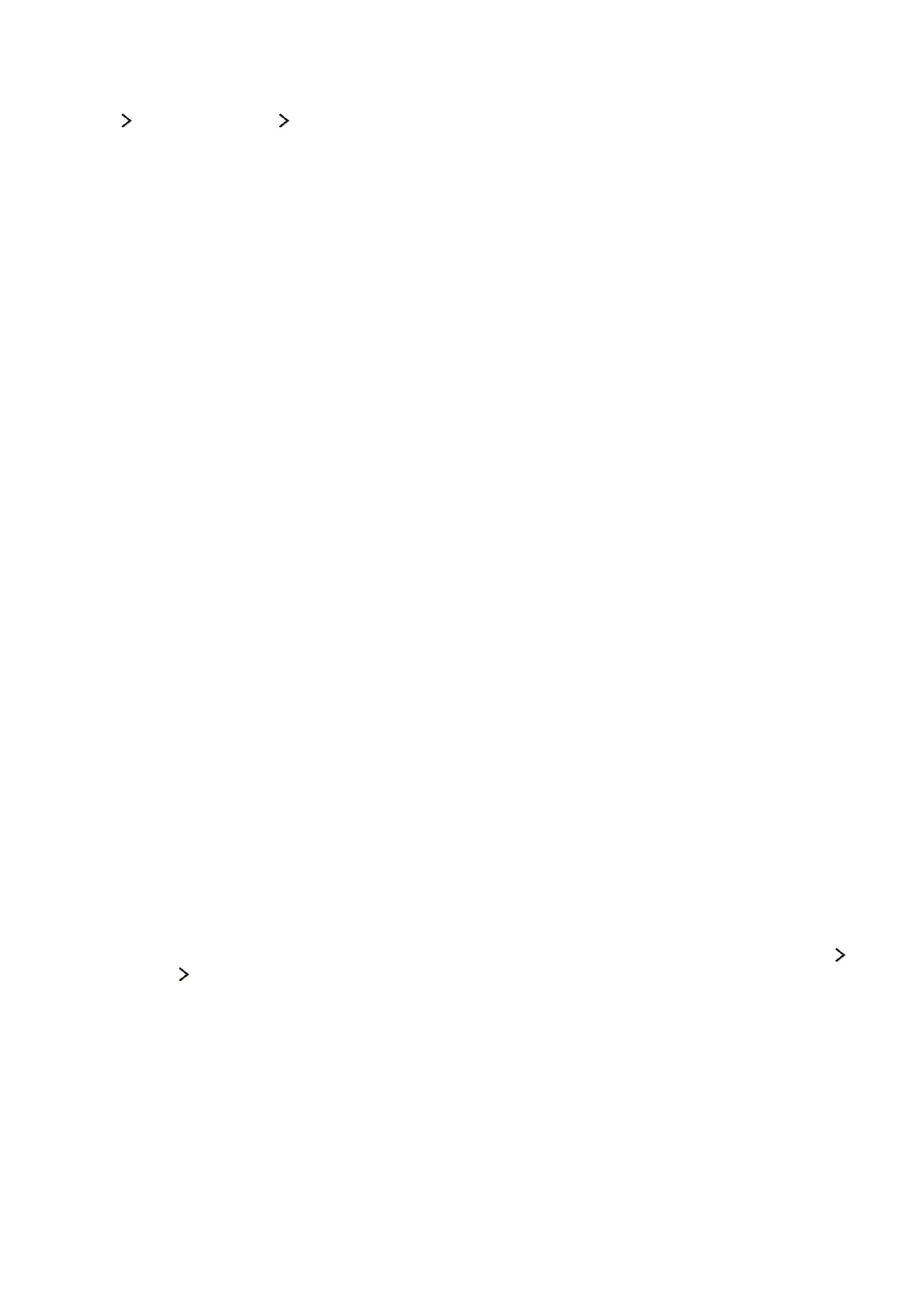124
Setting up Multiroom Speakers
Sound Speaker Settings Multiroom Link Settings
●
Multiroom Link Settings
Set up speakers that are connected via your home network.
"
The Multiroom Link function is not available on all model.
●
Settings
Sets the Samsung Multiroom Link compatible speaker(s) to one of the following options.
–
Surround
Select this option when you want to enjoy a surround system using multiple Samsung
Multiroom Link compatible speakers in a single space or room.
–
SoundBar+Surround
Select this option when you want to enjoy a surround sound system by connecting a
soundbar and two speakers to the TV in one space or room.
●
Volume Level
Adjusts the volume of the speakers selected in the list.
●
Speaker Test
Sends a test sound to each speaker to make sure that your Multiroom Link system works properly.
●
Edit Name
Allows you to give a name to each speaker.
"
The Multiroom Link function is only available when at least one Samsung Multiroom Link compatible
speaker is connected to the TV.
"
The Multiroom Link function is deactivated when you activate Screen Mirroring.
"
The networked speakers may disconnect on their own, depending on your network environment.
"
The sound quality may be affected by the condition of your wireless network.
"
Audio and video may become out of sync depending on your TV model.
"
The audio from the secondary device(s) may lag behind the audio and video of the main device which is
playing the source content.
"
You can hear the selected audio while the Multi-Link Screen is playing.
"
For more information, refer to the Multiroom Link manual on the Samsung web site. (www.samsung.com
SUPPORT Firmware Manuals & Downloads)
