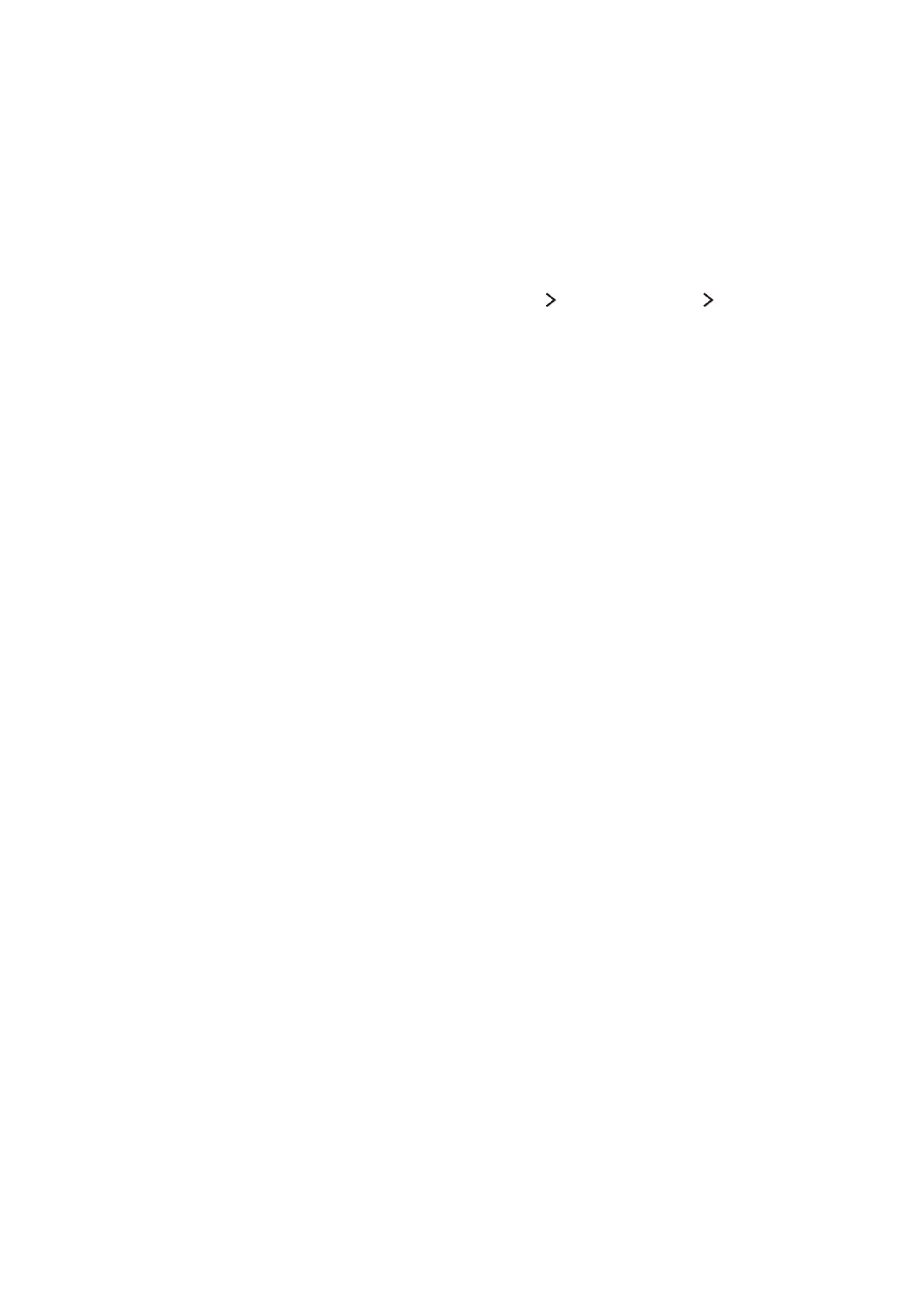180 181
Read Before Using Bluetooth Devices
Restrictions on using Bluetooth
"
Availability depends on the specific model and area.
●
The Samsung Bluetooth Speaker is only available when a device is supporting TV SoundConnect.
●
You can't use Bluetooth Devices, Speaker Select (Sound Speaker Settings Speaker Select)
and Surround features simultaneously.
●
Compatibility issues may occur, depending on the Bluetooth Devices. (A Mobile exclusive
headphone may not be available, depending on the environment.)
●
Sync issues may occur, depending on the Bluetooth Devices.
●
The TV and Bluetooth Devices may disconnect, depending on the distance between them.
●
A Bluetooth device may hum or malfunction
–
When a part of your body is in contact with the receiving/transmitting system of the
Bluetooth device or the TV.
–
When the device is subject to electrical variation from obstructions caused by a wall, corner,
or office partitioning.
–
When the device is exposed to electrical interference from same frequency-band devices
including medical equipment, microwave ovens, and wireless LANs.
●
If the problem persists, be sure to use a Digital Sound Output (Optical) port or HDMI (ARC) port.
