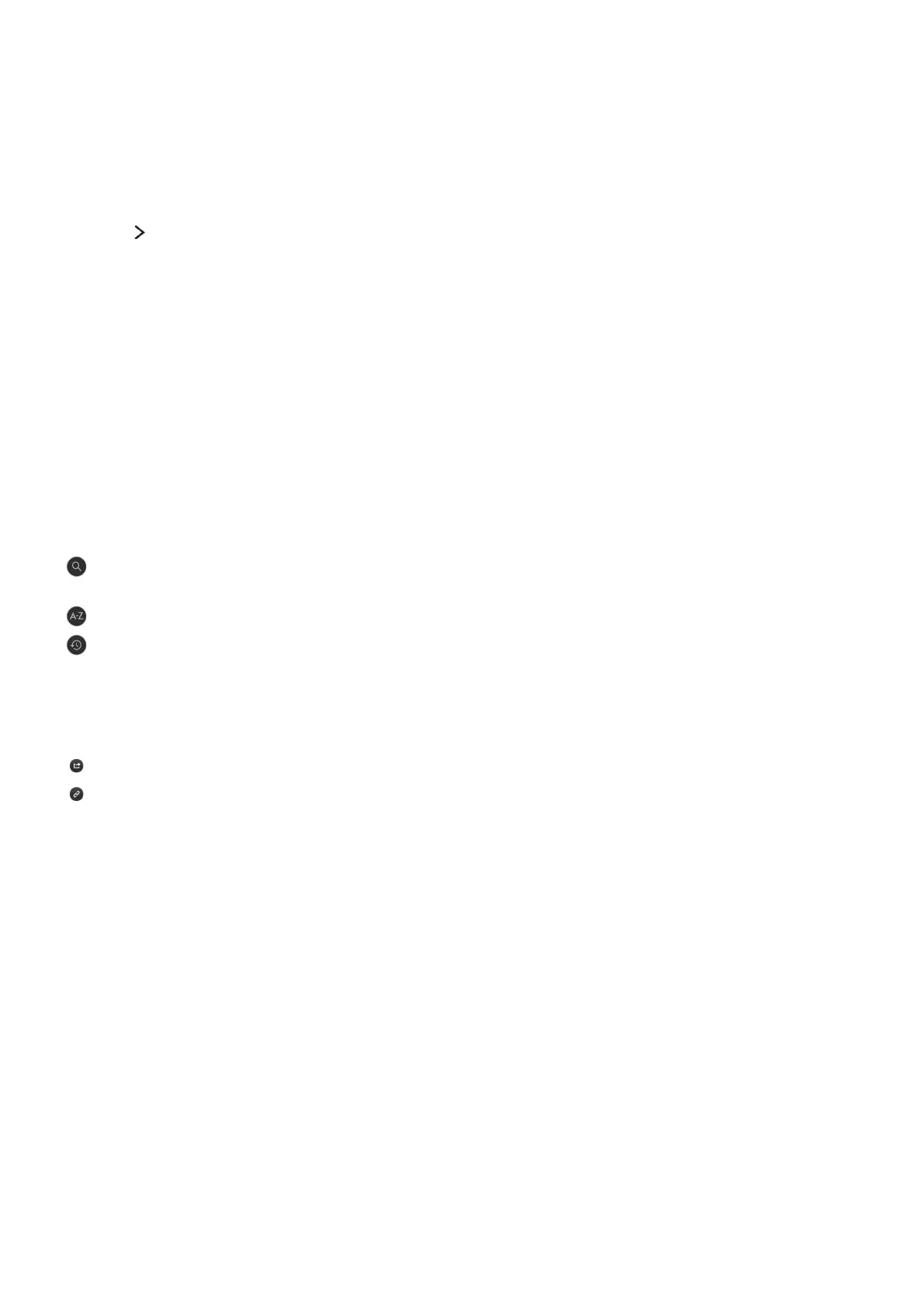62
Using the e-Manual
Launching the e-Manual
Support e-Manual
You can view the embedded e-Manual containing information about your TV's key features. Press the
MENU/123 button on the Samsung Smart Control, and then select e-Manual. On the standard remote,
press the E-MANUAL button.
1.
Select a category from the left side of the screen. The contents of the selected category appear
on the right side of the screen.
2.
Select an item from the list. The corresponding e-Manual topic appears.
"
Alternatively, you can download a copy of the e-Manual from Samsung's website.
"
Words in blue (e.g., Picture Mode) indicate a menu item.
Using the buttons in the e-Manual
(Search): Brings up the search screen. Enter a search term, and then select Done. Select an item
from the search result to load the corresponding page.
(Index): Brings up the index screen. Select a topic from the list to navigate to the relevant page.
(Recent pages): Displays a list of previously read pages. Select a page. The e-Manual jumps to the
selected page.
Accessing the associated menu screen from an e-Manual topic page
(Try Now): Allows you to access the corresponding menu item and try out the feature right away.
(Link): Allows you to access the corresponding reference page.
"
The e-Manual cannot be accessed from some menu screens.
Updating the e-Manual to the latest version
You can update the e-Manual in the same way you update apps.
