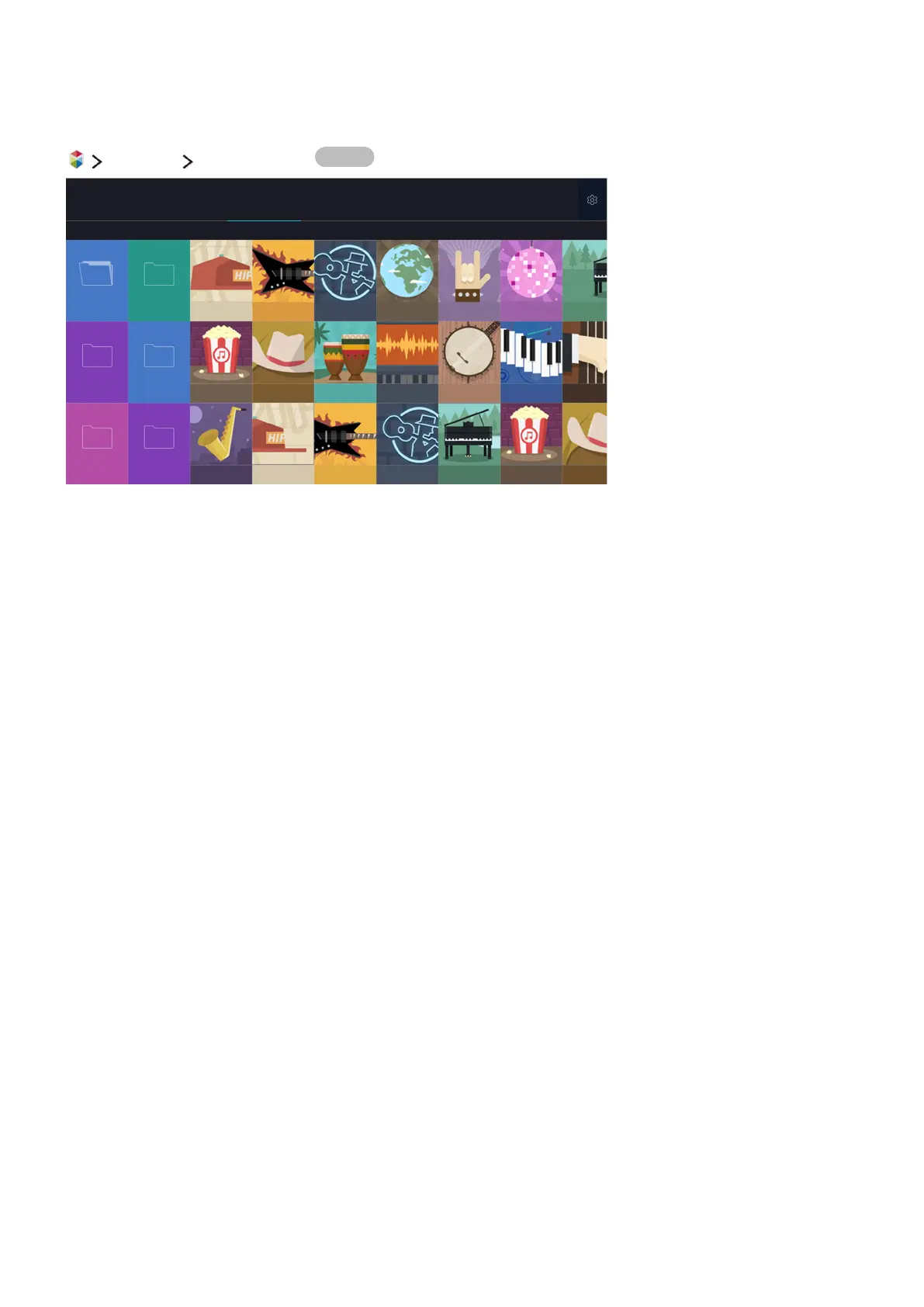64 65
Using the MY CONTENT Service
Featured MY CONTENT
Try Now
MY CONTENT
Mobile Device
USB 2 PC Connection Guide
"
Screen images may differ by model.
You can play the media content saved on the storage devices, such as a USB device, mobile device,
and camera, in the TV. When you connect a storage device to the TV, the TV displays a tab with the
name of the connected device. Select the tab to confirm the content saved on the storage device.
"
You cannot play media content if the content or the storage device is not supported by the TV. For more
information, refer to "Read Before Playing Photo, Video, or Music Files."
"
Backup important files before connecting a USB device. Samsung is not responsible for damaged or lost
files.
Read before playing media content
"
To connect the TV to a computer, refer to "Connecting to a Computer."
"
To connect the TV to a mobile device, refer to "Connecting with a Mobile Device."
"
To connect the TV to a USB or external storage device, connect the device to the TV's USB port.
