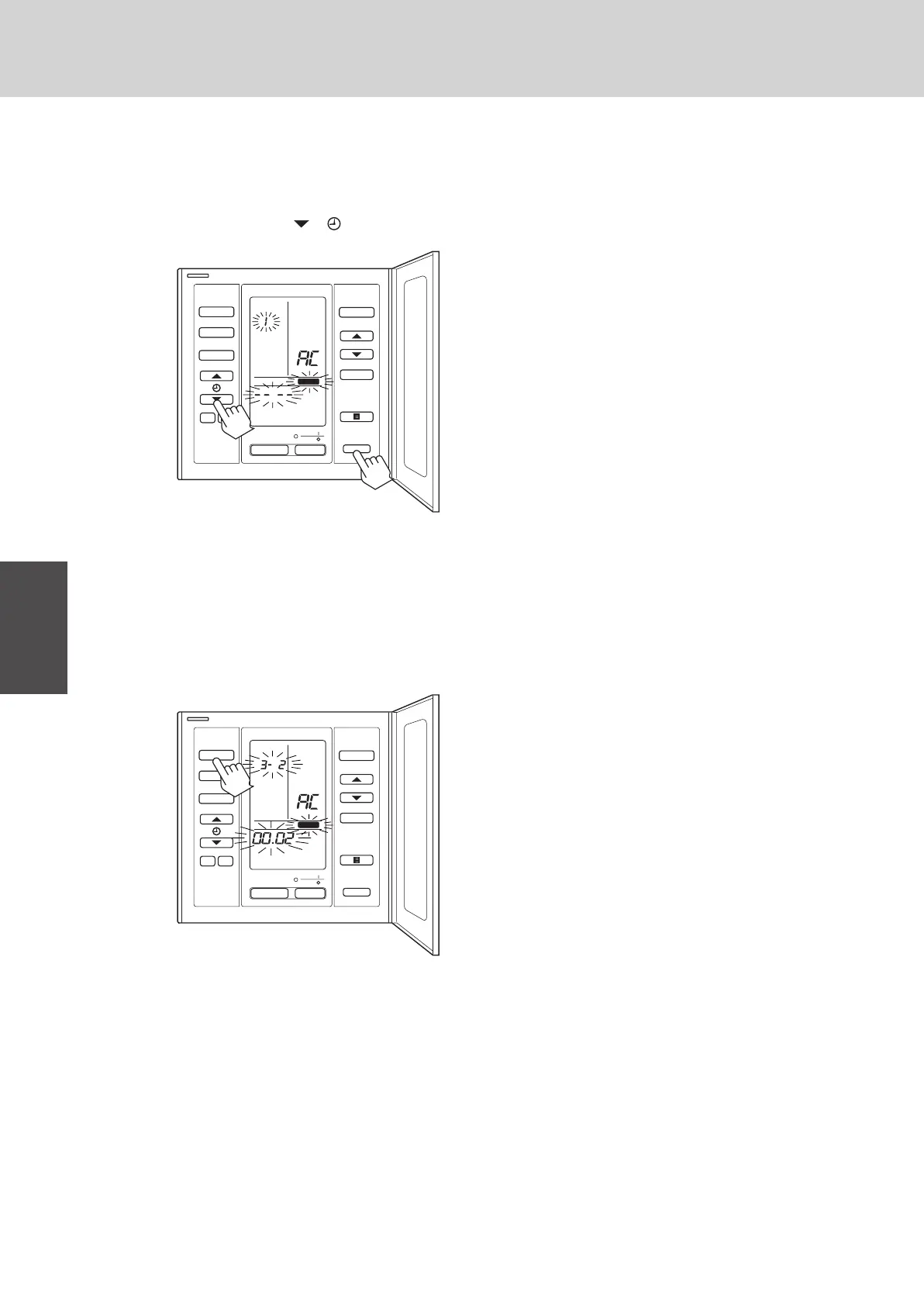III - 30
Service Procedures
SM830063
3
1. Troubleshooting
(G) Confirm and change the indoor unit address
❏ The purpose of the above function is to let you confirm the indoor unit address after the auto. address opera-
tion, and change the indoor unit address if it is needed.
a Press the TEST / CHK and
( ) buttons at the same time for more than 4 seconds.
b Select the R.C. No. which you want to change with the UNIT (up) or FLAP (down) buttons.
c Press the SET button (to confirm the R.C. No.).
The smallest registered indoor No. and the selected R.C. No. will be displayed.
Ex:
R.C. No. 3 is selected.
Indoor No. 2 is the smallest indoor No. of the R.C. No.
3.
d Select the indoor No. which you want to change with UNIT button. Once in this mode, the fan motor of selected
indoor unit will turn on and let you confirm the indoor unit address.
0362_M_
SET CL
MODE
FAN SPEED
ON
OFF
•
•
SET TEMP.
UNIT
FLAP
AIR FLOW
R.C.
No.CODE
TIMER SET
SETTING
TEST / CHK
SET DATA
SET CL
MODE
FAN SPEED
ON
OFF
•
•
SET TEMP.
UNIT
FLAP
AIR FLOW
R.C. No.
SET
UNIT No.
No.CODE
TIMER SET
DATA
SETTING
TEST / CHK
0363_M_I
