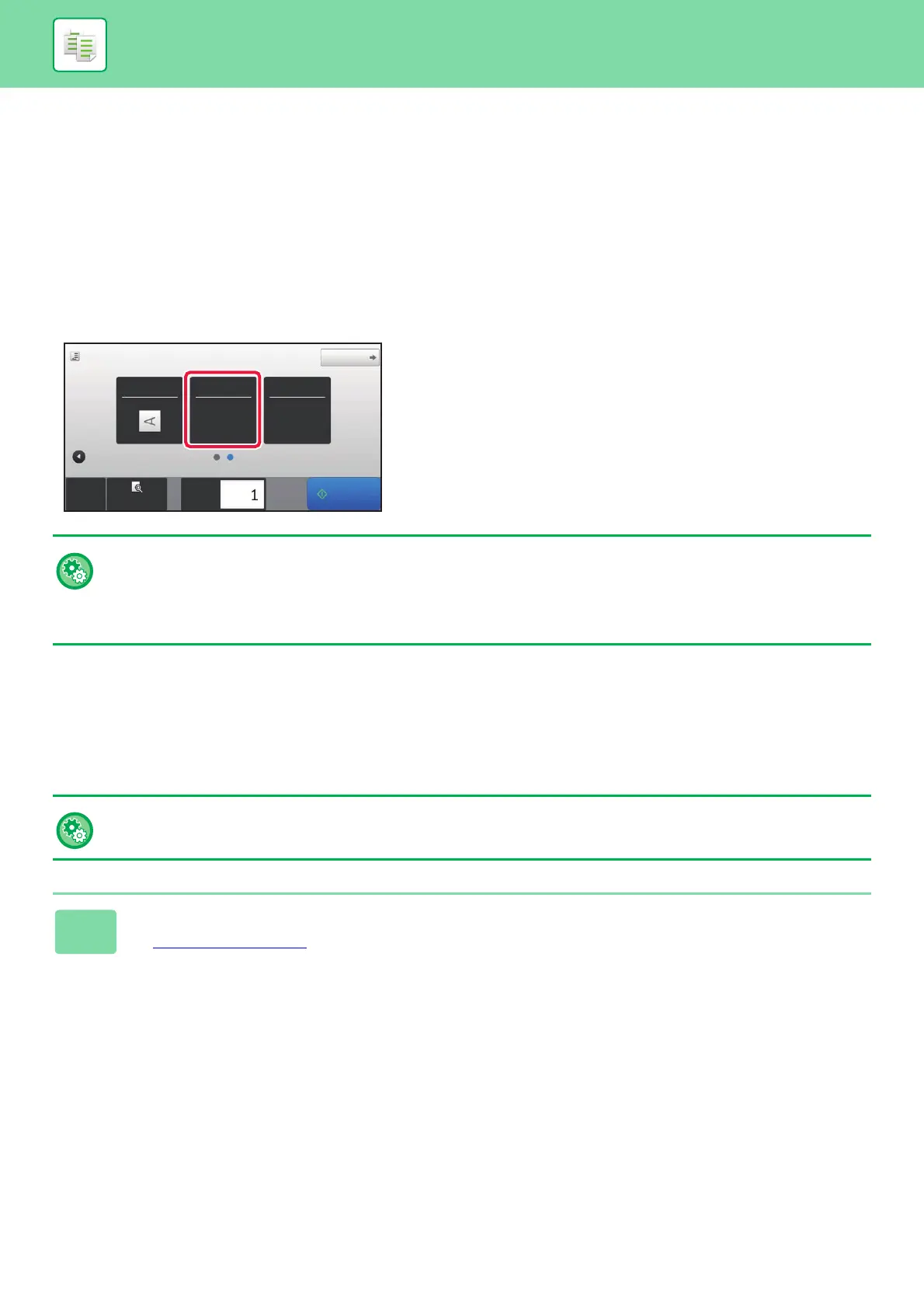2-19
COPIER►BASIC PROCEDURE FOR MAKING COPIES
CHANGING THE EXPOSURE AND ORIGINAL
IMAGE TYPE
AUTOMATIC ADJUSTMENT OF EXPOSURE AND
ORIGINAL TYPE
Automatic exposure adjustment operates by default to automatically adjust the exposure level and original type as
appropriate for the original being copied. ([Auto] is displayed.)
MANUAL ADJUSTMENT OF EXPOSURE AND
ORIGINAL TYPE
This section explains how to select the original type depending on the original to be copied or manually adjust the
exposure.
• To change the default exposure:
In "Settings (administrator)", select [System Settings] → [Copy Settings] → [Initial Status Settings] → [Exposure Type].
• To adjust the exposure level when [Auto] is used for the copy exposure:
In "Settings (administrator)", select [System Settings] → [Image Quality Adjustment] → [Copy Image Quality] → [Density
Adjustment when [Auto] is selected for Exposure].
To change the default exposure:
In "Settings (administrator)", select [System Settings] → [Copy Settings] → [Initial Status Settings] → [Exposure Type].
1
Tap the [Exposure] key.
► COPY MODE (page 2-3)
Original
8½x11
Detail
Exposure
CA
Preview
Copies
Original N-Up
OffAuto
Start
