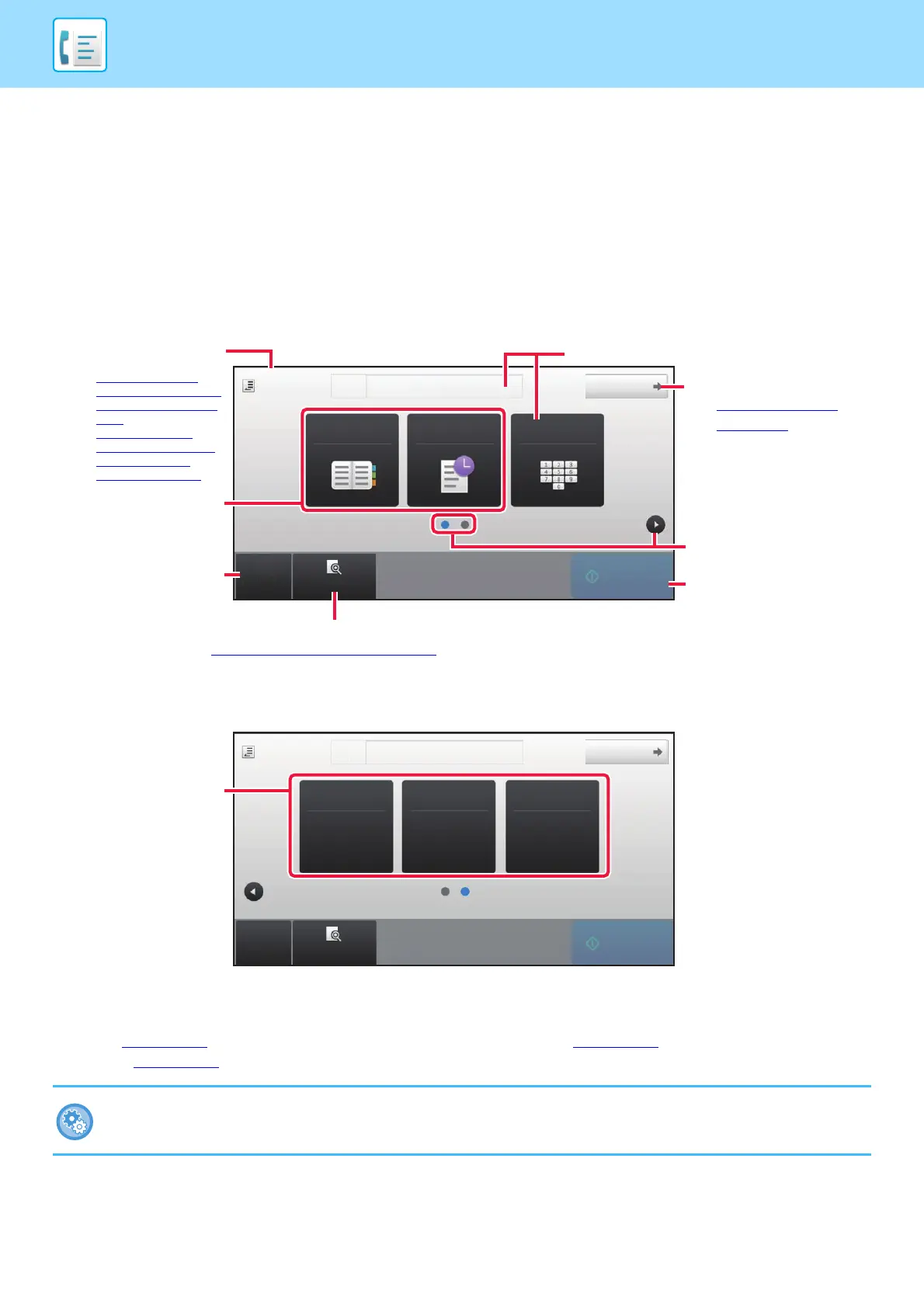4-6
FACSIMILE►BEFORE USING THE MACHINE AS A FAX
FAX MODE
Fax mode has two modes: easy mode and normal mode.
Easy mode is limited to frequently used functions that allow you to smoothly perform most fax jobs.
If you need to select detailed settings or special functions, use normal mode. All functions can be used in normal mode.
EASY MODE
Easy mode makes it easy to select basic settings for fax.
You can select these functions in easy mode.
•Original ►page 4-42
•Exposure ►page 4-50
•Resolution ►page 4-51
8½x11
Original
Address
Fax Number
Detail
CA
Preview
Start
Address Book
Sending History
Direct Entry
Tap this key to display the numeric keys.
Change the function
display.
Immediately starts
sending a fax.
Scans the original for preview.
►
PREVIEW SCREEN (page 1-15)
Change to normal mode.
►
NORMAL MODE
(page 4-7)
Reset the address
and settings.
Display the specified
original size.
►
SPECIFYING THE
ORIGINAL SCAN SIZE
IN PAPER SIZE (page
4-43)
►
SPECIFYING THE
ORIGINAL SCAN SIZE
USING NUMERIC
VALUES (page 4-44)
1st screen
2nd screen
8½x11
Original
Address
Fax Number
Detail
CA
Preview
Start
Original Exposure
Resolution
Auto
Standard
8½x11
Select function to be
set up.
Select an address.
To select a function in easy mode
In "Settings", select [System Settings] → [Common Settings] → [Operation Settings] → [Easy Mode Settings]
→ [Easy Fax]
