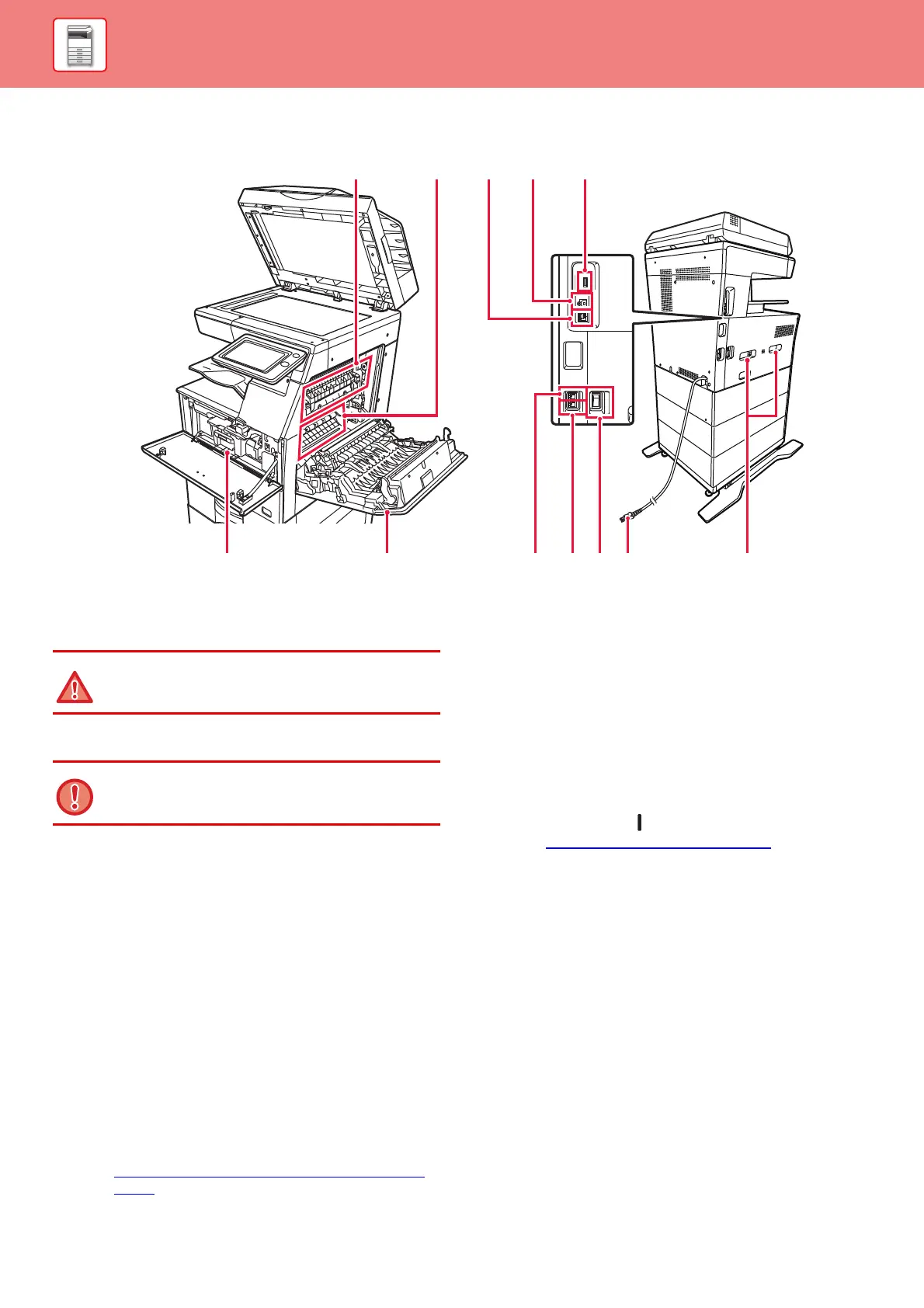1-4
BEFORE USING THE MACHINE►BEFORE USING THE MACHINE
INTERIOR, SIDE AND BACK
(1) Fusing unit
Heat is applied here to fuse the transferred image onto
the paper.
(2) Photoconductive drum
Images are formed on the photoconductive drum.
(3) LAN connector
Connect the LAN cable to this connector when the
machine is used on a network.
Use a shielded LAN cable.
(4) USB port (B type)
The machine does not use this connector.
(5) USB port (A type)
This is used to connect a USB device such as a USB
memory device to the machine.
Supports USB 2.0 (Hi-Speed).
If USB memory devices are connected to both the front
and back sides, only the USB memory device that was
inserted first will be recognized.
(6) Toner cartridge
This cartridge contains toner.
When the toner in a cartridge runs out, replace with new
one.
► REPLACEMENT OF TONER CARTRIDGE (page
1-113)
(7) Right side cover
Open this cover to remove a paper misfeed.
(8) Telephone line jack (LINE)
When the fax function of the machine is used, the
telephone line is connected to this jack.
(9) Extension phone jack (TEL)
When the fax function of the machine is used, an
extension phone can be connected to this jack.
(10) The main power switch
Use this switch to turn on the power for the machine.
When using the fax or Internet fax functions, always keep
this switch in the “ ” position.
►
TURNING ON THE POWER (page 1-8)
(11) Power plug
(12) Handle
Grasp it when moving the machine.
(6) (7) (12)(8) (9) (10) (11)
(1) (2) (3) (5)(4)
The fusing unit is hot. Take care not to burn yourself
when removing a misfeed.
Do not touch or damage the transfer belt.
This may cause a defective image.
