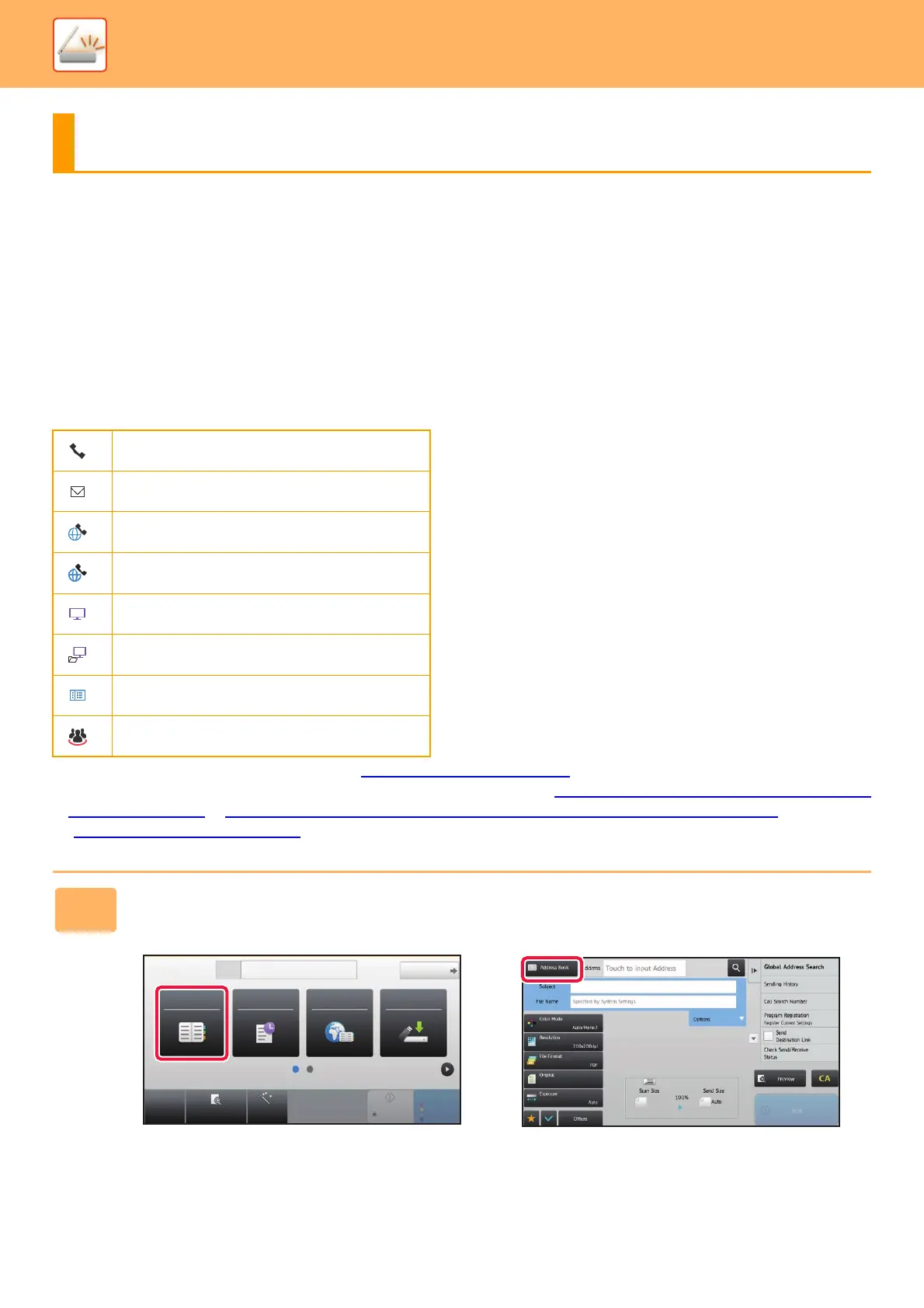5-15
SCANNER/INTERNET FAX►ENTERING DESTINATIONS
ENTERING DESTINATIONS
RETRIEVING A DESTINATION FROM AN ADDRESS
BOOK
In the address book screen, simply tap the one-touch key of a registered destination to retrieve the destination.
If necessary, store multiple destinations in a one-touch key. Tapping the key will retrieve all the stored destinations.
The address book screen shows all destinations used in each mode. Each one-touch key shows the name of the
destination and an icon indicating the mode used for the destination.
• For information on the address book, see "ADDRESS BOOK (page 1-88)
".
• For the procedure for storing the destinations in the address book, see "STORING ADDRESSES THROUGH DIRECT
ENTRY (page 1-92)", "STORING ADDRESSES THROUGH GLOBAL ADDRESS SEARCH (page 1-93)",and
"STORING GROUPS (page 1-96)
".
ENTERING DESTINATIONS
Fax
Scan to E-mail
Internet Fax
Direct SMTP
Scan to FTP
Scan to Network Folder
Scan to Desktop
Group key with multiple destinations
1
Tap the [Address Book] key.
In Easy mode In Normal mode
CA
Preview Auto Set
B/W
Start
Color
Start
Original
Address
Address Book
Sending History
Scan to HDD/
USB
Global
Address Search
Detail
E-mail Address
8½x11
8½x11 8½x11
