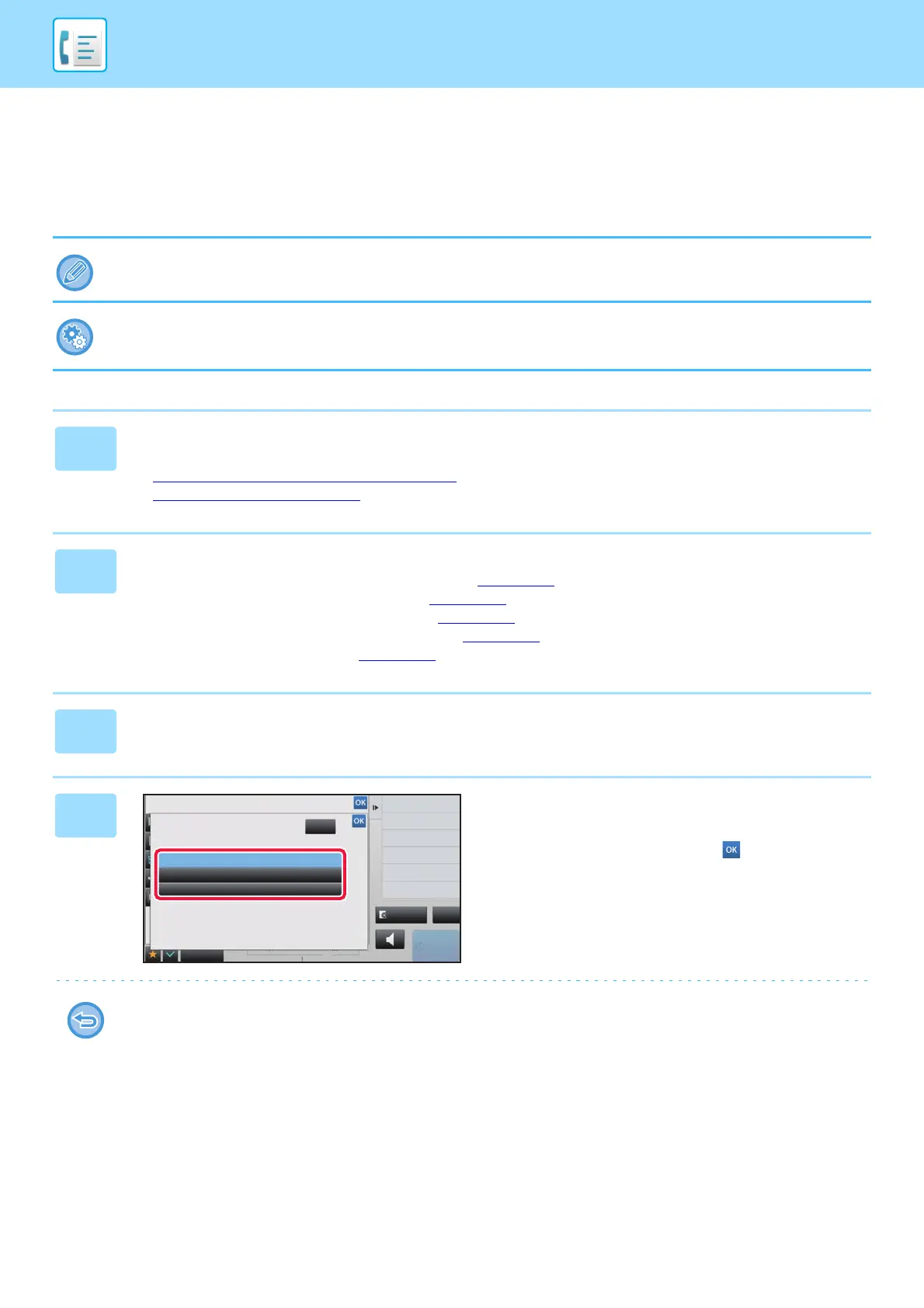4-88
FACSIMILE►OTHERS FUNCTION
TEMPORARILY CHANGING THE SENDER
INFORMATION (OWN NAME SELECT)
You can temporarily change sender information to be used in the own number sending by selecting from data stored
separately.
The function is released when the transmission with the changed sender information ends.
To store the sender information to be used for Own Name Select function:
In "Settings (administrator)", select
[
System Settings
] →
[Image Send Settings] → [Common Settings]
→ [Own Name and
Destination Set] → [Own Number and Name Set] → [Sender Data Registration]
.
1
Place the original.
Place the original in the document feeder tray of the automatic document feeder, or on the document glass.
► AUTOMATIC DOCUMENT FEEDER (page 1-75)
► DOCUMENT GLASS (page 1-77)
2
Enter the destination fax number.
• Entering a destination number using the numeric keys ►page 4-11
• Retrieving a destination from an address book ►page 4-12
• Using a search number to retrieve a destination ►page 4-15
• Retrieving a destination from a global address book ►page 4-16
• Using a transmission log to resend ►page 4-18
3
Tap the [Others] key, and tap the [Own Name Select] key.
4
Tap the sender information key to
specify the sender information.
After the settings are completed, tap and [Back] keys in
sequence.
To cancel the sender information setting:
Tap the [Clear] key.
Back
Clear
Others
reception memory
100%
Speaker
Start
Own Name
Select
AAA AAA
BBB BBB
CCC CCC
CA
Preview
