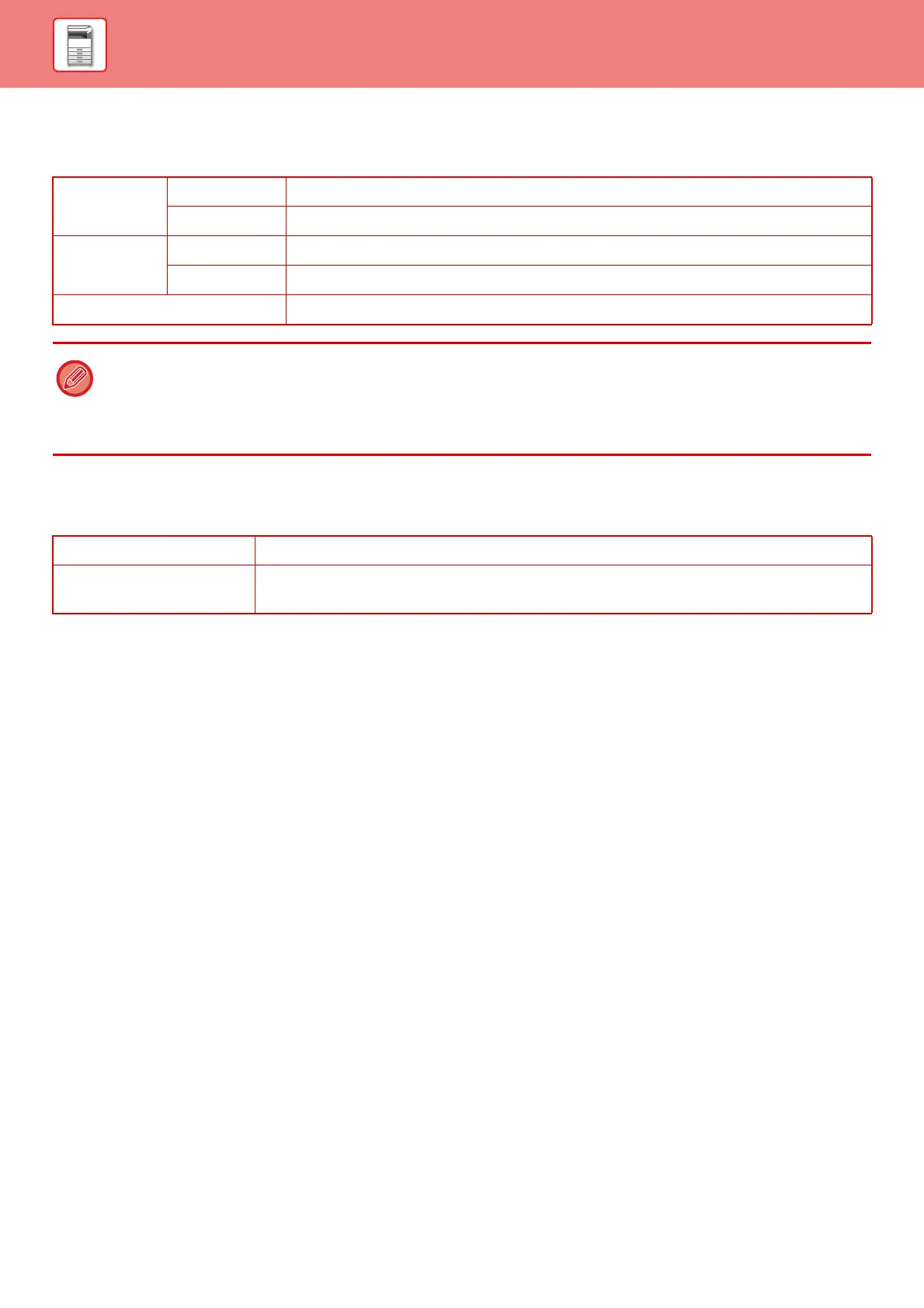1-63
BEFORE USING THE MACHINE►LOADING PAPER
Useable paper
Specifications of plain paper, heavy paper and thin paper
Specifications of paper that can be used for two-sided printing
Plain Paper
Plain Paper 1 16 lbs. bond to 24 lbs. bond (60 g/m
2
to 89 g/m
2
)
Plain Paper 2 24 lbs. bond to 28 lbs. bond (90 g/m
2
to 105 g/m
2
)
Heavy paper
Heavy paper 1 28 lbs. bond to 65 lbs. cover (106 g/m
2
to 176 g/m
2
)
Heavy paper 2 65 lbs. cover to 80 lbs. cover (177 g/m
2
to 220 g/m
2
)
Thin paper 13 lbs to 16 lbs (55 g/m
2
to 59 g/m
2
)
• For paper specifications, see the specifications in the "Start Guide".
• Recycled paper, colored paper and pre-punched paper must meet the same specifications as plain paper.
Before using any paper, consult the dealer or nearest SHARP Service Department.
• If the paper that was output is significantly curled, remove the paper from the cassette, turn the paper over so it is face
down, and resume use.
Paper Type Plain, Recycled, Color, Letter Head, Pre-Printed, Punched
Paper Size 8-1/2" x 14", 8-1/2" x 13-1/2", 8-1/2" x 13-2/5", 8-1/2" x 13", 8-1/2" x 11", 5-1/2" x 8-1/2", A4, B5,
A5
