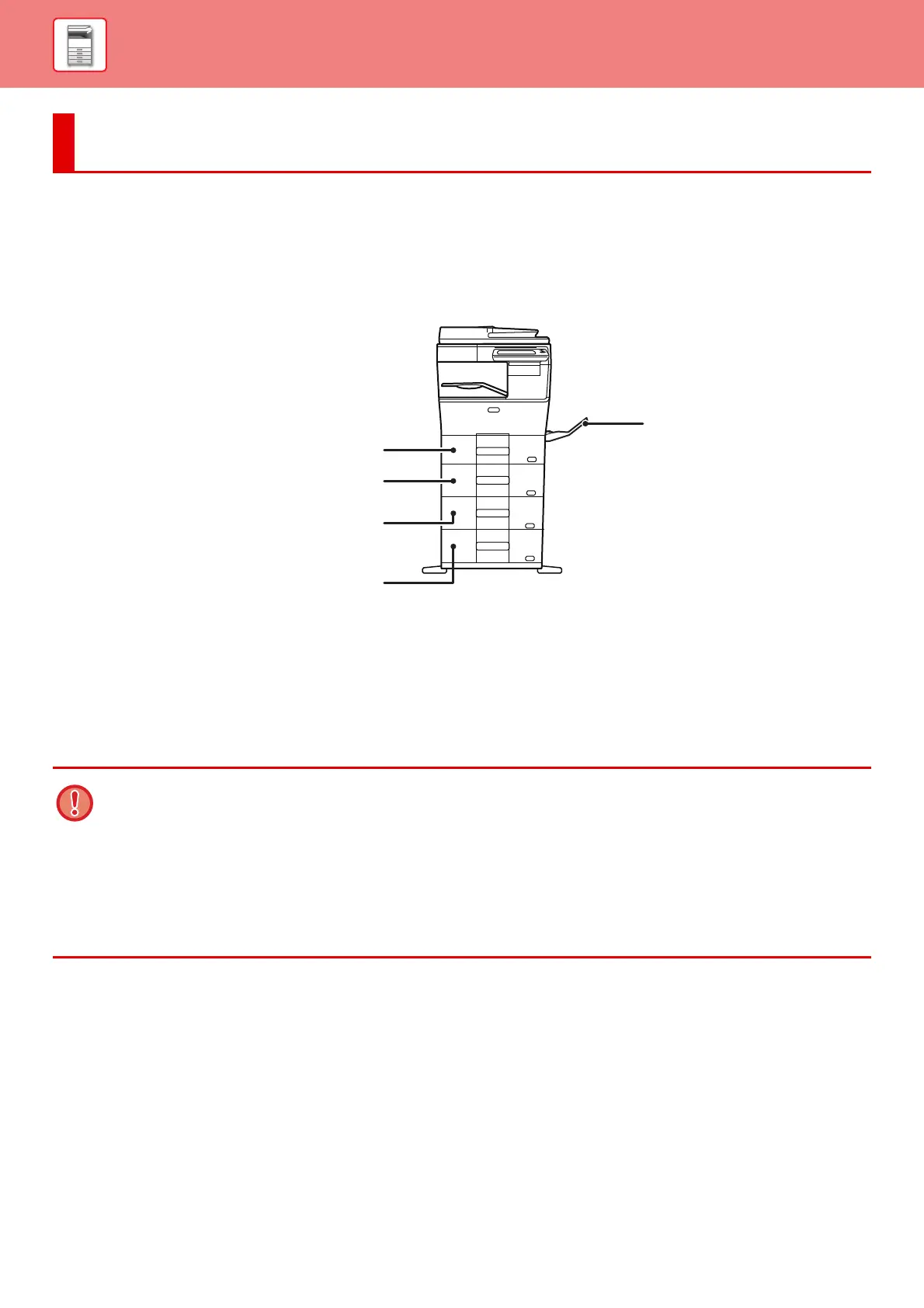1-62
BEFORE USING THE MACHINE►LOADING PAPER
IMPORTANT POINTS ABOUT PAPER
NAMES AND LOCATIONS OF TRAYS
APPLICABLE PAPER TYPES
This section describes paper types that can be used and those that cannot be used.
All types of paper other than plain paper are referred to as special media.
LOADING PAPER
• Various types of paper are commercially available, some of which cannot be used on the machine.
Before using any paper, consult the dealer or nearest SHARP Service Department.
• The image quality and toner fusibility of paper may change due to ambient conditions, operating conditions, and paper
characteristics, resulting in image quality inferior to that of Sharp standard paper.
Before using any paper, consult the dealer or nearest SHARP Service Department.
• The use of non-recommended or non-usable paper may result in skewed feeding, misfeeds, poor toner fusing (the toner
does not adhere to the paper well and can be rubbed off), or machine failure.
• The use of non-recommended paper may result in misfeeds or poor image quality. Before using non-recommended paper,
check whether printing can be performed properly.
Tray 1
Tray 2
(when a 600-sheet paper feed unit is installed)
Bypass tray
Tray 3
(when two 600-sheet paper feed units are
installed)
Tray 4
(when three 600-sheet paper feed units
are installed)
