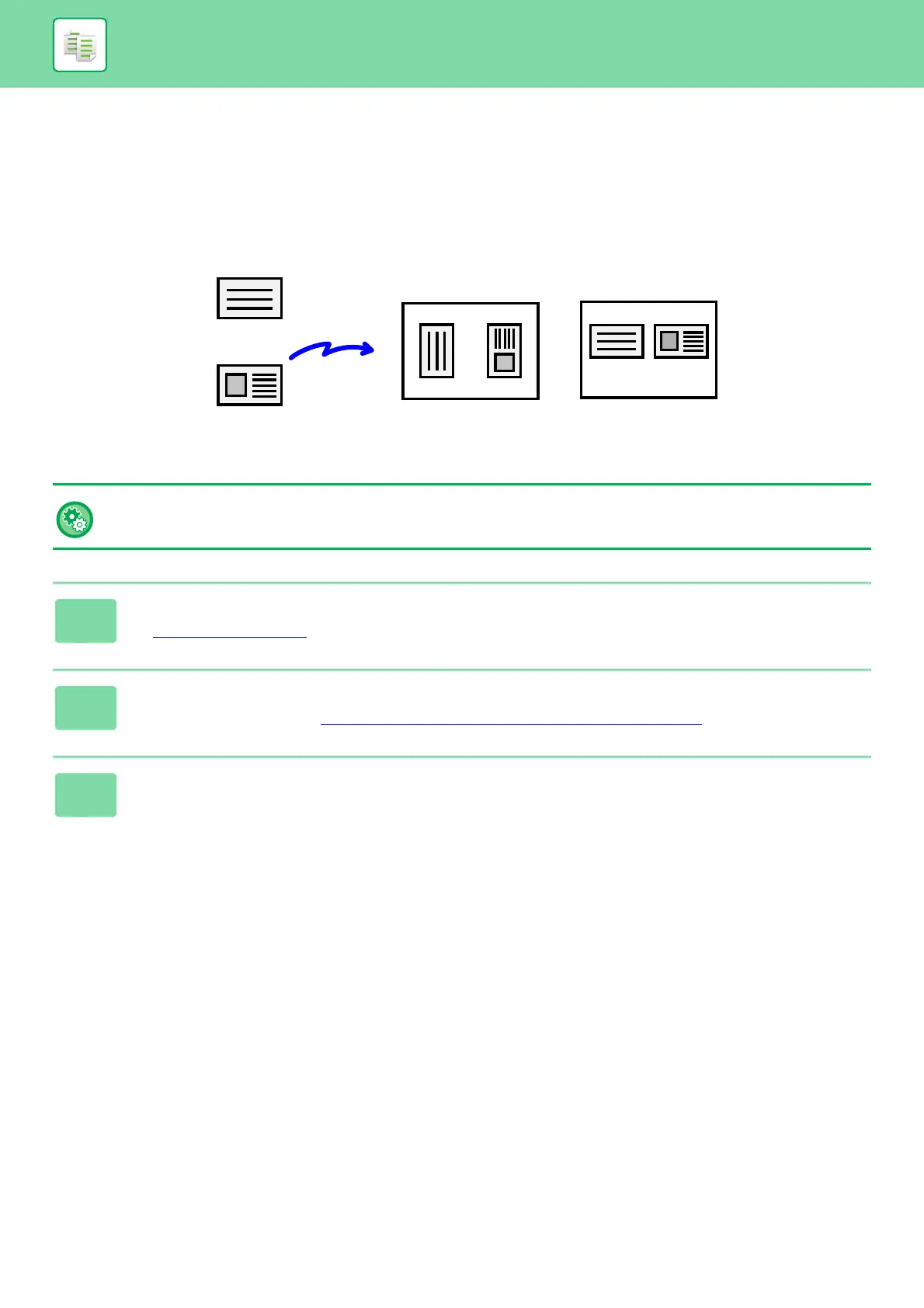2-43
COPIER►BASIC PROCEDURE FOR MAKING COPIES
COPYING BOTH SIDES OF A CARD AS A SINGLE PAGE
(CARD SHOT)
This function copies the front and reverse sides of a card on one sheet, not on separate sheets.
This function is convenient for making copies for identification purposes and helps save paper.
To change the default original size and layout during Card Shot:
In "Settings (administrator)", select [System Settings] → [Copy Settings] → [Condition Settings] → [Card Shot Settings].
1
Tap the [Card Shot] key.
► COPY MODE (page 2-3)
2
Select the paper to be used for card shot.
Set a paper by referring to the "SELECTING THE PAPER TRAY FOR COPYING (page 2-12)".
3
Tap the [Others] key, and then tap the [Card Shot] key.
Back
Front
Example of a portrait copy
Example of a landscape copy
