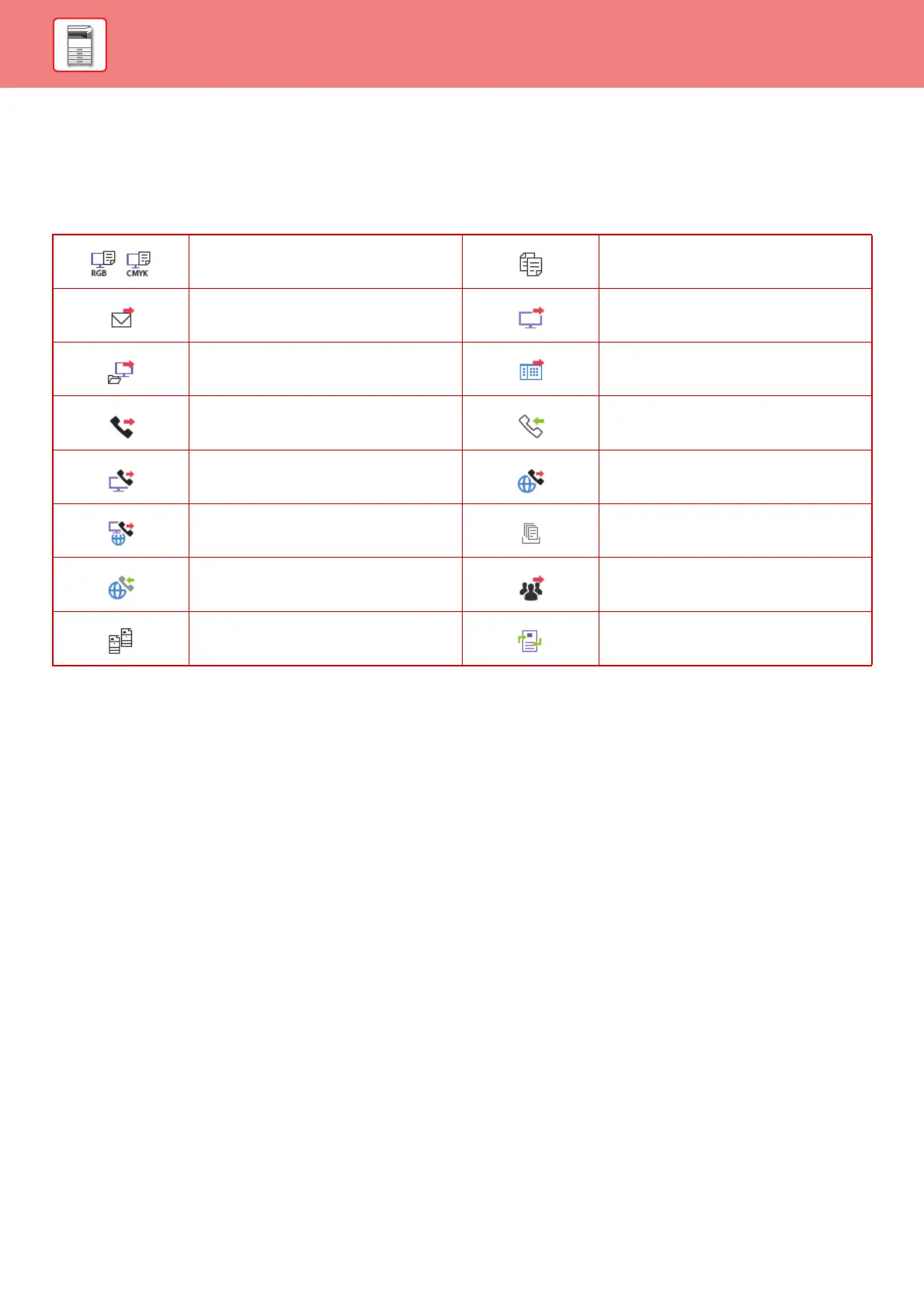1-85
BEFORE USING THE MACHINE
►
STOPPING/DELETING A JOB, PRIORITY PROCESSING AND CHECKING THE STATUS
READING THE JOB LIST
The meaning of each job icon and message displayed in "Status" is as follows:
Icons indicating the job type
* This appears in a multi-mode broadcast job.
Print job (RGB/CMYK) Copy job
Scan to E-mail job Scan to FTP job
Scan to Network Folder job Scan to Desktop job
Fax transmission job Fax reception job
PC-Fax transmission job Internet fax transmission job (Including
Direct SMTP)
PC-I-Fax transmission job Scan to HDD file print job
Internet fax reception job (Including
Direct SMTP)
Broadcast job* Inbound routing job
Tandem print job OSA Scan Job
