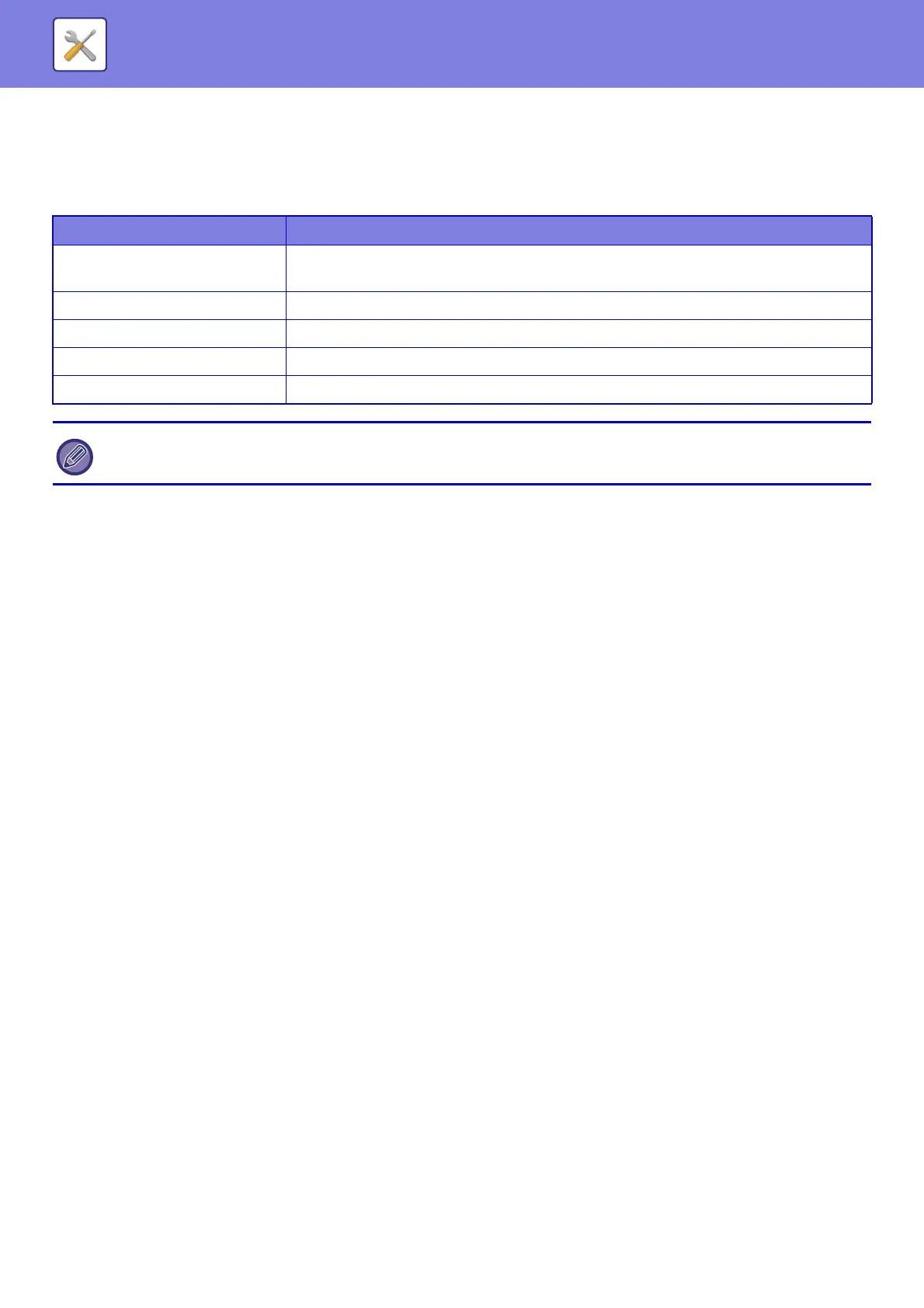7-120
SYSTEM SETTINGS►SYSTEM SETTINGS
Paper Type Registration
Store a paper type when the desired paper type does not appear as a selection or when you wish to create a new set of
paper properties.
Up to 7 paper types can be registered.
List name Description
Type Name
Register any name.
The factory default names are "User Type 1" to "User Type 7".
Fixed Paper Side Use this setting when paper with a front and reverse side is used.
Disable Duplex Use this setting when paper loaded cannot be used for 2-sided printing.
Disable Reverse Use this setting when using paper that cannot be reversed.
Disable Staple Use this setting when paper used cannot be stapled.
The settings that can be selected vary depending on the peripheral devices installed.
