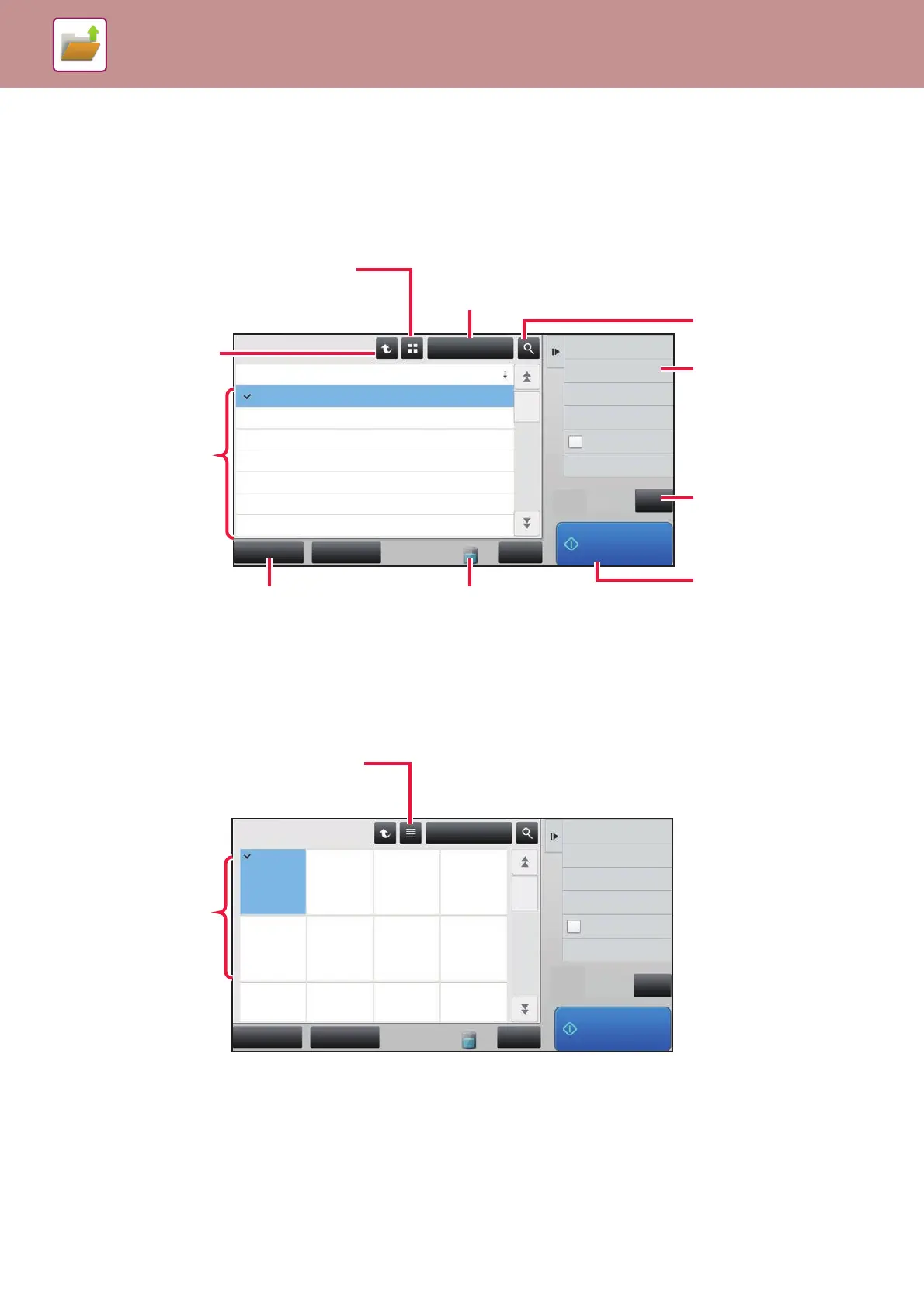Switch the file key displayed for each
job type.
Search for a file saved in a
folder.
Displays the functions that
can be used.
Reset all settings.
Return to the base screen
of document filing mode.
Displays the saved
files.
Tap this key to display the
usage status of the
machine's built-in hard disk
drive.
Select or clear all files. Tapping
this key switches the key
display mode between [Select
All] and [Cancel All].
Start printing immediately.
Switch the file display mode
between list and thumbnail.
