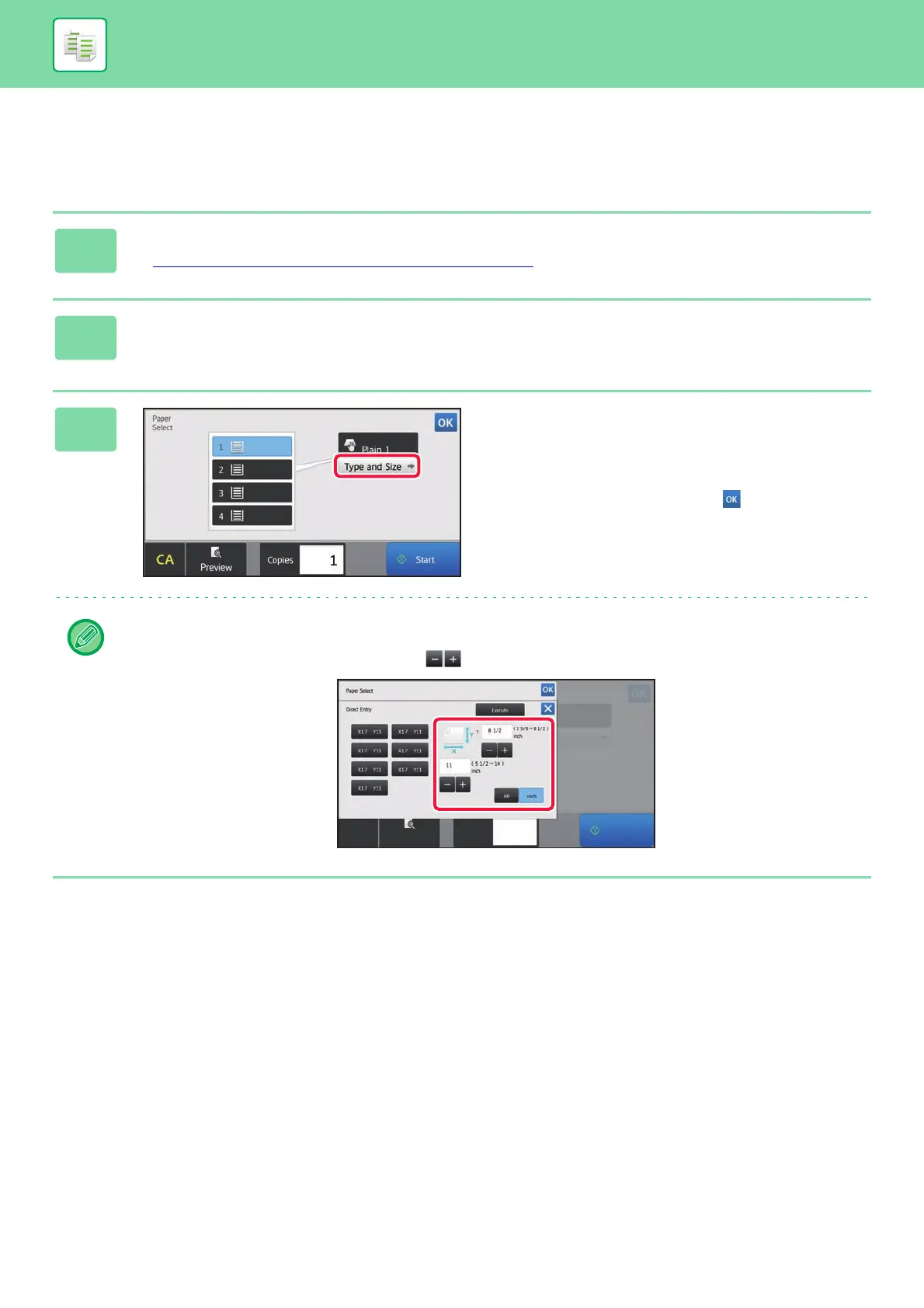2-36
COPIER►BASIC PROCEDURE FOR MAKING COPIES
SPECIFYING A TYPE AND SIZE OF PAPER LOADED ON
BYPASS TRAY
1
Tap the [Paper Select] key, and tap the bypass tray key.
► SELECTING THE PAPER TRAY FOR COPYING (page 2-12)
2
Tap the [Type and Size] key, and tap the key that meets the type of the loaded
paper.
3
Tap the [Type and Size] key, and select
the size and type of the paper.
Tap [Direct Entry] key to enter a numeric value for the size of
the loaded paper.
After the settings are completed, tap .
To directly enter a paper size
Tap the [inch] key to set a paper size in inches, or tap the [AB] key to set it in millimeters.
After you have entered the paper size using the key, tap the [Execute] key.
8½x11
8½x11
8½x11
8½x11
8½x11
Type and Size
Preview
Start
Copies
CA
Plain 1
8½x11
X
1
