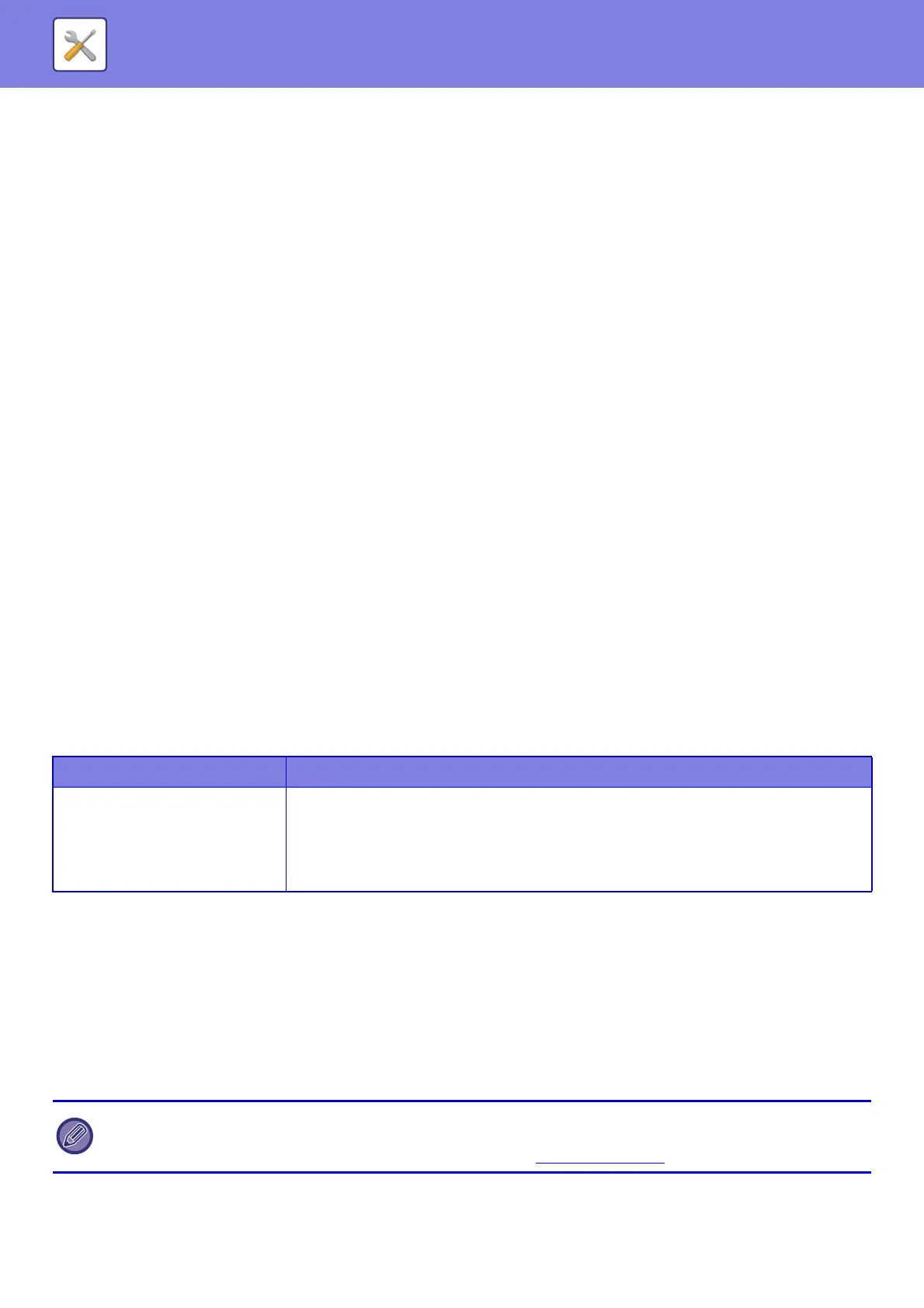7-133
SYSTEM SETTINGS►SYSTEM SETTINGS
Network Settings
Quick Settings
Select the minimum required settings for the machine connection to the network.
Wireless Settings
Connection Type
Use this setting to switch between [Wired Only], [Wired+Wireless (Access Point Mode)] or [Wireless (Infrastructure
Mode)].
Keep Wireless Access Point activated
This can only be enabled when "Connection Type" is "Wired+Wireless (Access Point Mode)".
If disabled, the NFC card reader must be touched to the mobile device or the [Easy Connect (QR code)] key must be
tapped in the home screen to enable wireless LAN.
When one of the conditions below occurs, the wireless LAN connection is automatically canceled.
• When auto clear or auto power shutoff is performed on the machine.
• When there is no connection to the access point for a certain period of time.
When "Wireless (Infrastructure Mode)" is selected in "Connection Type"
Access Point Search
Click this to search access points. When the search results are displayed, select the access point to use and click [OK].
[SSID], [Security Type], and [Encry.] are automatically applied.
SSID
Enter an SSID using up to 32 characters.
Security Type
Select a security type.
Encry.
Select an encryption type.
Security Key
Enter a security key.
Show Security Key
If it is set to ON, the security key appears.
IPv4 Settings
When using the machine on a TCP/IP (IPv4) network, use this setting to configure the IP address of the machine.
DHCP
Use this setting to have the IP address obtained automatically using DHCP (Dynamic Host Configuration
Protocol)/BOOTP (Bootstrap Protocol). When this setting is enabled, it is not necessary to manually enter an IP
address.
Security Type Security Key
• WEP
• WPA/WPA2-mixed Personal
• WPA/WPA2-mixed Enterprise
• WPA2 Personal
• WPA2 Enterprise
WEP64bit: 5 characters or 10-digit hexadecimal number
WEP128bit: 13 characters or 26-digit hexadecimal number
WPA/WPA2: 8 to 63 characters or 64-digit hexadecimal number
• If DHCP/BOOTP is used, the IP address assigned to the machine may change automatically. If the IP address changes,
printing will not be possible.
• If the machine is used on a TCP/IP network, be sure to enable the "TCP/IP (page 7-136)
" below.
