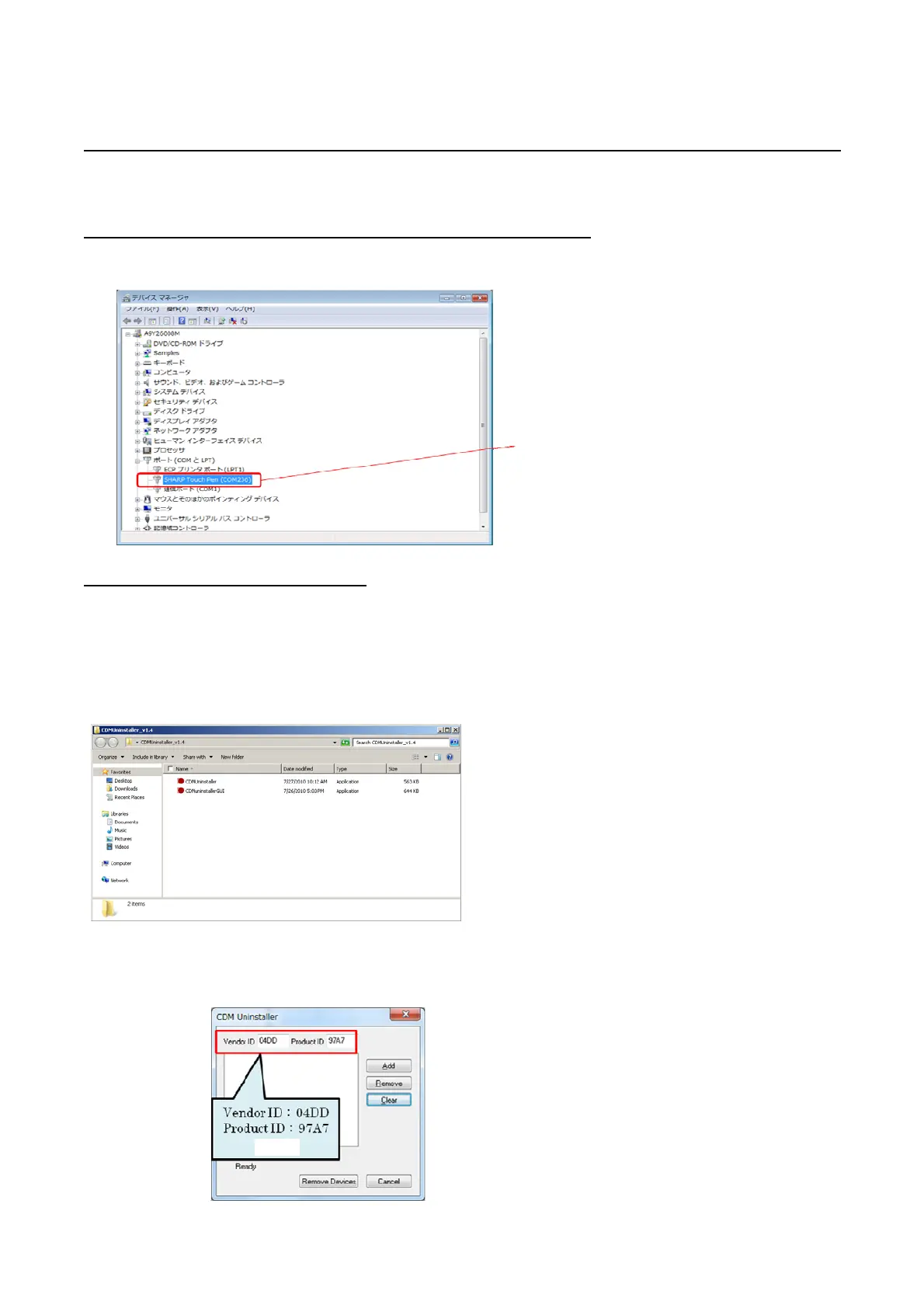PN-L803C/80TC3 SERVICE MENU/VARIOUS SETTING TOOL OPERATING PROCEDURES 4- 48
22.RESET THE ASSIGNED COM PORT NUMBER FOR TOUCH PEN
When the different pen adaptors are connected to one PC, com port number is increased. (The com port number is increased to 256 with
one PC). When the pen adaptor is connected and the number is reaching to the upper limit. Perform this procedure.
22-1. HOW TO CONFIRM THE COM PORT NUMBE OF PEN ADAPTOR
Open the [Device Manager] and display the [Ports(COM and LPT1)] after connecting the pen adaptor to the USB port.
The number of “**” in [SHARP Touch Pen(COM**)] means the assigned port number of the Touch Panel unit.
23-2. HOW TO RESET THE COM PORT
Open the [Device Manager] and display the [Ports(COM and LPT1)] after connecting the pen adaptor to the USB port.
The number of “**” in [SHARP Touch Pen(COM**)] means the assigned port number of the Touch Panel unit.
1) Uninstall the touch pen driver.
2) Start up the special application for resetting the COM port number of the pen adaptor (CDMuninstallerGUI.exe)
by the administrative right.
3) When the CDMuninstallerGUI.exe is started up, the following window is opened.
Input “04DD” into the [Vendor ID] and input “97A7” into the [Product ID].
When the number of the COM port
exceeds 256, the monitor cannot be
operated correctly.
Perform the following reset procedure.