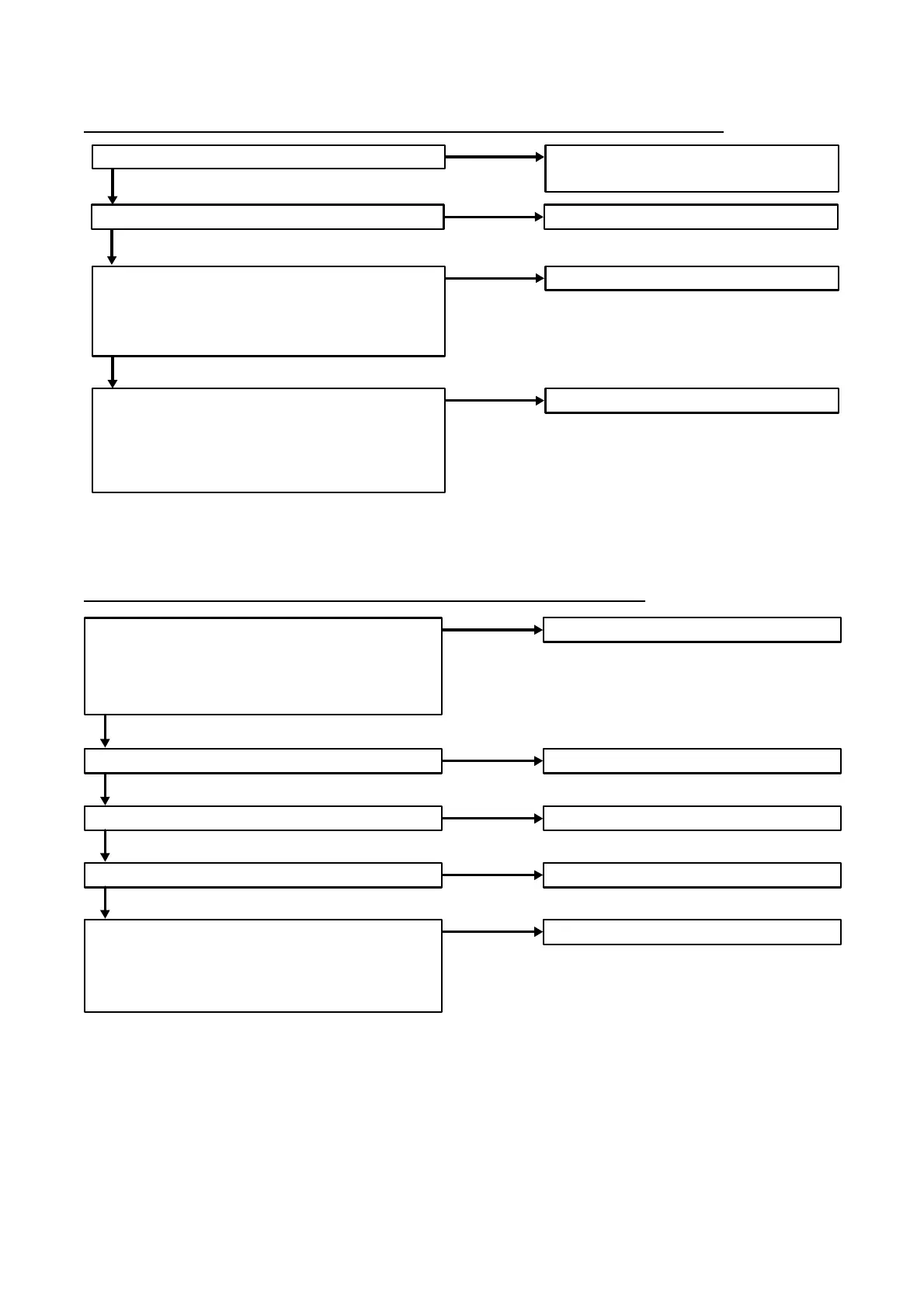PN-L803C/80TC3 TROUBLESHOOTING 7 - 4
6. DISPLAYPORT(DP) OUTPUT IS NOT MADE / DISPLAY ABNORMALITY
Is the image displayed on the LCD? Refer to "3.THE DISPLAY DOESN’T
SHOW/DISPLAY ABNORMALITY"
Replace the abnormal part.
Replace the abnormal part.
No abnormality
No abnormality
Abnormality
Abnormalit
Abnormality
Check the DP cable for any abnormality.
- Any problem with the connection of the Displayport
cable?
- Check that the Displayport cable
is not a special one
(out of support).
Is the DP output taken for the DP input? Connect to the DP output.
No abnormality
Abnormality
- Check the connection cable.
- Check the fuses (Main Power : F2200,
CTL Power : F2302) or breakage.
- Check the PWB.
Check the Main PWB and the related parts for any
abnormality.
7. CAN NOT CONTROL LAN CONNECTION (LAN FOR DISPLAY)
Are the LAN (network) settings of Display correct?
- DHCP client
- IP address
- Subnet mask
- Default gateway
OK
OK
OK
OK
Are the LAN (network) settings of PC correct?
Is the version of Internet Explorer proper?
Any problem with the LAN cable?
Problem found
Problem found
Problem found
Problem found
Problem found
Configure the settings from the menu again.
Configure the settings of PC again.
Use Ver6.0 or higher.
Replace the defective part.
Replace the defective part.
- Check the connection cable.
- Check the fuses or breakage.
- Check the PWB.
Check the Main PWB and the related parts for any
abnormality.