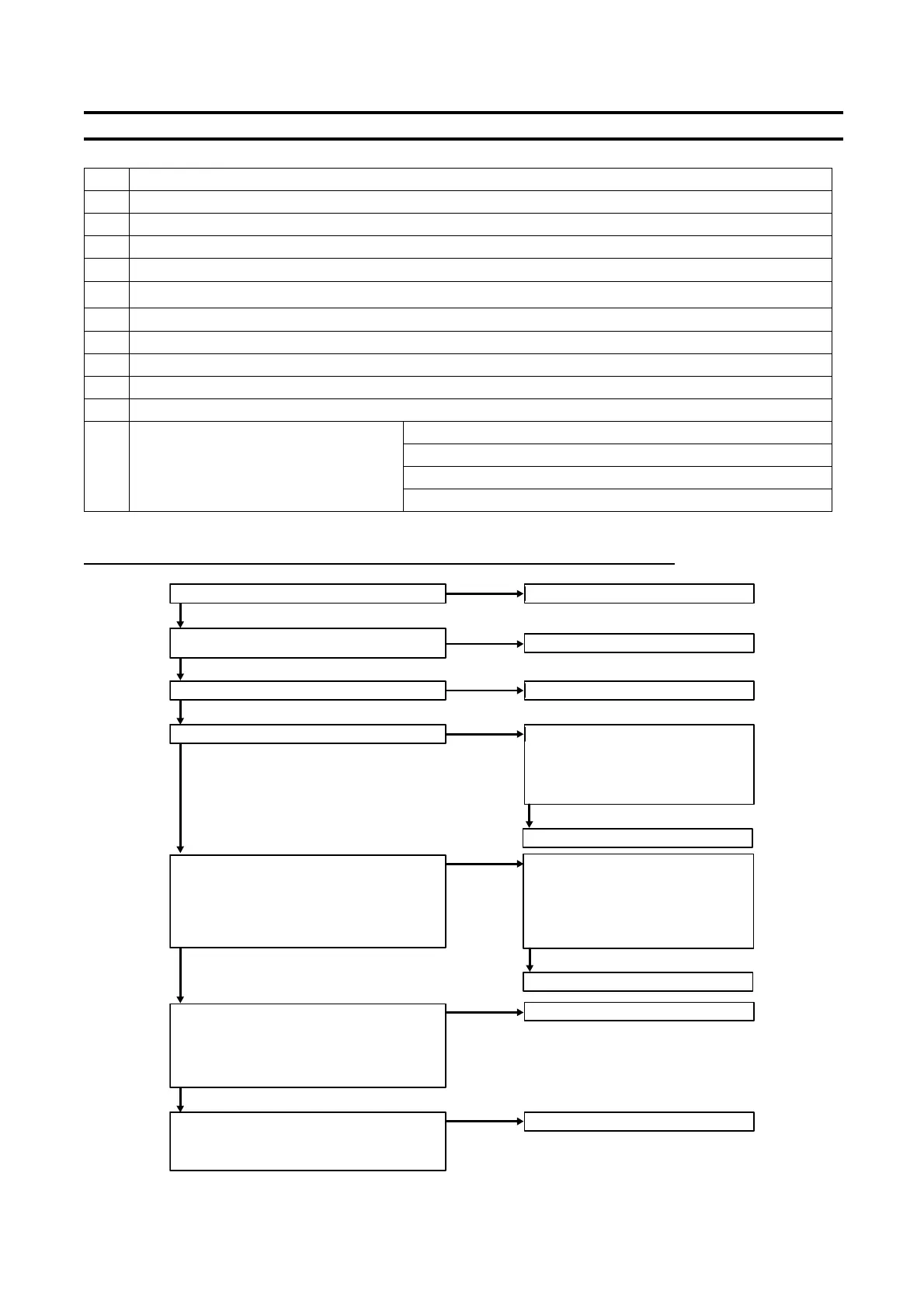PN-L803C/80TC3 TROUBLESHOOTING 7 - 1
CHAPTER 7. TROUBLESHOOTING
No Description
1
THE POWER IS NOT SUPPLIED (THE LED DOES NOT LIGHT UP)
2
THE REMOTE CONTROL DOES NOT WORK
3
THE DISPLAY DOES NOT WORK/ DISPLAY ABNORMALITY
4
THE BACKLIGHT DOES NOT LIGHT UP
5
SOUND IS NOT OUTPUTED/ OUTPUT SOUND ABNORMALITY
6
DISPLAYPORT(DP) OUTPUT IS NOT MADE / DISPLAY ABNORMALITY
7
CAN NOT CONTROL LAN CONNECTION (LAN FOR DISPLAY)
8
THE RED LED FLASHES (DISPLAY ABNORMALITY IS SET)
9
THE LED LIGHTS UP IN ORDER OF RED 3 GREEN (TEMPERATURE ERROR)
10
TOUCH PANEL ABNORMALITY
11
TOUCH PEN ABNORMALITY TOUCH PEN CANNOT BE OPERATED / RECOGNIZED
TOUCH PEN IS NOT FUNCTIONAL / RECOGNIZED
THICKNESS OF BRUSH LINE CAN'T BE CHANGED
PERFORM SENSOR CHECK
1. THE POWER IS NOT SUPPLIED (THE LED DOES NOT LIGHT UP)
Is the AC cord properly inserted?
No
Insert the AC cord properly.
Is the power SW turned ON?
Is the power SW free from any abnormality?
No
Replace the abnormal part.
Yes
Replace the abnormal part.
No abnormality
No abnormality
Is the fuse of AC Relay PWB (F1, F2) blown?
Replace the defective part.
No abnormality
Abnormality
No abnormality
Abnormality
Abnormality
- If the signal input is not supplied, the power save
function is operated to interrupt the output of
12V/13V.
- Check the power cable.
- Check the fuses. (Main Power : F2200,
AMP Power : F2300, CTL Power : F2302)
- Check the MAIN I/F PWB.
Check the Main PWB and the related parts for any
abnormality.
Replace the abnormal part.
Check the Key PWB and the related parts for any
abnormality.
- Check the Connection cable.
- Any problem with the Key PWB?
Abnormality
Is BU_5V outputted from the 5V Power Supply PWB?
No abnormality
No
Are the powers 12V and 13V outputted from the LED
Power Supply PWB?
Check the PWB and the related parts listed
below for any abnormality:
- Fuse (5V Power : F2100) (Is this blown out?)
- 5V Power Supply PWB
- Switch cable
- AC cord
Yes
Replace the abnormal part.
Check the PWB and the related parts listed
below for any abnormality:
- Fuses (12V Power : F2101,
13V Power : F2102) (Are they blown out?)
- LED Power Supply PWB
- Switch cable
- AC cord
Yes
Replace the abnormal part.
(CAUTION)